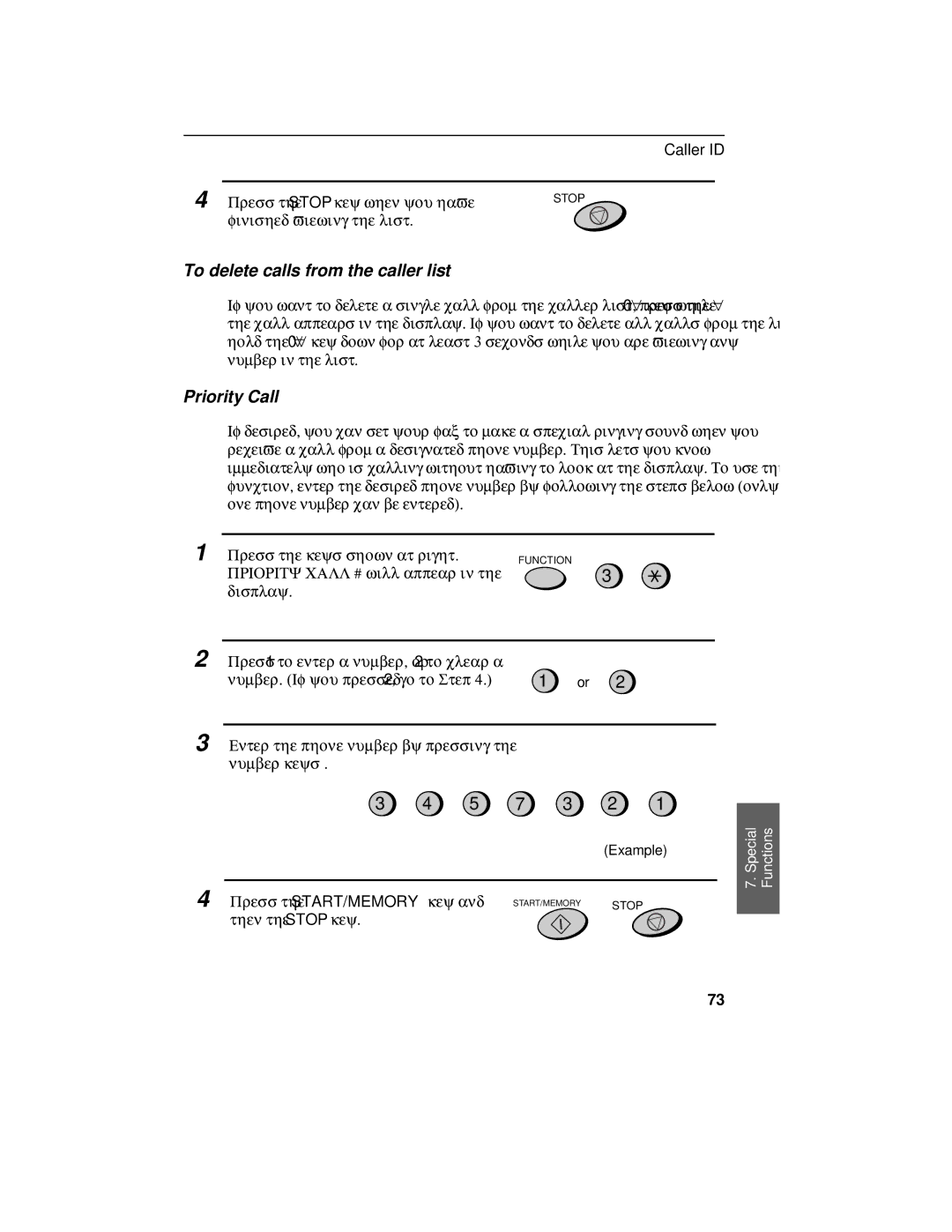FO-475 specifications
The Sharp FO-475 is a multifunctional facsimile machine that integrates several essential features for efficient document handling. Designed with the needs of both small offices and home users in mind, the FO-475 stands out for its blend of reliability, performance, and user-friendly functionality.One of the primary features of the Sharp FO-475 is its high-speed fax capabilities. With a transmission speed of approximately 14.4 Kbps, it ensures that documents can be sent and received swiftly, minimizing wait times. The unit supports a variety of transmission modes, including full duplex, allowing users to send and receive faxes simultaneously without interruption.
The fax machine is equipped with a comprehensive memory capacity, which can hold several hundred pages of documents. This feature is especially useful in busy environments where multiple faxes are being processed at once. Additionally, in the event of a power failure, the FO-475 retains its memory, ensuring that no information is lost, thus providing peace of mind to users.
Sharp has incorporated advanced error correction technology (ECM) into the FO-475, which ensures that any transmission errors are detected and corrected automatically. This enhances the reliability of fax transmissions, particularly over noisy phone lines, making it ideal for professional settings where document integrity is crucial.
The FO-475 also features a built-in phone directory, allowing users to store frequently contacted fax numbers for quick access. This saves time and increases productivity, reducing the need to manually dial numbers each time a fax is sent. An LCD display provides essential information about the current operation, alerts for paper jams, and status indicators, making it easy for users to navigate through various functions and settings.
In terms of design, the Sharp FO-475 is compact and efficient, making it suitable for small office spaces. Its straightforward interface and clearly labeled buttons contribute to its accessibility, enabling users of all skill levels to operate the machine with ease.
Moreover, the device supports various paper sizes, including A4 and letter, catering to diverse document formats needed for both personal and business communications. The high-resolution printing technology ensures that documents are printed with clarity, maintaining professionalism in every fax sent.
In summary, the Sharp FO-475 is a versatile and reliable facsimile machine that meets the demands of any office environment. Its combination of speed, memory capacity, and advanced technological features makes it an essential tool for efficient faxing. Whether for sending contracts, reports, or other important documents, the FO-475 stands out as a dependable choice for modern communication needs.