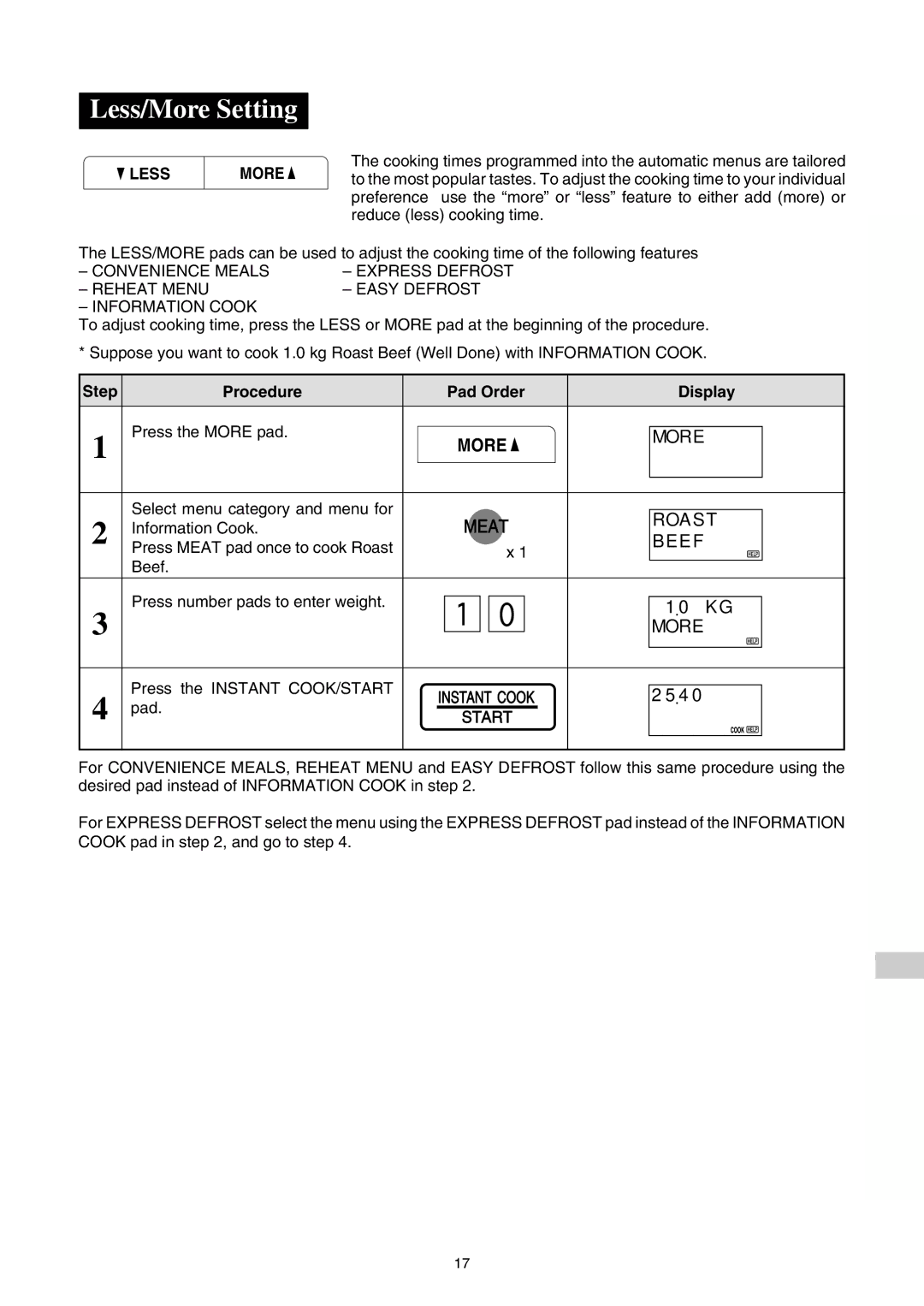Less/More Setting
 LESS
LESS
The cooking times programmed into the automatic menus are tailored
MORE to the most popular tastes. To adjust the cooking time to your individual preference use the “more” or “less” feature to either add (more) or reduce (less) cooking time.
The LESS/MORE pads can be used to adjust the cooking time of the following features
– CONVENIENCE MEALS | – EXPRESS DEFROST |
– REHEAT MENU | – EASY DEFROST |
– INFORMATION COOK |
|
To adjust cooking time, press the LESS or MORE pad at the beginning of the procedure.
* Suppose you want to cook 1.0 kg Roast Beef (Well Done) with INFORMATION COOK.
Step | Procedure |
| Pad Order |
| Display |
| |||
1 | Press the MORE pad. |
|
|
|
|
|
|
|
|
| MORE |
| M O R E |
| |||||
|
|
|
| ||||||
|
|
|
|
| |||||
|
|
|
|
|
|
|
|
|
|
|
|
|
|
|
|
|
|
|
|
| Select menu category and menu for |
|
|
|
|
|
|
|
|
2 |
| MEAT |
| R O A S T |
| ||||
Information Cook. |
|
|
| ||||||
|
| B1 E2 E3 F4 5 6 7 8 |
| ||||||
| Press MEAT pad once to cook Roast |
|
|
| x 1 |
|
|
| |
| Beef. |
|
|
|
|
|
| ||
|
|
|
|
|
|
|
|
| |
|
|
|
|
|
|
|
|
|
|
| Press number pads to enter weight. |
|
|
|
|
|
|
|
|
3 |
|
|
|
|
|
| 1 0 K G |
| |
|
|
|
|
|
|
|
| ||
|
|
|
|
|
|
| M O R E 5 6 7 8 |
| |
|
|
|
|
|
|
|
| ||
|
|
|
|
|
|
|
|
|
|
|
|
|
|
|
|
|
|
|
|
| Press the INSTANT COOK/START |
|
|
|
|
|
|
|
|
4 | INSTANT COOK |
| 2 5 4 0 |
| |||||
pad. |
|
| |||||||
| START |
| 1 2 3 4 5 6 7 8 |
| |||||
|
|
|
|
|
|
|
|
|
|
|
|
|
|
|
|
|
|
|
|
For CONVENIENCE MEALS, REHEAT MENU and EASY DEFROST follow this same procedure using the desired pad instead of INFORMATION COOK in step 2.
For EXPRESS DEFROST select the menu using the EXPRESS DEFROST pad instead of the INFORMATION COOK pad in step 2, and go to step 4.
17