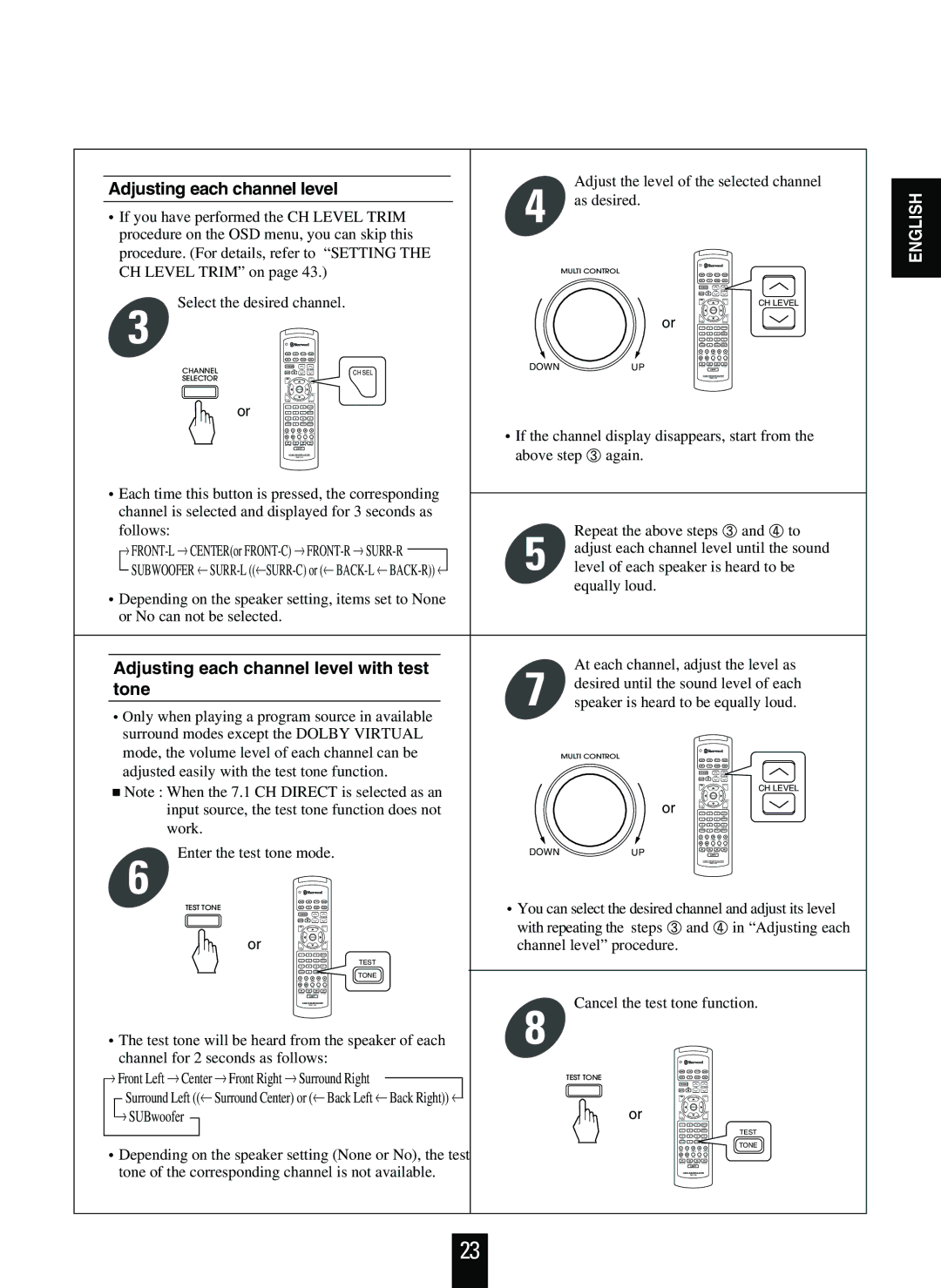Adjusting each channel level |
| 4 | Adjust the level of the selected channel | ||||||||
| as desired. |
|
|
| |||||||
If you have performed the CH LEVEL TRIM |
|
|
| ||||||||
|
|
|
| ||||||||
|
|
|
|
|
| ||||||
procedure on the OSD menu, you can skip this |
|
|
|
|
|
| |||||
procedure. (For details, refer to | “SETTING THE |
|
|
|
|
|
| ||||
CH LEVEL TRIM” on page 43.) |
|
| MULTI CONTROL |
|
|
| |||||
3 | Select the desired channel. |
|
|
|
|
| CH LEVEL | ||||
|
|
|
|
|
|
| or |
|
|
| |
|
|
|
|
|
|
|
|
|
|
| |
| CHANNEL |
| CH SEL |
| DOWN |
| UP |
|
|
| |
|
|
|
|
|
|
|
|
| |||
| SELECTOR |
|
|
|
|
|
|
|
|
| |
|
| or |
|
|
|
|
|
|
|
|
|
|
|
|
|
|
| If the channel display disappears, start from the | |||||
|
|
|
|
|
| above step | again. |
|
|
| |
Each time this button is pressed, the corresponding |
|
|
|
|
|
| |||||
channel is selected and displayed for 3 seconds as |
|
|
|
|
|
| |||||
follows: |
|
|
|
|
| 5 | Repeat the above steps | and | to | ||
CENTER(or | adjust each channel level until the sound | ||||||||||
SUBWOOFER |
| level of each speaker is heard to be | |||||||||
Depending on the speaker setting, items set to None |
| equally loud. |
|
|
| ||||||
|
|
|
|
|
| ||||||
or No can not be selected. |
|
|
|
|
|
|
|
|
| ||
Adjusting each channel level with test | 7 | At each channel, adjust the level as | |||||||||
tone |
|
|
|
|
| desired until the sound level of each | |||||
Only when playing a program source in available | speaker is heard to be equally loud. | ||||||||||
|
|
|
|
|
| ||||||
surround modes except the DOLBY VIRTUAL |
|
|
|
|
|
| |||||
mode, the volume level of each channel can be |
| MULTI CONTROL |
|
|
| ||||||
adjusted easily with the test tone function. |
|
|
|
|
|
|
| ||||
Note : When the 7.1 CH DIRECT is selected as an |
|
|
|
| CH LEVEL | ||||||
|
| or |
|
|
| ||||||
input source, the test tone function does not |
|
|
|
|
| ||||||
work. |
|
|
|
|
|
|
|
|
|
| |
6 | Enter the test tone mode. |
| DOWN |
| UP |
|
|
| |||
TEST TONE |
|
|
| You can select the desired channel and adjust its level | |||||||
|
|
|
| ||||||||
|
| or |
|
|
| with repeating the steps | and | in “Adjusting each | |||
|
|
|
|
| channel level” procedure. |
|
|
| |||
|
|
|
| TEST |
|
|
|
|
|
|
|
|
|
|
| TONE |
|
|
|
|
|
|
|
|
|
|
|
|
| 8 | Cancel the test tone function. |
| |||
The test tone will be heard from the speaker of each |
|
|
|
|
| ||||||
channel for 2 seconds as follows: |
|
|
|
|
|
|
| ||||
Front Left | Center Front Right | Surround Right |
|
| TEST TONE |
|
|
|
| ||
|
|
|
|
|
|
|
|
|
|
| |
Surround Left (( | Surround Center) or ( | Back Left | Back Right)) |
|
| or |
|
|
| ||
SUBwoofer |
|
|
|
|
|
|
|
|
| ||
|
|
|
|
|
|
|
|
|
| TEST |
|
|
|
|
|
|
|
|
|
|
| TONE |
|
Depending on the speaker setting (None or No), the test tone of the corresponding channel is not available.
ENGLISH
23