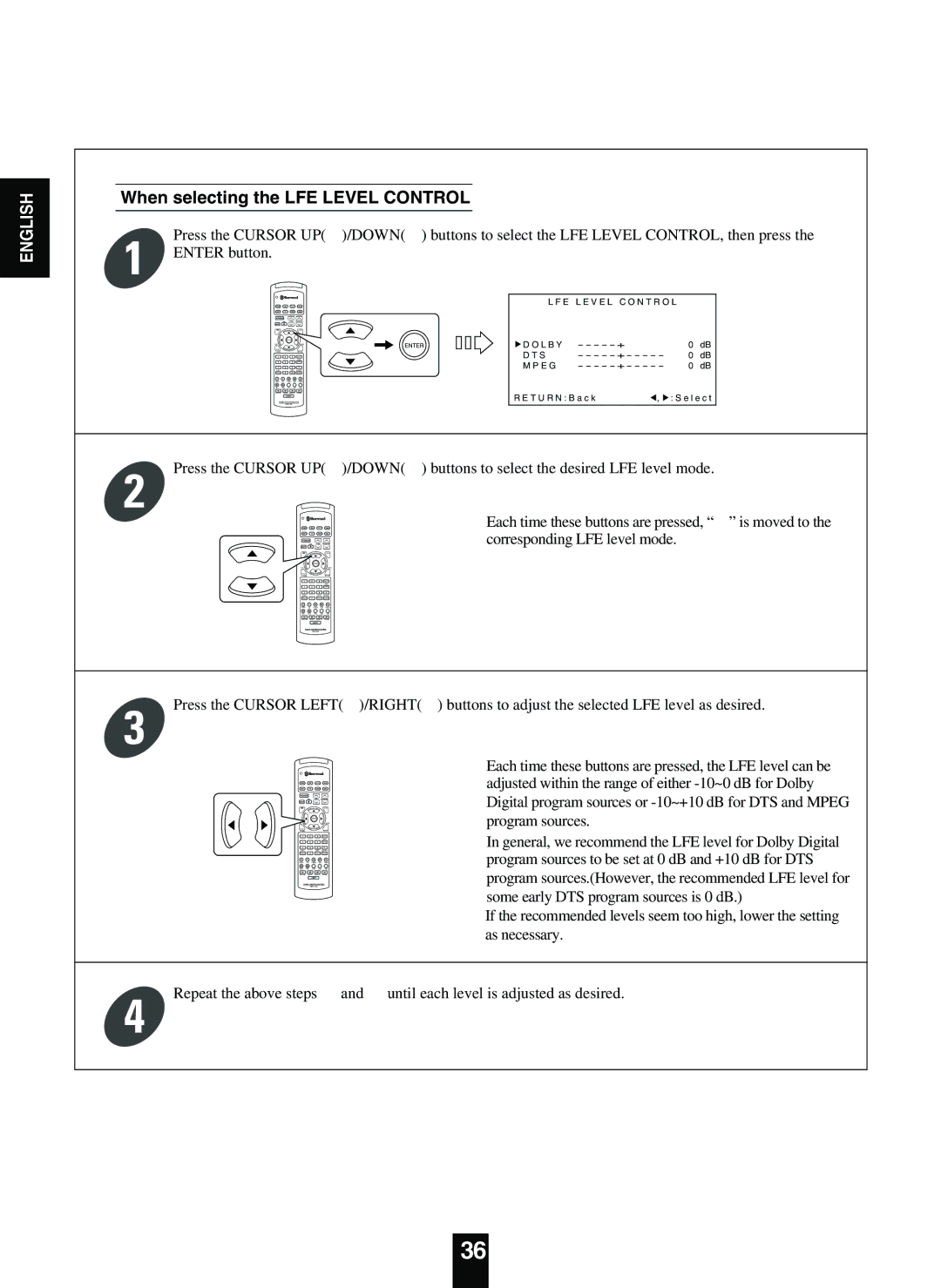ENGLISH
When selecting the LFE LEVEL CONTROL
1 | Press the CURSOR UP( | )/DOWN( | ) buttons to select the LFE LEVEL CONTROL, then press the | |||||
ENTER button. |
|
|
|
|
|
|
| |
|
|
|
| L F E L E V E L C O N T R O L |
|
| ||
|
| ENTER | D O L B Y |
| 0 | dB | ||
|
|
|
| D T S | 0 | dB | ||
|
|
|
| M P E G | 0 | dB | ||
|
|
|
| R E T U R N : B a c k | , : S e l e c t | |||
2 | Press the CURSOR UP( | )/DOWN( | ) buttons to select the desired LFE level mode. | |||||
|
|
|
|
|
|
|
| |
Each time these buttons are pressed, “ ” is moved to the corresponding LFE level mode.
Press the CURSOR LEFT( )/RIGHT( ) buttons to adjust the selected LFE level as desired.
3
Each time these buttons are pressed, the LFE level can be adjusted within the range of either
In general, we recommend the LFE level for Dolby Digital program sources to be set at 0 dB and +10 dB for DTS program sources.(However, the recommended LFE level for some early DTS program sources is 0 dB.)
If the recommended levels seem too high, lower the setting as necessary.
Repeat the above steps | and | until each level is adjusted as desired. |
4
36