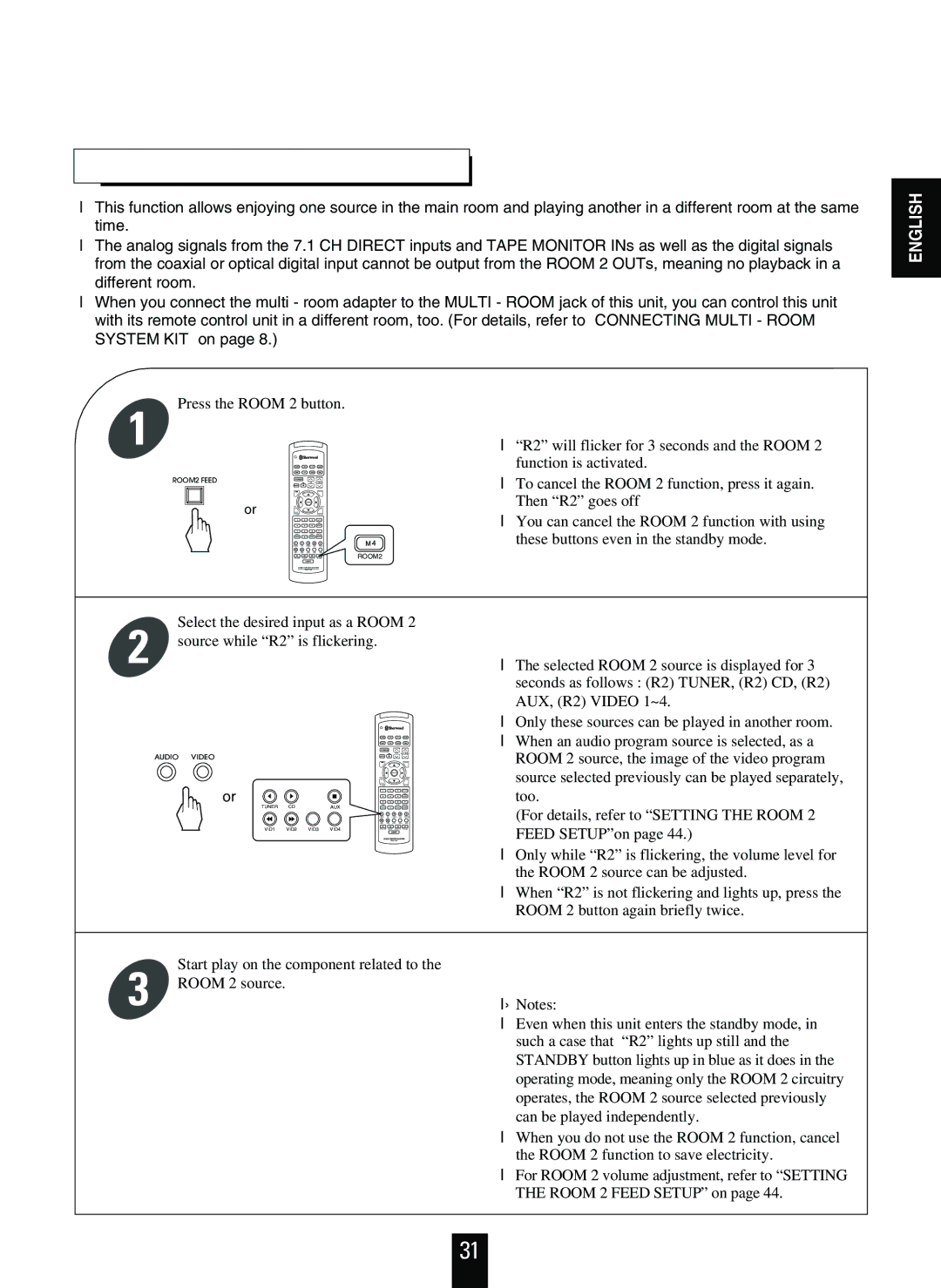ROOM 2 SOURCE PLAYBACK
This function allows enjoying one source in the main room and playing another in a different room at the same time.
The analog signals from the 7.1 CH DIRECT inputs and TAPE MONITOR INs as well as the digital signals from the coaxial or optical digital input cannot be output from the ROOM 2 OUTs, meaning no playback in a different room.
When you connect the multi - room adapter to the MULTI - ROOM jack of this unit, you can control this unit with its remote control unit in a different room, too. (For details, refer to “CONNECTING MULTI - ROOM SYSTEM KIT” on page 8.)
ENGLISH
Press the ROOM 2 button.
1
ROOM2 FEED
or
ROOM2
“R2” will flicker for 3 seconds and the ROOM 2 function is activated.
To cancel the ROOM 2 function, press it again. Then “R2” goes off
You can cancel the ROOM 2 function with using these buttons even in the standby mode.
2 | Select the desired input as a ROOM 2 |
source while “R2” is flickering. |
AUDIO VIDEO
or
TUNER | CD | AUX |
VID1 VID2 VID3 VID4
The selected ROOM 2 source is displayed for 3 seconds as follows : (R2) TUNER, (R2) CD, (R2) AUX, (R2) VIDEO 1~4.
Only these sources can be played in another room. When an audio program source is selected, as a ROOM 2 source, the image of the video program source selected previously can be played separately, too.
(For details, refer to “SETTING THE ROOM 2 FEED SETUP”on page 44.)
Only while “R2” is flickering, the volume level for the ROOM 2 source can be adjusted.
When “R2” is not flickering and lights up, press the ROOM 2 button again briefly twice.
Start play on the component related to the |
|
3 ROOM 2 source. | Notes: |
| Even when this unit enters the standby mode, in |
| such a case that “R2” lights up still and the |
| STANDBY button lights up in blue as it does in the |
| operating mode, meaning only the ROOM 2 circuitry |
| operates, the ROOM 2 source selected previously |
| can be played independently. |
| When you do not use the ROOM 2 function, cancel |
| the ROOM 2 function to save electricity. |
| For ROOM 2 volume adjustment, refer to “SETTING |
| THE ROOM 2 FEED SETUP” on page 44. |
31