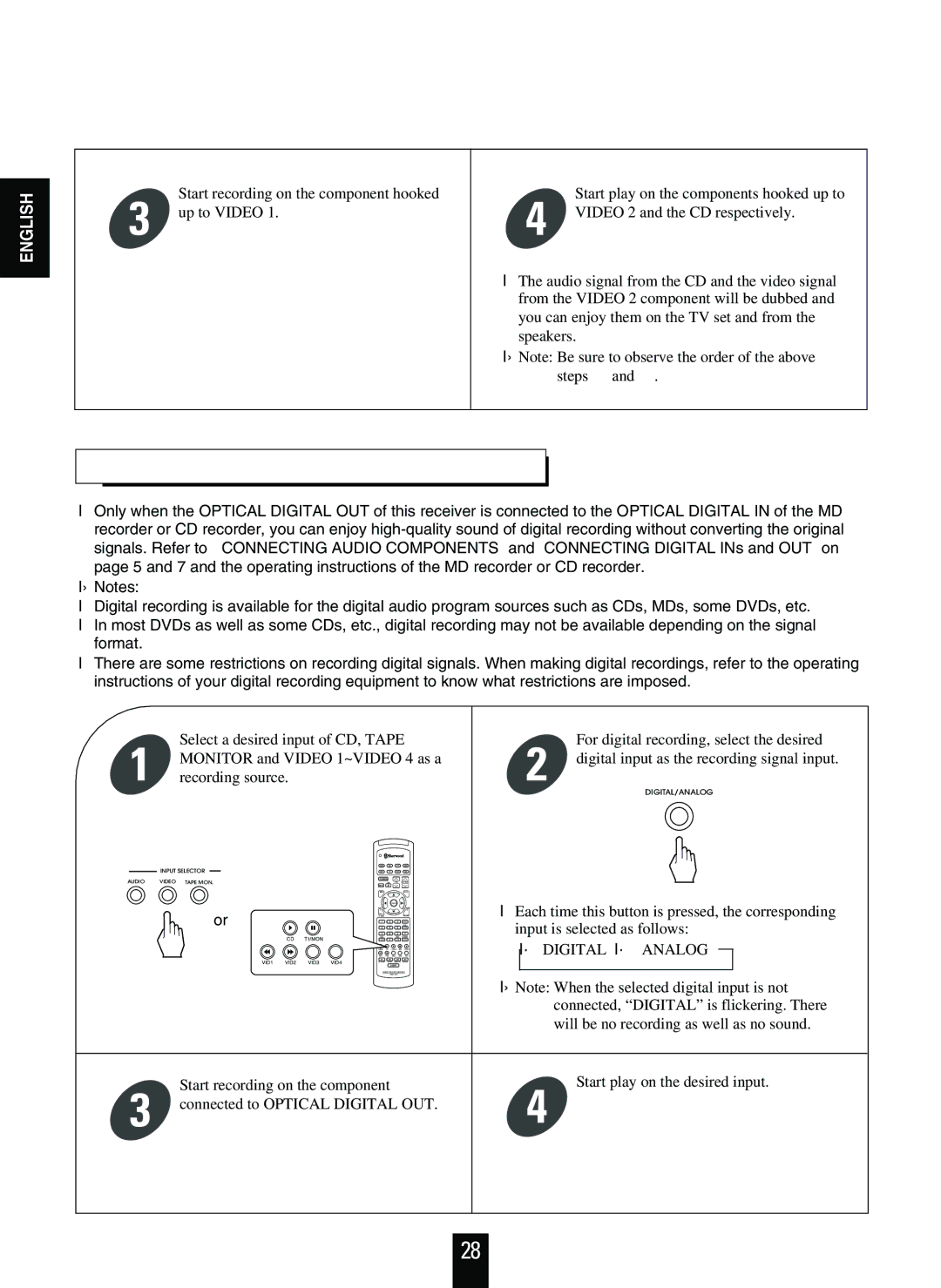ENGLISH
Start recording on the component hooked
3 up to VIDEO 1.
Start play on the components hooked up to
4 VIDEO 2 and the CD respectively.
The audio signal from the CD and the video signal from the VIDEO 2 component will be dubbed and you can enjoy them on the TV set and from the speakers.
Note: Be sure to observe the order of the above steps and .
DIGITAL AUDIO RECORDING WITH MD RECORDER
Only when the OPTICAL DIGITAL OUT of this receiver is connected to the OPTICAL DIGITAL IN of the MD recorder or CD recorder, you can enjoy
Notes:
Digital recording is available for the digital audio program sources such as CDs, MDs, some DVDs, etc. In most DVDs as well as some CDs, etc., digital recording may not be available depending on the signal format.
There are some restrictions on recording digital signals. When making digital recordings, refer to the operating instructions of your digital recording equipment to know what restrictions are imposed.
1 | Select a desired input of CD, TAPE | 2 | For digital recording, select the desired |
MONITOR and VIDEO 1~VIDEO 4 as a | digital input as the recording signal input. | ||
recording source. | DIGITAL/ANALOG | ||
|
|
|
INPUT SELECTOR
AUDIO | VIDEO TAPE MON. | VOL. CH LEVEL |
| or |
| Each time this button is pressed, the corresponding | |
|
| input is selected as follows: | ||
| CD | T1/MON | ||
| DIGITAL | ANALOG | ||
|
|
| ||
| VID1 VID2 | VID3 VID4 |
|
|
|
| HOME THEATER MASTER |
|
|
|
|
|
| |
|
|
| Note: When the selected digital input is not | |
|
|
| connected, “DIGITAL” is flickering. There | |
|
|
| will be no recording as well as no sound. | |
3 | Start recording on the component | Start play on the desired input. | ||
connected to OPTICAL DIGITAL OUT. | 4 |
| ||
28