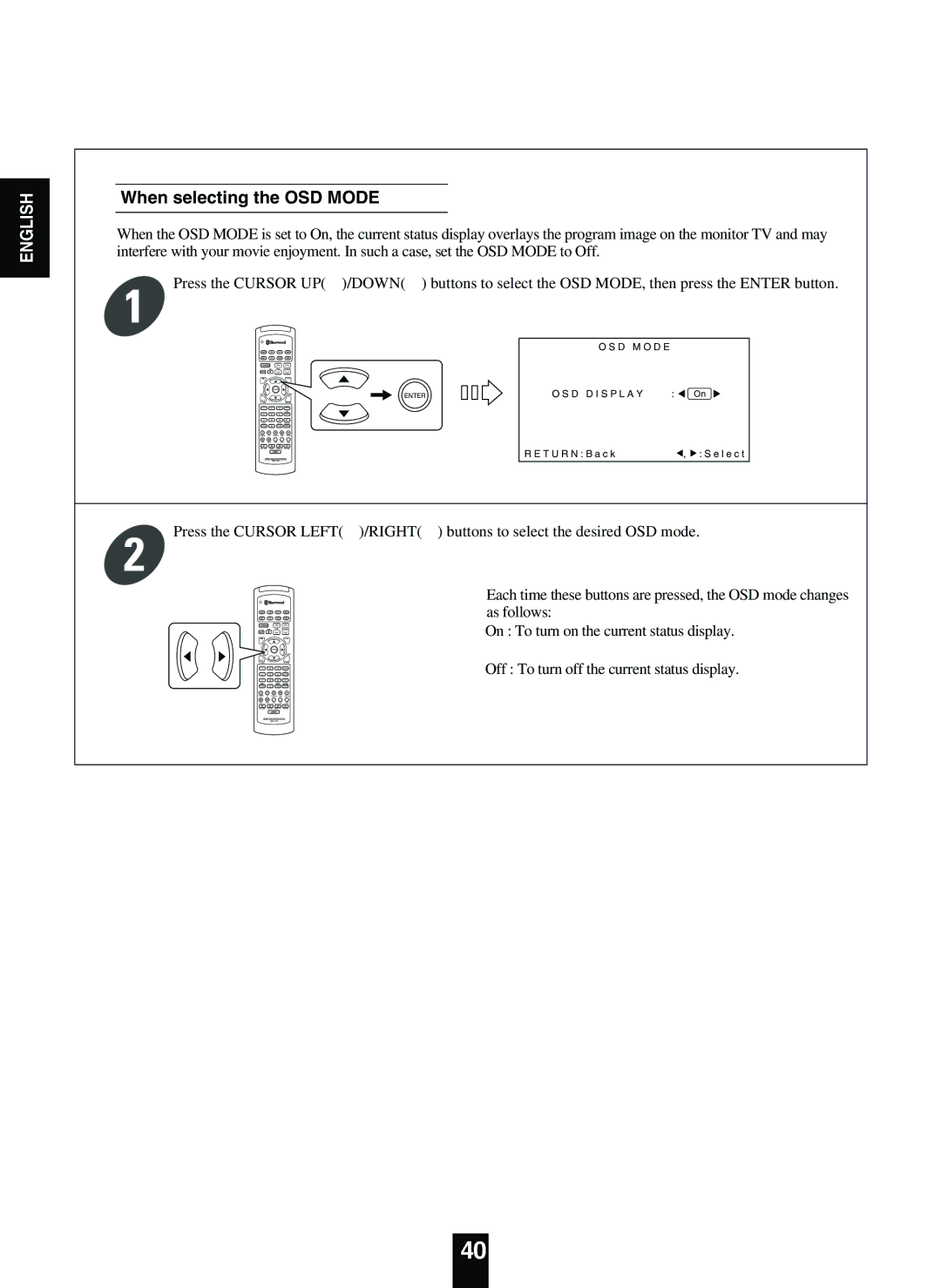ENGLISH
When selecting the OSD MODE
When the OSD MODE is set to On, the current status display overlays the program image on the monitor TV and may interfere with your movie enjoyment. In such a case, set the OSD MODE to Off.
Press the CURSOR UP( )/DOWN( ) buttons to select the OSD MODE, then press the ENTER button.
1
| O S D M O D E |
|
VOL. CH LEVEL |
|
|
ENTER | O S D D I S P L A Y | : On |
HOME THEATER MASTER | R E T U R N : B a c k | , : S e l e c t |
|
|
Press the CURSOR LEFT( )/RIGHT( ) buttons to select the desired OSD mode.
2
| Each time these buttons are pressed, the OSD mode changes |
| as follows: |
VOL. CH LEVEL | On : To turn on the current status display. |
| Off : To turn off the current status display. |
HOME THEATER MASTER |
|
|
40