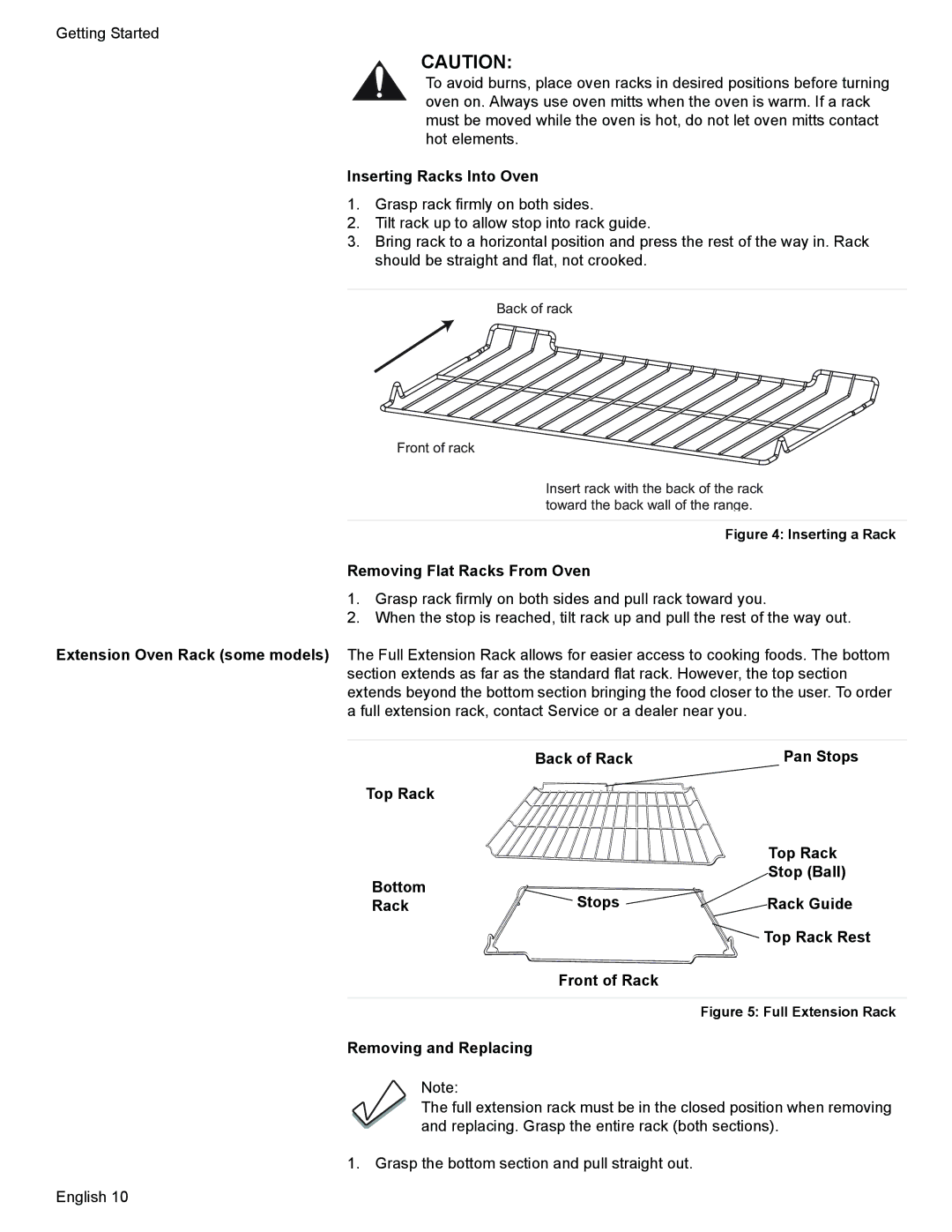HD2528U, HD2525U specifications
Siemens has established itself as a leader in the home appliances sector, and among its latest offerings are the HD2528U and HD2525U models. These innovative devices are designed to enhance food preparation experiences in modern kitchens, focusing on efficiency, versatility, and user-friendly technology.The Siemens HD2528U features a powerful motor with a robust 1500-watt output, providing users with the ability to handle even the toughest ingredients with ease. It is equipped with various speed settings, allowing for precision control over blending and mixing processes. This model also includes a turbo function, which delivers an extra burst of power for quick blending tasks, ensuring seamless transitions from chopping to pureeing.
On the other hand, the HD2525U model is slightly more compact but does not compromise on performance. It offers a 1200-watt motor that efficiently caters to everyday kitchen tasks. With a focus on functionality, it also boasts multiple speed settings, which are perfect for adapting to different food types and preparing a variety of dishes. Both models include a pulse function, providing additional control and ensuring that ingredients can be blended to the preferred consistency.
One of the standout features of the Siemens HD2528U and HD2525U is their advanced technology. The devices are engineered with high-quality stainless steel blades that are not only durable but are also designed to achieve optimal blending results. The ergonomic design ensures comfortable handling, reducing strain during extended use. Additionally, the safety features in both models include a safety lock mechanism that prevents operation when the lid is not properly secured.
Another important aspect of these appliances is their ease of cleaning. The removable and dishwasher-safe parts make maintenance straightforward, catering to the fast-paced lifestyle of modern users. This thoughtfulness in design extends beyond functionality; both models exhibit an elegant, contemporary aesthetic that seamlessly integrates into any kitchen decor.
In summary, the Siemens HD2528U and HD2525U stand out in the crowded market of kitchen appliances due to their powerful motors, multiple speed settings, ergonomic design, and user-centric safety features. With a focus on both performance and convenience, these blenders are perfect for anyone looking to elevate their culinary skills and streamline their food preparation processes. Whether you’re an avid home cook or just looking to simplify daily meal prep, Siemens’ latest offerings promise to deliver the quality and efficiency expected from this renowned brand.