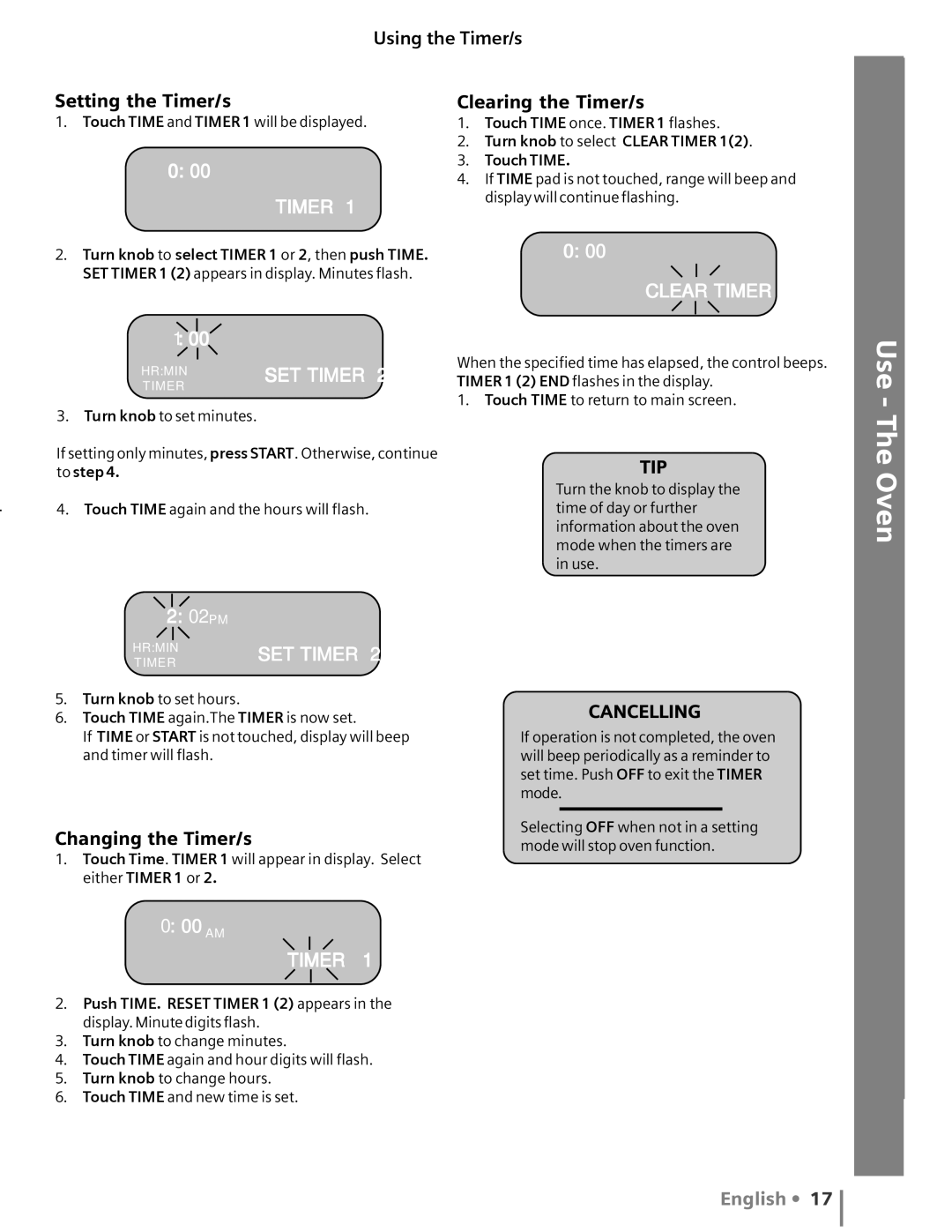Using the Timer/s
Setting the Timer/s
1.Touch TIME and TIMER 1 will be displayed.
0:00
TIMER 1
2.Turn knob to select TIMER 1 or 2, then push TIME. SET TIMER 1 (2) appears in display. Minutes flash.
1: 00
Clearing the Timer/s
1.Touch TIME once. TIMER 1 flashes.
2.Turn knob to select CLEAR TIMER 1(2).
3.Touch TIME.
4.If TIME pad is not touched, range will beep and display will continue flashing.
0:00
CLEAR TIMER 1
Getting Started
HR:MIN | SET TIMER 2 |
| |
TIMER |
|
3. Turn knob to set minutes.
If setting only minutes, press START. Otherwise, continue to step 4.
4. Touch TIME again and the hours will flash.
When the specified time has elapsed, the control beeps. TIMER 1 (2) END flashes in the display.
1. Touch TIME to return to main screen.
TIP
Turn the knob to display the time of day or further information about the oven mode when the timers are in use.
Use - The OvenCooktop
2:02 PM
HR:MIN | SET TIMER 2 | |
TIMER | ||
|
5.Turn knob to set hours.
6.Touch TIME again.The TIMER is now set.
If TIME or START is not touched, display will beep and timer will flash.
Changing the Timer/s
1.Touch Time. TIMER 1 will appear in display. Select either TIMER 1 or 2.
0: 00 AM
TIMER 1
2.Push TIME. RESET TIMER 1 (2) appears in the display. Minute digits flash.
3.Turn knob to change minutes.
4.Touch TIME again and hour digits will flash.
5.Turn knob to change hours.
6.Touch TIME and new time is set.
CANCELLING
If operation is not completed, the oven
will beep periodically as a reminder to set time. Push OFF to exit the TIMER
mode.
Selecting OFF when not in a setting mode will stop oven function.
Care and Cleaning
Self Help
English • 17