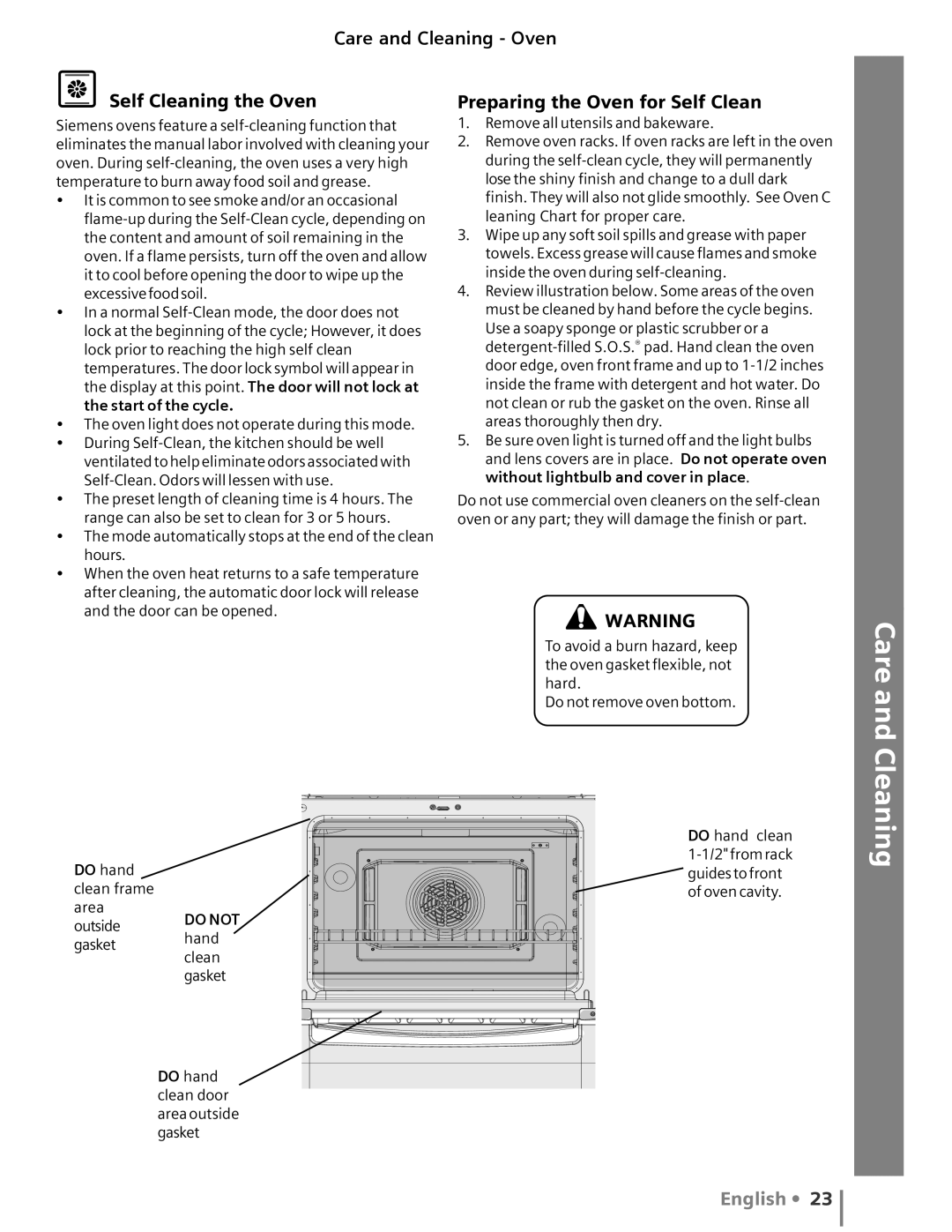Care and Cleaning - Oven
Self Cleaning the Oven
Siemens ovens feature a
•It is common to see smoke and/or an occasional
•In a normal
temperatures. The door lock symbol will appear in the display at this point. The door will not lock at the start of the cycle.
•The oven light does not operate during this mode.
•During
•The preset length of cleaning time is 4 hours. The range can also be set to clean for 3 or 5 hours.
•The mode automatically stops at the end of the clean hours.
•When the oven heat returns to a safe temperature after cleaning, the automatic door lock will release and the door can be opened.
Preparing the Oven for Self Clean
1.Remove all utensils and bakeware.
2.Remove oven racks. If oven racks are left in the oven during the
3.Wipe up any soft soil spills and grease with paper towels. Excess grease will cause flames and smoke inside the oven during
4.Review illustration below. Some areas of the oven must be cleaned by hand before the cycle begins. Use a soapy sponge or plastic scrubber or a
5.Be sure oven light is turned off and the light bulbs and lens covers are in place. Do not operate oven without lightbulb and cover in place.
Do not use commercial oven cleaners on the
![]() WARNING
WARNING
To avoid a burn hazard, keep the oven gasket flexible, not hard.
Do not remove oven bottom.
Getting Started Use - The Cooktop Care and Cleaning
DO hand clean frame
area
outsideDO NOT
gaskethand clean
gasket
DO hand clean door area outside gasket
DO hand clean
Self Help
English • 23