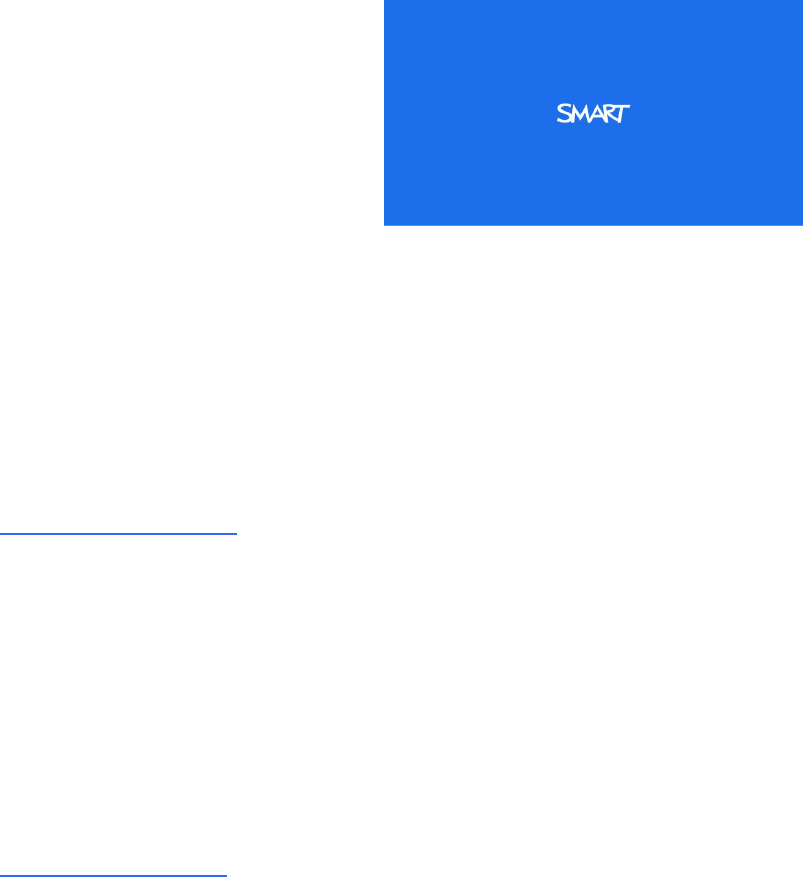 Resolving image issues
Resolving image issuesComputers,peripherals,source inputs and theirc onnectioncables might not be correctly set up to
transmittheir signals to your SMART Board interactive whiteboardsyst em. Refer to Videof ormat
compatibilityon page 23and the following section to help resolve these issues.
Lossof signal
If av isuals ourcesignal is lost or if the signalis
beingswitched to a different device or input, the
projectordoesn’ts how a sourcesignal and instead
displaysthe SMART logoon a blues creen.
gTo resolvesignal loss issues
1. Wait approximately45 seconds for the imageto s ynchronize.Some video signals requirea
longersynchronizationperiod.
2. If the imagedoesn’t synchronize, check your cable connectionst o the projector.
3. Ensurethat the image signalis compatiblewith the projector (seeV ideoformat compatibility on
page23).
4. If yourprojector still doesn’t show a source signal, contact your authorizedSMAR T reseller
(smarttech.com/wheretobuy).
Noprojected image
If the projectordisplays no image at all, and the interactivew hiteboardandprojector power lights
aren’ton, performthe following procedure.
gTo resolveprojected image issues
1. Ensurethat the power cableis connectedto the power outlet.
2. Ensurethat your cables arec orrectlyand securely connected as describedin the included
SMART Board 480i5 Interactive WhiteboardSyst ems InstallationGuide
(smarttech.com/kb/156695).
3. Checkt hepower cable and VGA connectorpins to make s urethey aren’t bent or broken.
CH A P T E R 6
Troubleshootingyour interactive whiteboard system
42