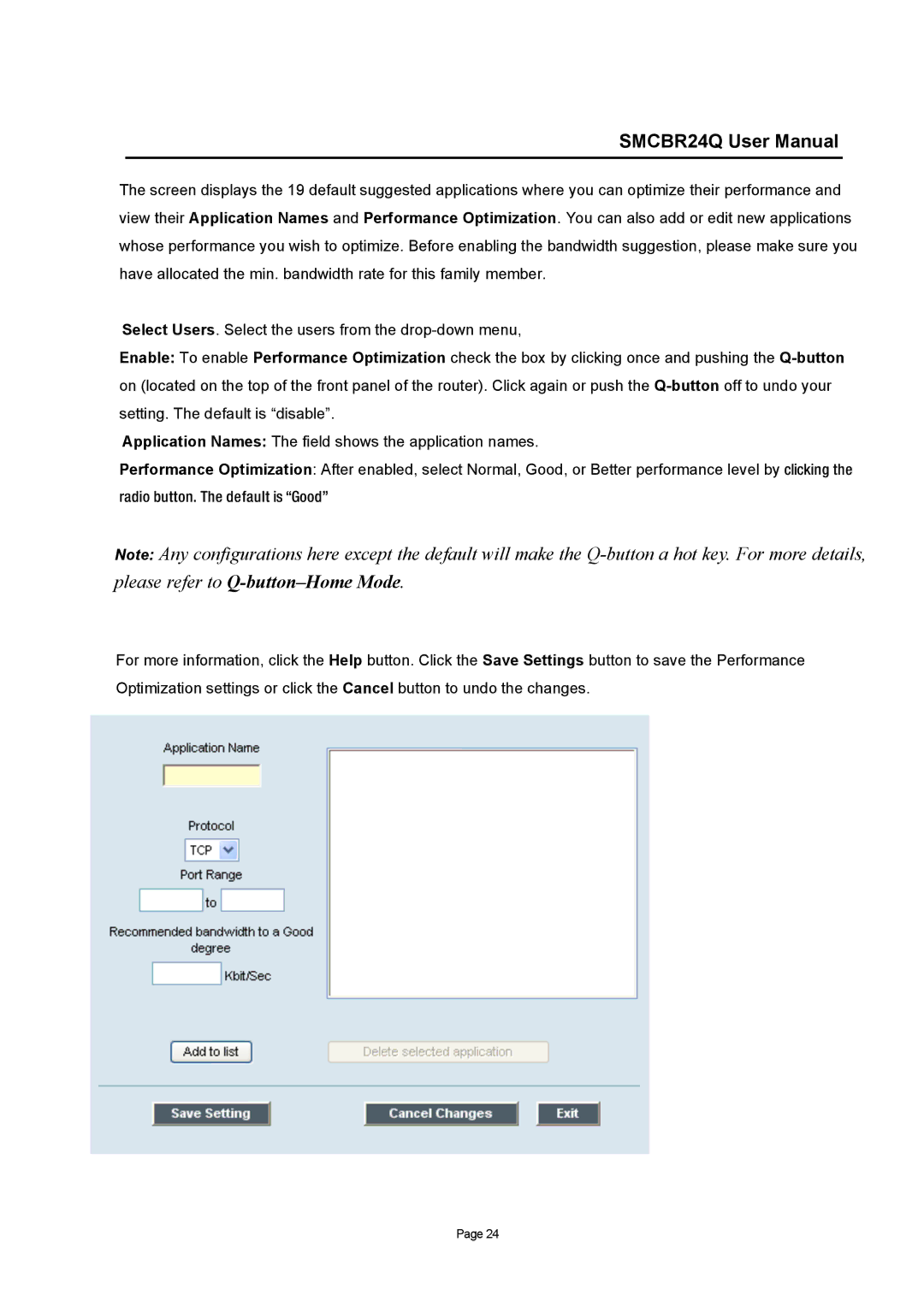SMCBR24Q User Manual
The screen displays the 19 default suggested applications where you can optimize their performance and view their Application Names and Performance Optimization. You can also add or edit new applications whose performance you wish to optimize. Before enabling the bandwidth suggestion, please make sure you have allocated the min. bandwidth rate for this family member.
Select Users. Select the users from the
Enable: To enable Performance Optimization check the box by clicking once and pushing the
Application Names: The field shows the application names.
Performance Optimization: After enabled, select Normal, Good, or Better performance level by clicking the radio button. The default is “Good”
Note: Any configurations here except the default will make the
please refer to Q-button–Home Mode.
For more information, click the Help button. Click the Save Settings button to save the Performance
Optimization settings or click the Cancel button to undo the changes.
Page 24