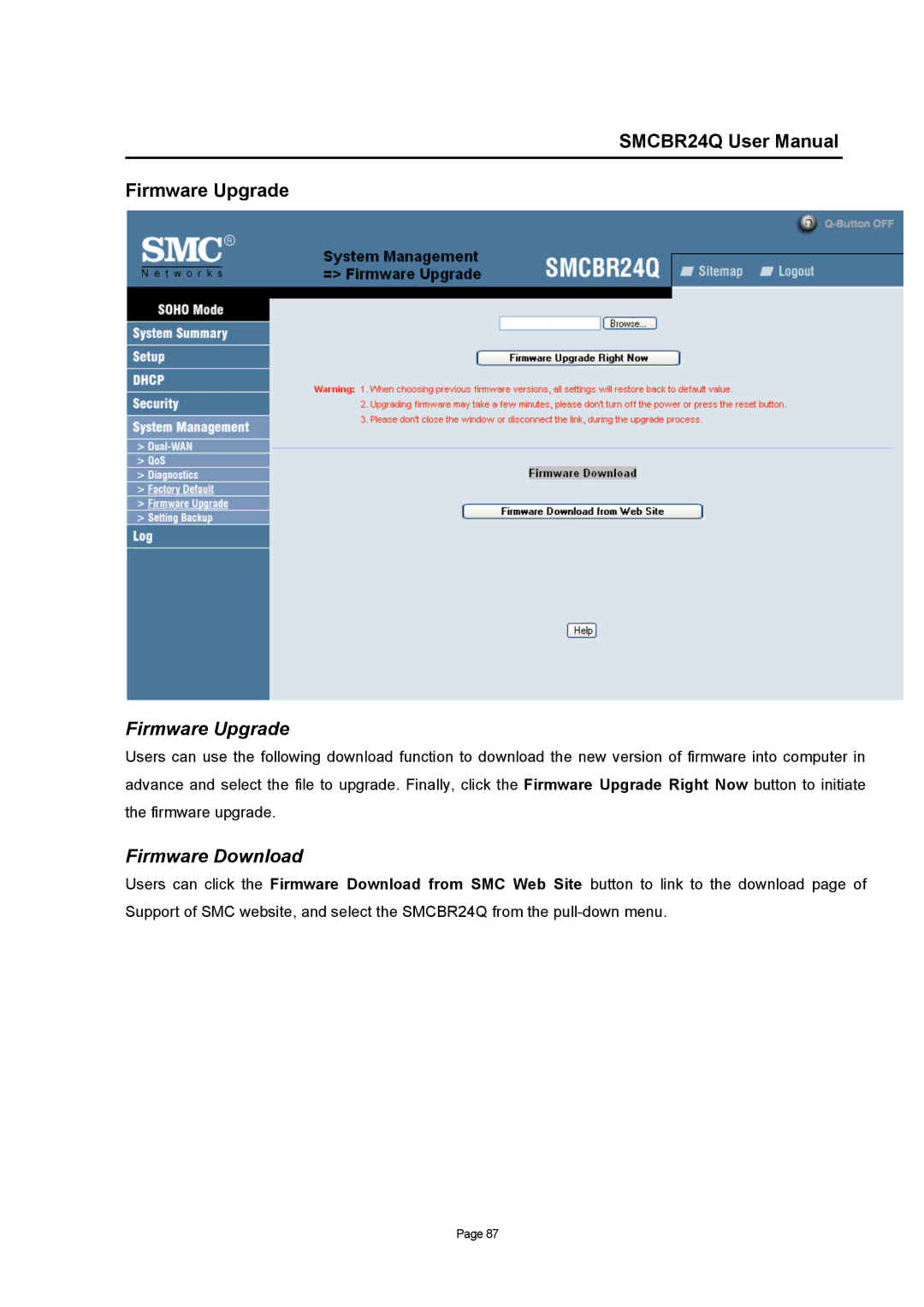SMCBR24Q User Manual
Firmware Upgrade
Firmware Upgrade
Users can use the following download function to download the new version of firmware into computer in advance and select the file to upgrade. Finally, click the Firmware Upgrade Right Now button to initiate the firmware upgrade.
Firmware Download
Users can click the Firmware Download from SMC Web Site button to link to the download page of Support of SMC website, and select the SMCBR24Q from the
Page 87