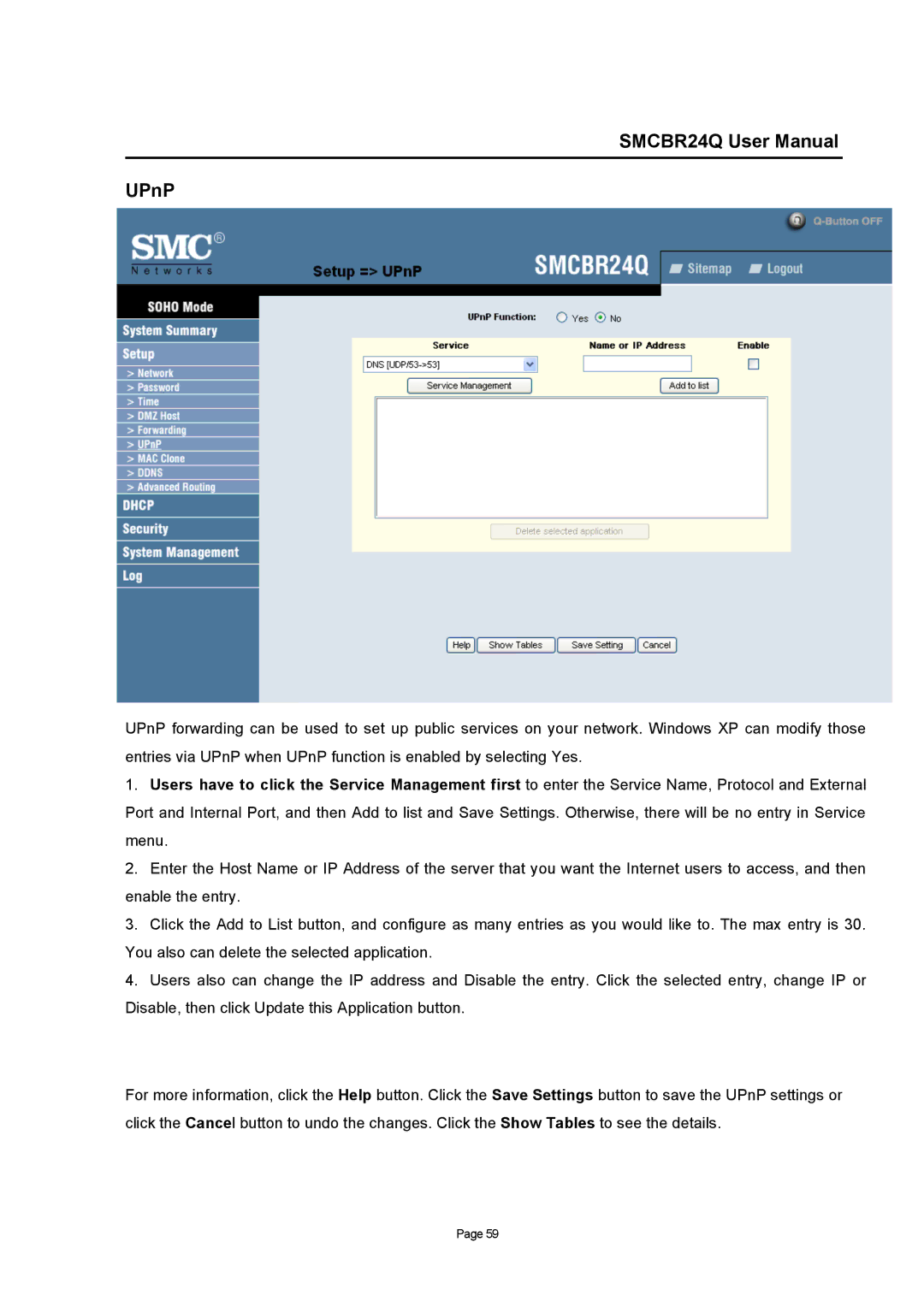SMCBR24Q User Manual
UPnP
UPnP forwarding can be used to set up public services on your network. Windows XP can modify those entries via UPnP when UPnP function is enabled by selecting Yes.
1.Users have to click the Service Management first to enter the Service Name, Protocol and External Port and Internal Port, and then Add to list and Save Settings. Otherwise, there will be no entry in Service menu.
2.Enter the Host Name or IP Address of the server that you want the Internet users to access, and then enable the entry.
3.Click the Add to List button, and configure as many entries as you would like to. The max entry is 30. You also can delete the selected application.
4.Users also can change the IP address and Disable the entry. Click the selected entry, change IP or Disable, then click Update this Application button.
For more information, click the Help button. Click the Save Settings button to save the UPnP settings or click the Cancel button to undo the changes. Click the Show Tables to see the details.
Page 59