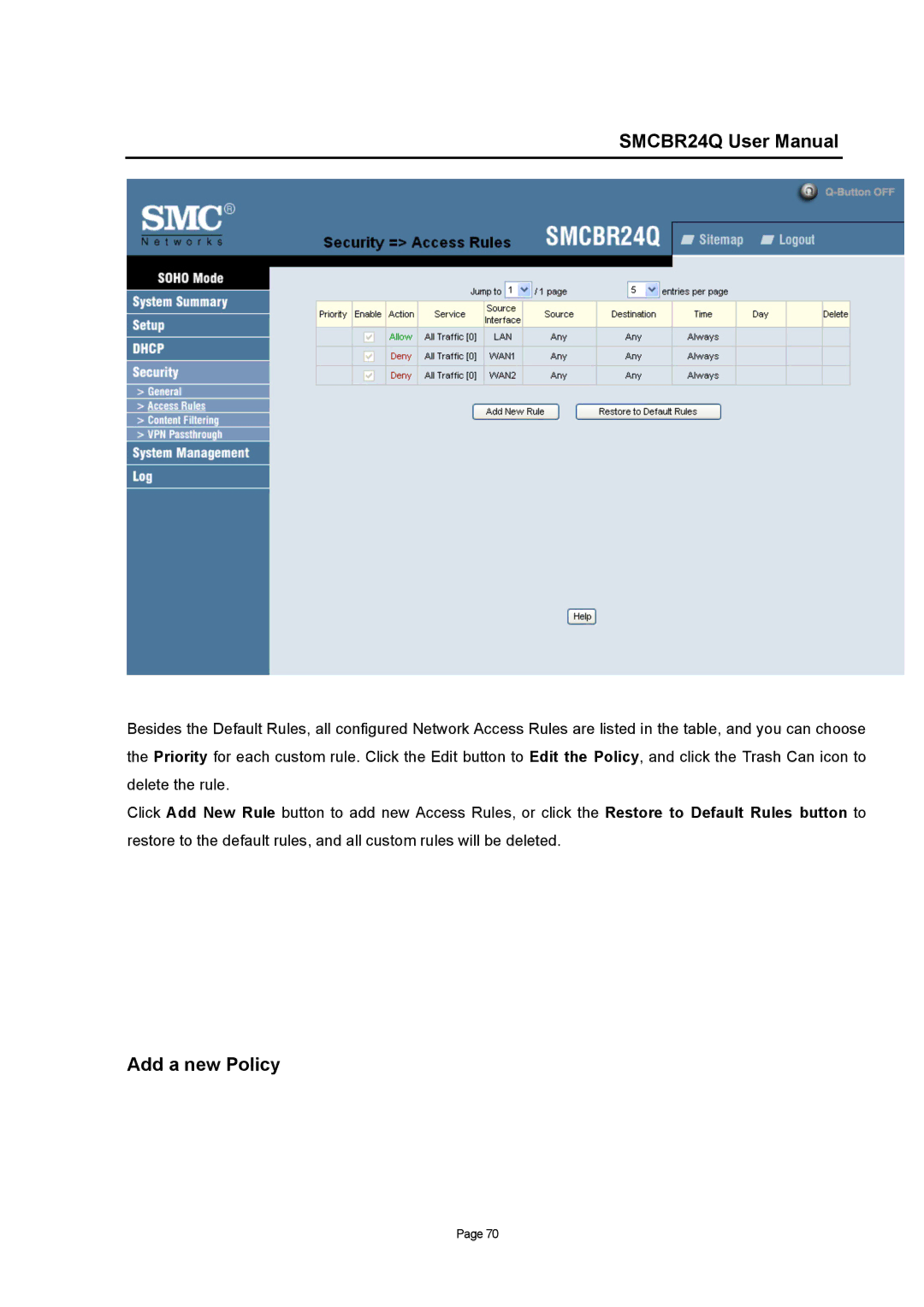SMCBR24Q User Manual
Besides the Default Rules, all configured Network Access Rules are listed in the table, and you can choose the Priority for each custom rule. Click the Edit button to Edit the Policy, and click the Trash Can icon to delete the rule.
Click Add New Rule button to add new Access Rules, or click the Restore to Default Rules button to restore to the default rules, and all custom rules will be deleted.
Add a new Policy
Page 70