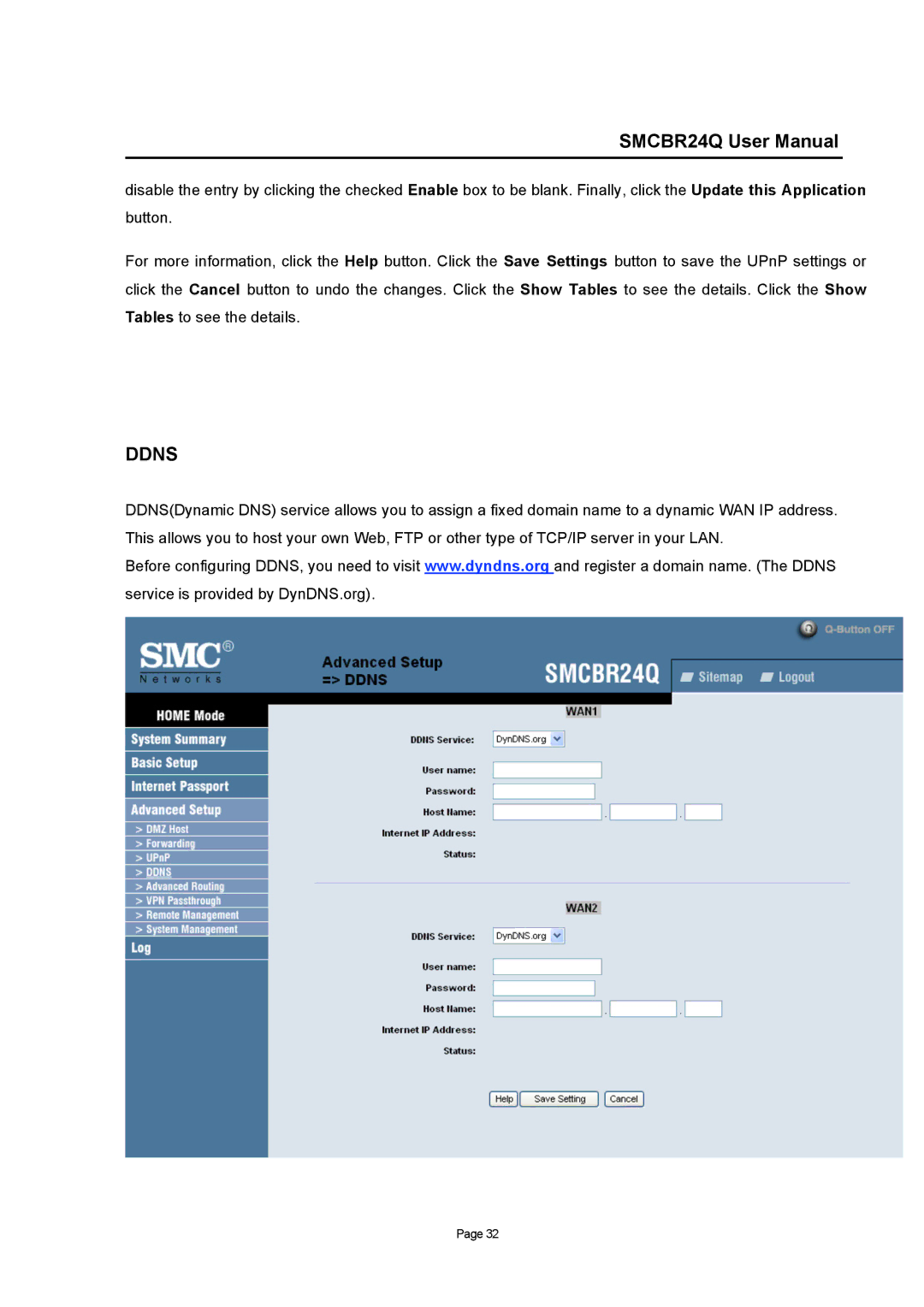SMCBR24Q User Manual
disable the entry by clicking the checked Enable box to be blank. Finally, click the Update this Application button.
For more information, click the Help button. Click the Save Settings button to save the UPnP settings or click the Cancel button to undo the changes. Click the Show Tables to see the details. Click the Show Tables to see the details.
DDNS
DDNS(Dynamic DNS) service allows you to assign a fixed domain name to a dynamic WAN IP address. This allows you to host your own Web, FTP or other type of TCP/IP server in your LAN.
Before configuring DDNS, you need to visit www.dyndns.org and register a domain name. (The DDNS service is provided by DynDNS.org).
Page 32