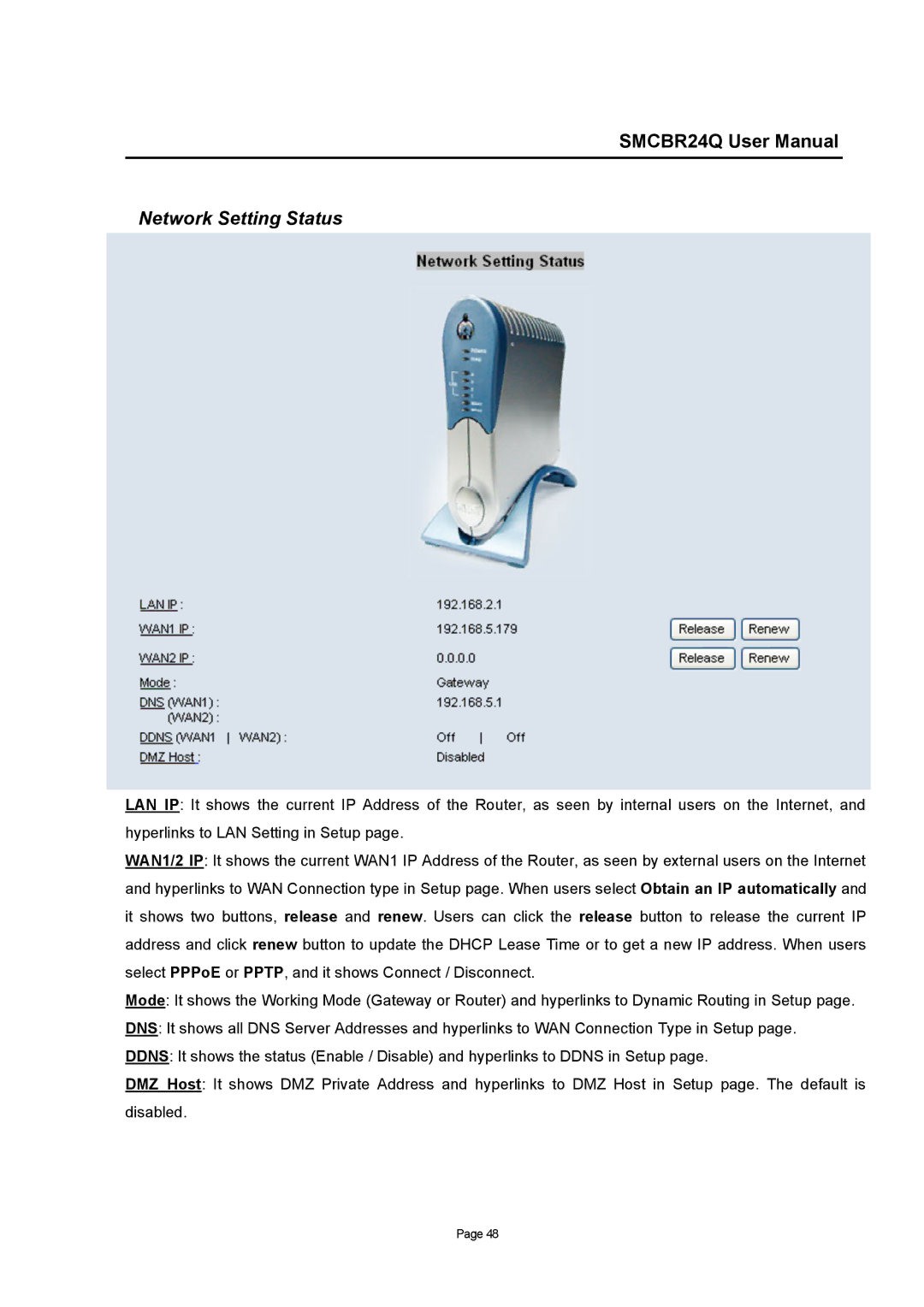SMCBR24Q User Manual
Network Setting Status
LAN IP: It shows the current IP Address of the Router, as seen by internal users on the Internet, and hyperlinks to LAN Setting in Setup page.
WAN1/2 IP: It shows the current WAN1 IP Address of the Router, as seen by external users on the Internet and hyperlinks to WAN Connection type in Setup page. When users select Obtain an IP automatically and it shows two buttons, release and renew. Users can click the release button to release the current IP address and click renew button to update the DHCP Lease Time or to get a new IP address. When users select PPPoE or PPTP, and it shows Connect / Disconnect.
Mode: It shows the Working Mode (Gateway or Router) and hyperlinks to Dynamic Routing in Setup page.
DNS: It shows all DNS Server Addresses and hyperlinks to WAN Connection Type in Setup page.
DDNS: It shows the status (Enable / Disable) and hyperlinks to DDNS in Setup page.
DMZ Host: It shows DMZ Private Address and hyperlinks to DMZ Host in Setup page. The default is
disabled.
Page 48