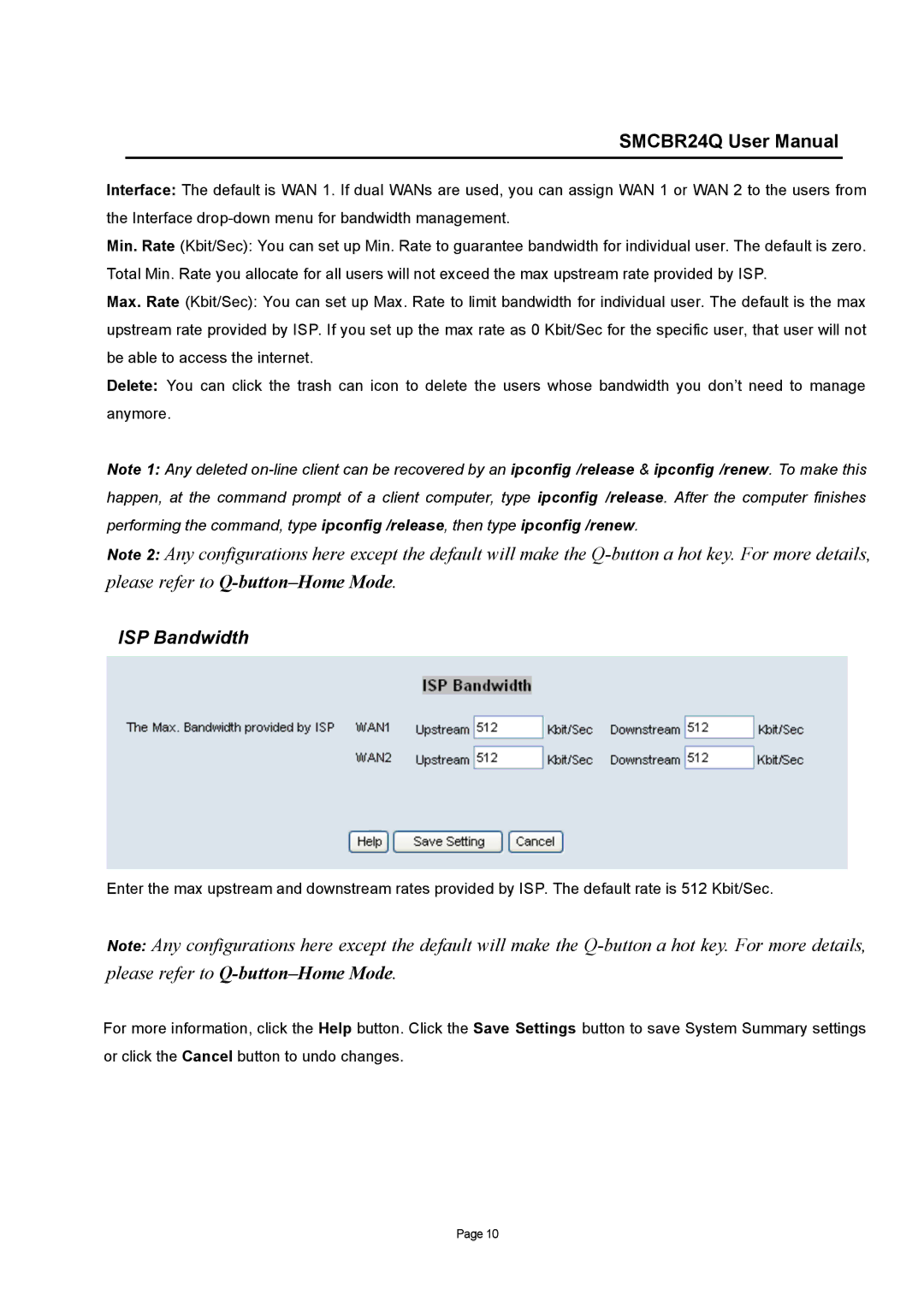SMCBR24Q User Manual
Interface: The default is WAN 1. If dual WANs are used, you can assign WAN 1 or WAN 2 to the users from the Interface
Min. Rate (Kbit/Sec): You can set up Min. Rate to guarantee bandwidth for individual user. The default is zero. Total Min. Rate you allocate for all users will not exceed the max upstream rate provided by ISP.
Max. Rate (Kbit/Sec): You can set up Max. Rate to limit bandwidth for individual user. The default is the max upstream rate provided by ISP. If you set up the max rate as 0 Kbit/Sec for the specific user, that user will not be able to access the internet.
Delete: You can click the trash can icon to delete the users whose bandwidth you don’t need to manage anymore.
Note 1: Any deleted
Note 2: Any configurations here except the default will make the
please refer to
ISP Bandwidth
Enter the max upstream and downstream rates provided by ISP. The default rate is 512 Kbit/Sec.
Note: Any configurations here except the default will make the
please refer to
For more information, click the Help button. Click the Save Settings button to save System Summary settings
or click the Cancel button to undo changes.
Page 10