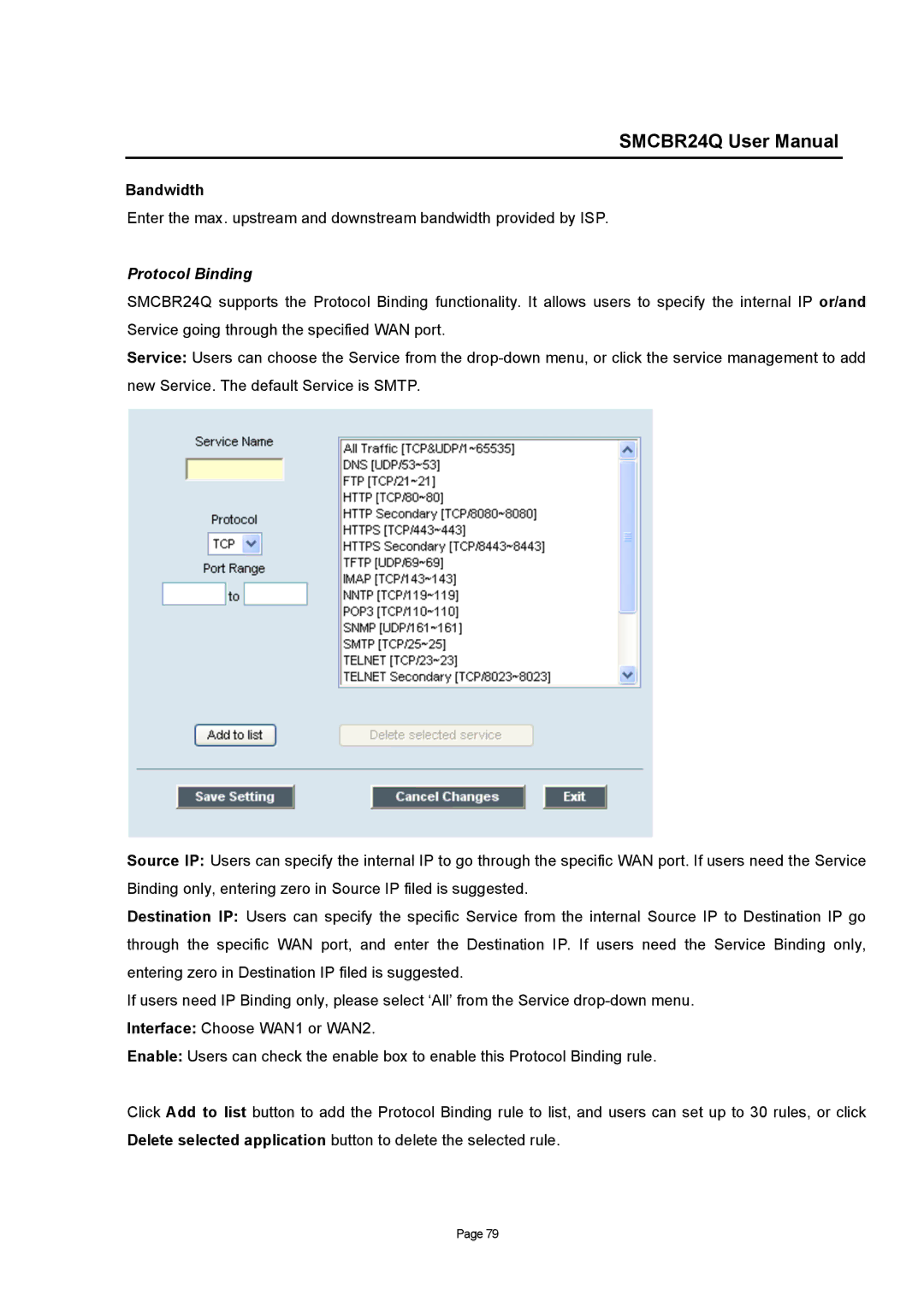SMCBR24Q User Manual
Bandwidth
Enter the max. upstream and downstream bandwidth provided by ISP.
Protocol Binding
SMCBR24Q supports the Protocol Binding functionality. It allows users to specify the internal IP or/and Service going through the specified WAN port.
Service: Users can choose the Service from the
Source IP: Users can specify the internal IP to go through the specific WAN port. If users need the Service Binding only, entering zero in Source IP filed is suggested.
Destination IP: Users can specify the specific Service from the internal Source IP to Destination IP go through the specific WAN port, and enter the Destination IP. If users need the Service Binding only, entering zero in Destination IP filed is suggested.
If users need IP Binding only, please select ‘All’ from the Service
Enable: Users can check the enable box to enable this Protocol Binding rule.
Click Add to list button to add the Protocol Binding rule to list, and users can set up to 30 rules, or click Delete selected application button to delete the selected rule.
Page 79