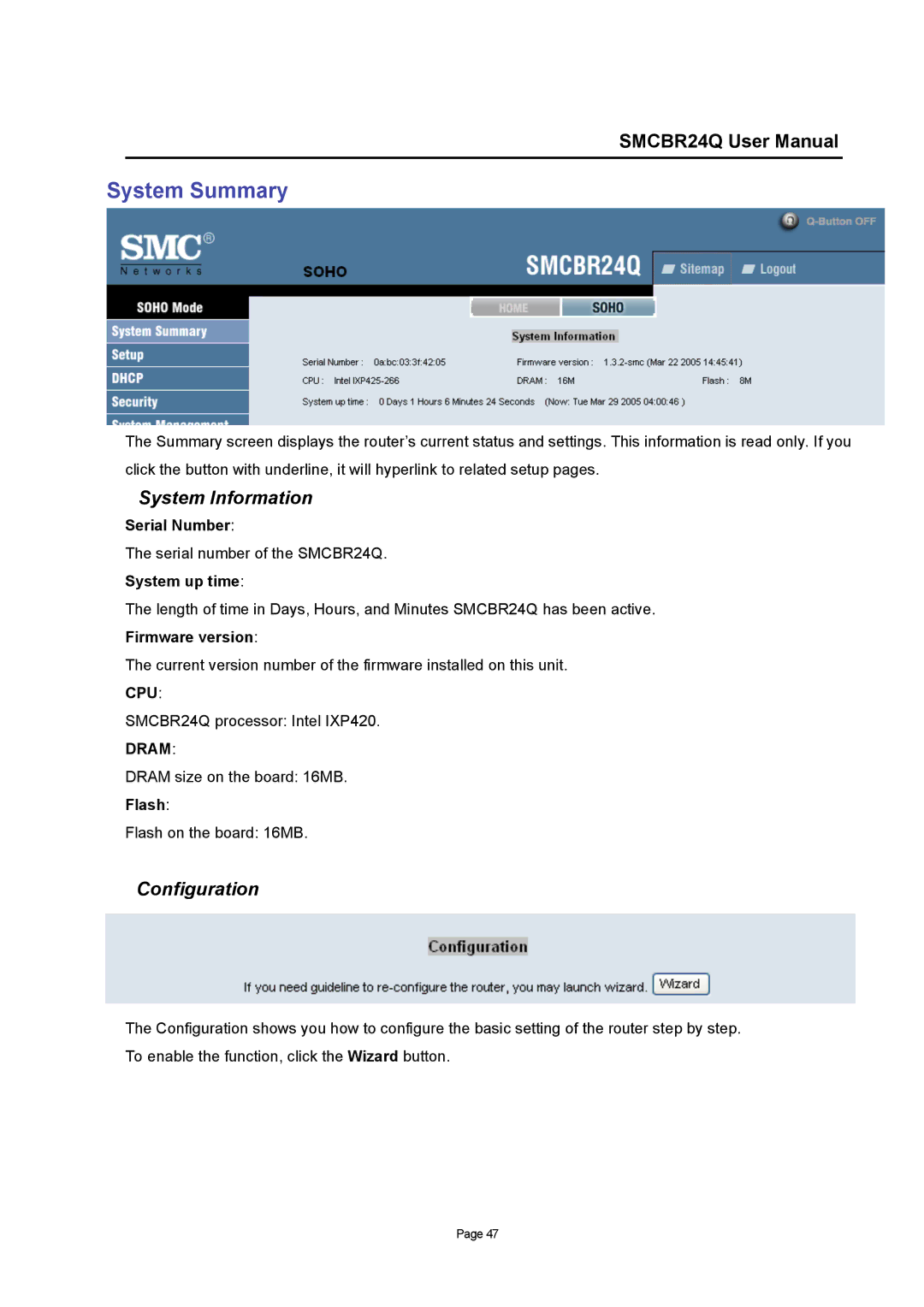SMCBR24Q User Manual
System Summary
The Summary screen displays the router’s current status and settings. This information is read only. If you click the button with underline, it will hyperlink to related setup pages.
System Information
Serial Number:
The serial number of the SMCBR24Q.
System up time:
The length of time in Days, Hours, and Minutes SMCBR24Q has been active.
Firmware version:
The current version number of the firmware installed on this unit.
CPU:
SMCBR24Q processor: Intel IXP420.
DRAM:
DRAM size on the board: 16MB.
Flash:
Flash on the board: 16MB.
Configuration
The Configuration shows you how to configure the basic setting of the router step by step. To enable the function, click the Wizard button.
Page 47