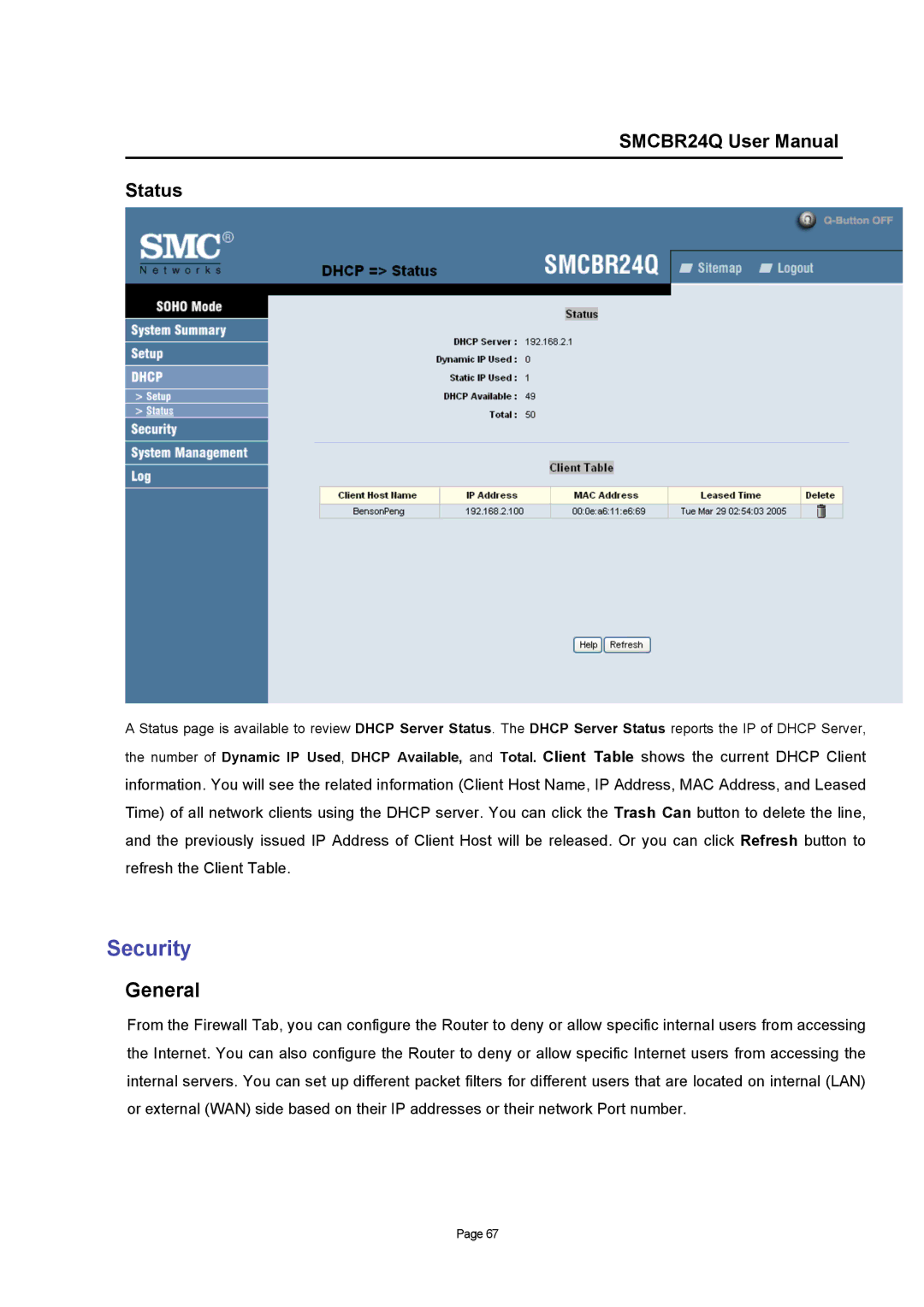SMCBR24Q User Manual
Status
A Status page is available to review DHCP Server Status. The DHCP Server Status reports the IP of DHCP Server,
the number of Dynamic IP Used, DHCP Available, and Total. Client Table shows the current DHCP Client information. You will see the related information (Client Host Name, IP Address, MAC Address, and Leased Time) of all network clients using the DHCP server. You can click the Trash Can button to delete the line, and the previously issued IP Address of Client Host will be released. Or you can click Refresh button to refresh the Client Table.
Security
General
From the Firewall Tab, you can configure the Router to deny or allow specific internal users from accessing the Internet. You can also configure the Router to deny or allow specific Internet users from accessing the internal servers. You can set up different packet filters for different users that are located on internal (LAN) or external (WAN) side based on their IP addresses or their network Port number.
Page 67