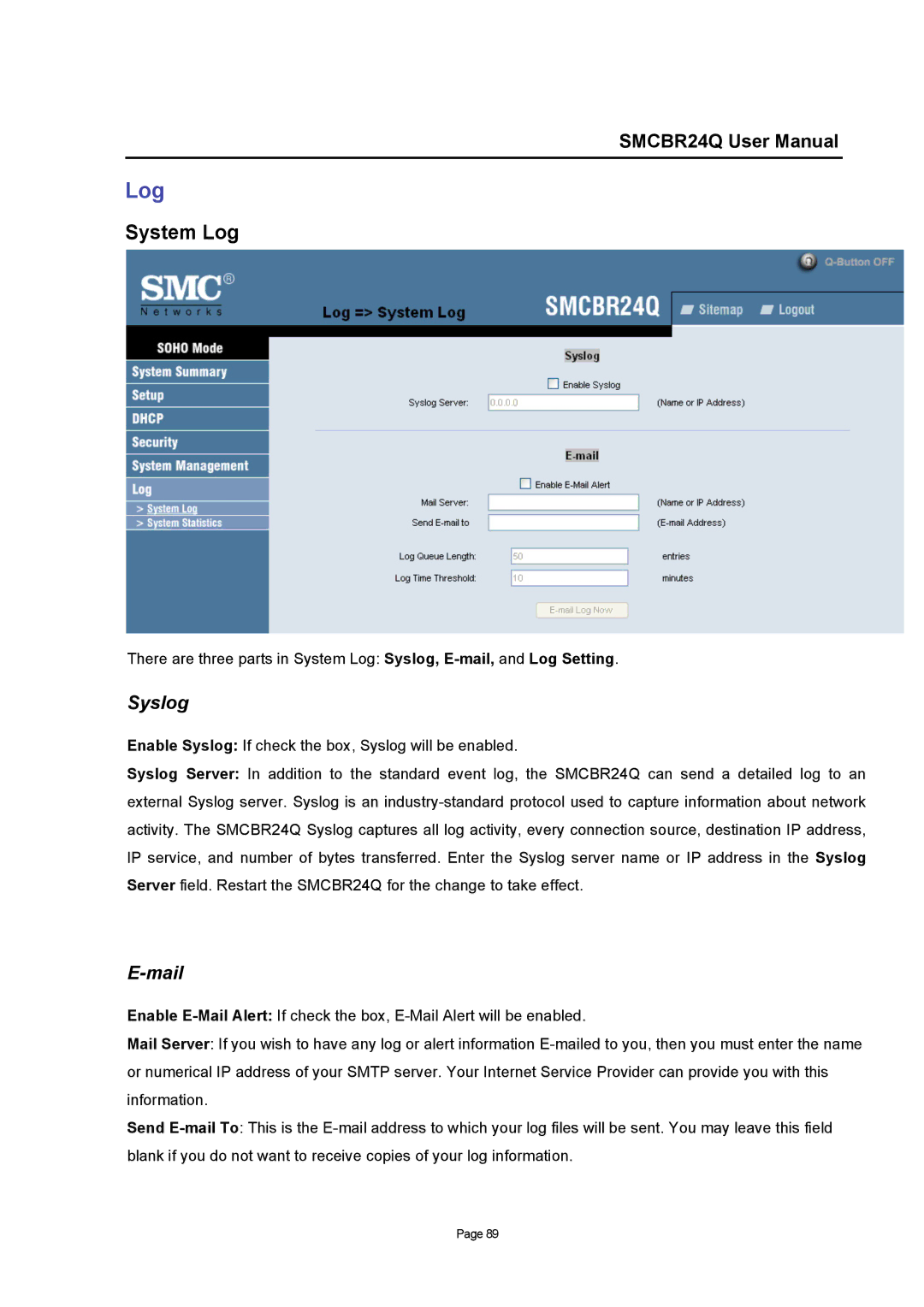SMCBR24Q User Manual
Log
System Log
There are three parts in System Log: Syslog, E-mail,and Log Setting.
Syslog
Enable Syslog: If check the box, Syslog will be enabled.
Syslog Server: In addition to the standard event log, the SMCBR24Q can send a detailed log to an external Syslog server. Syslog is an industry-standard protocol used to capture information about network activity. The SMCBR24Q Syslog captures all log activity, every connection source, destination IP address, IP service, and number of bytes transferred. Enter the Syslog server name or IP address in the Syslog Server field. Restart the SMCBR24Q for the change to take effect.
E-mail
Enable E-Mail Alert: If check the box, E-Mail Alert will be enabled.
Mail Server: If you wish to have any log or alert information E-mailed to you, then you must enter the name or numerical IP address of your SMTP server. Your Internet Service Provider can provide you with this information.
Send E-mail To: This is the E-mail address to which your log files will be sent. You may leave this field blank if you do not want to receive copies of your log information.
Page 89