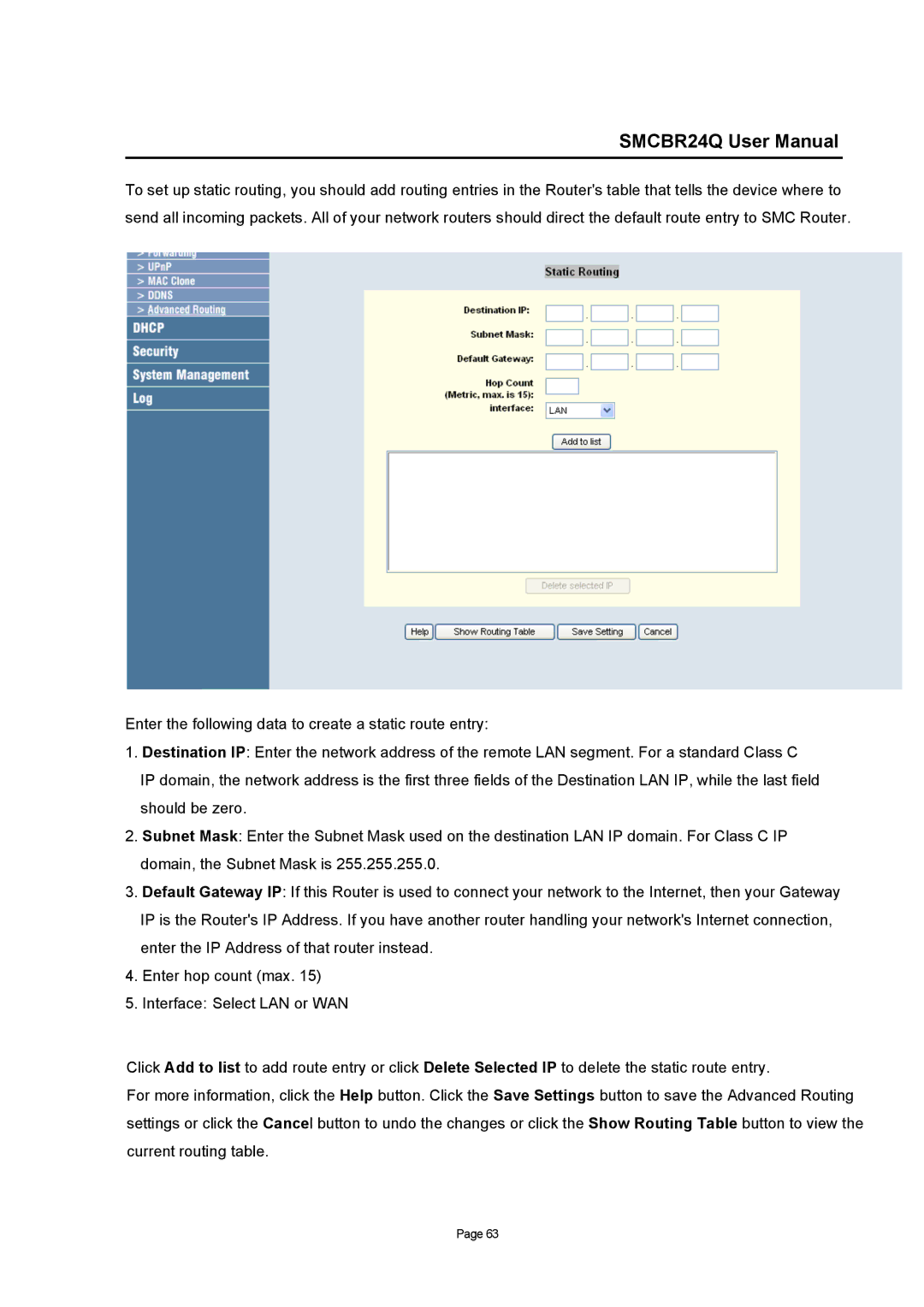SMCBR24Q User Manual
To set up static routing, you should add routing entries in the Router's table that tells the device where to send all incoming packets. All of your network routers should direct the default route entry to SMC Router.
Enter the following data to create a static route entry:
1.Destination IP: Enter the network address of the remote LAN segment. For a standard Class C IP domain, the network address is the first three fields of the Destination LAN IP, while the last field should be zero.
2.Subnet Mask: Enter the Subnet Mask used on the destination LAN IP domain. For Class C IP domain, the Subnet Mask is 255.255.255.0.
3.Default Gateway IP: If this Router is used to connect your network to the Internet, then your Gateway IP is the Router's IP Address. If you have another router handling your network's Internet connection, enter the IP Address of that router instead.
4.Enter hop count (max. 15)
5.Interface: Select LAN or WAN
Click Add to list to add route entry or click Delete Selected IP to delete the static route entry.
For more information, click the Help button. Click the Save Settings button to save the Advanced Routing settings or click the Cancel button to undo the changes or click the Show Routing Table button to view the current routing table.
Page 63