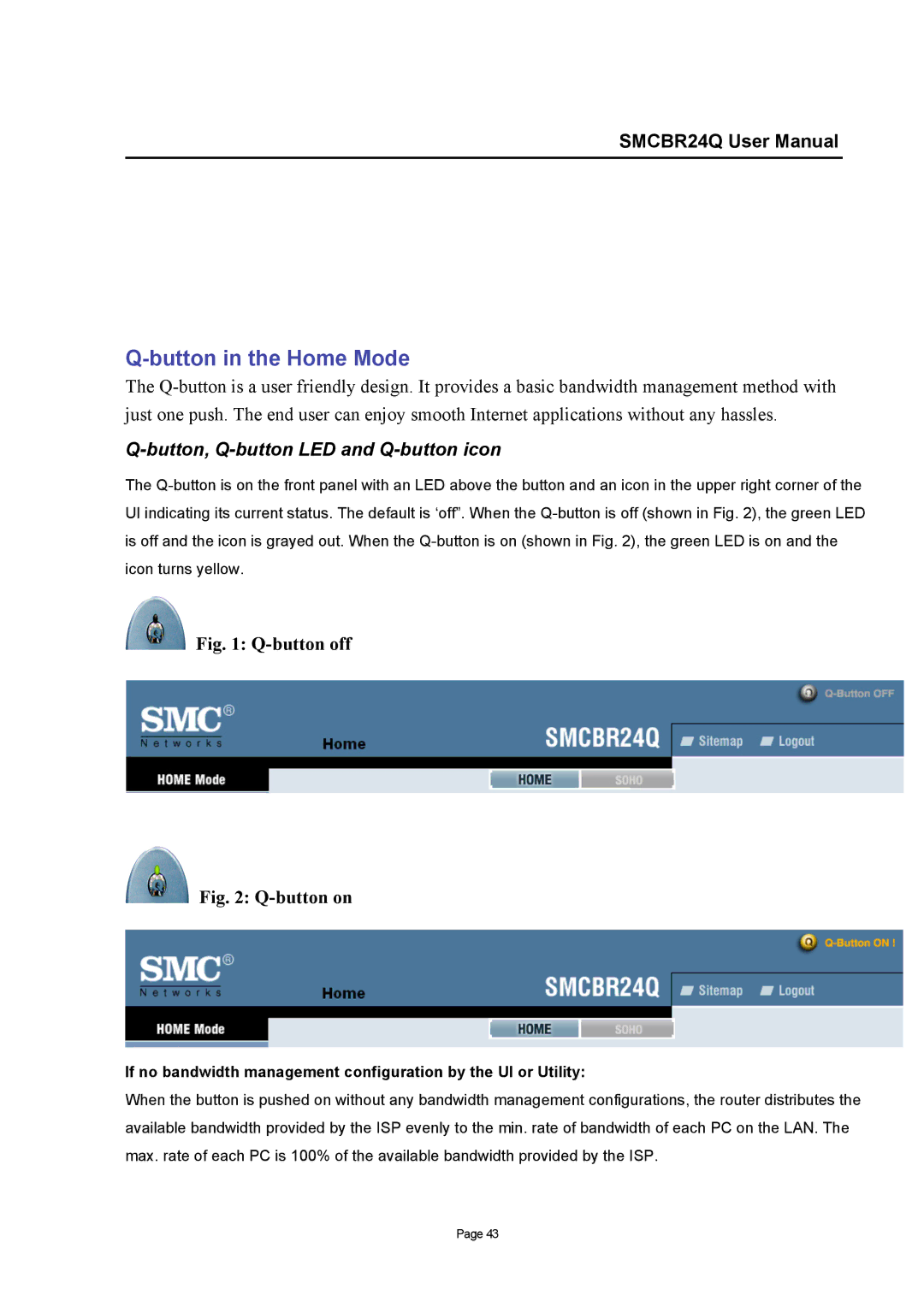SMCBR24Q User Manual
Q-button in the Home Mode
The
Q-button, Q-button LED and Q-button icon
The
Fig. 1: Q-button off
Fig. 2: Q-button on
If no bandwidth management configuration by the UI or Utility:
When the button is pushed on without any bandwidth management configurations, the router distributes the available bandwidth provided by the ISP evenly to the min. rate of bandwidth of each PC on the LAN. The max. rate of each PC is 100% of the available bandwidth provided by the ISP.
Page 43