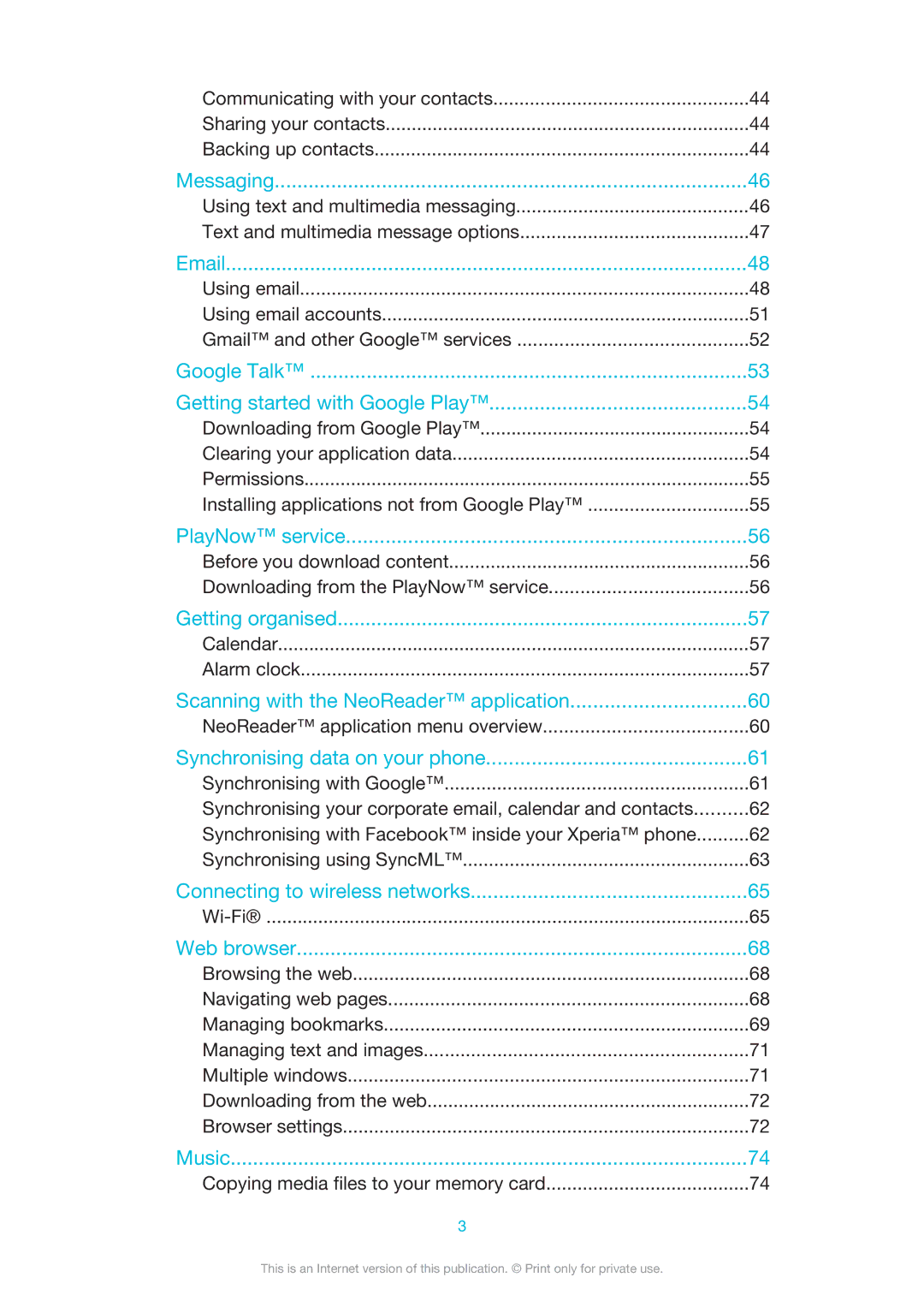Communicating with your contacts | 44 |
Sharing your contacts | 44 |
Backing up contacts | 44 |
Messaging | 46 |
Using text and multimedia messaging | 46 |
Text and multimedia message options | 47 |
48 | |
Using email | 48 |
Using email accounts | 51 |
Gmail™ and other Google™ services | 52 |
Google Talk™ | 53 |
Getting started with Google Play™ | 54 |
Downloading from Google Play™ | 54 |
Clearing your application data | 54 |
Permissions | 55 |
Installing applications not from Google Play™ | 55 |
PlayNow™ service | 56 |
Before you download content | 56 |
Downloading from the PlayNow™ service | 56 |
Getting organised | 57 |
Calendar | 57 |
Alarm clock | 57 |
Scanning with the NeoReader™ application | 60 |
NeoReader™ application menu overview | 60 |
Synchronising data on your phone | 61 |
Synchronising with Google™ | 61 |
Synchronising your corporate email, calendar and contacts | 62 |
Synchronising with Facebook™ inside your Xperia™ phone | 62 |
Synchronising using SyncML™ | 63 |
Connecting to wireless networks | 65 |
| 65 |
Web browser | 68 |
Browsing the web | 68 |
Navigating web pages | 68 |
Managing bookmarks | 69 |
Managing text and images | 71 |
Multiple windows | 71 |
Downloading from the web | 72 |
Browser settings | 72 |
Music | 74 |
Copying media files to your memory card | 74 |
3 |
|
This is an Internet version of this publication. © Print only for private use.