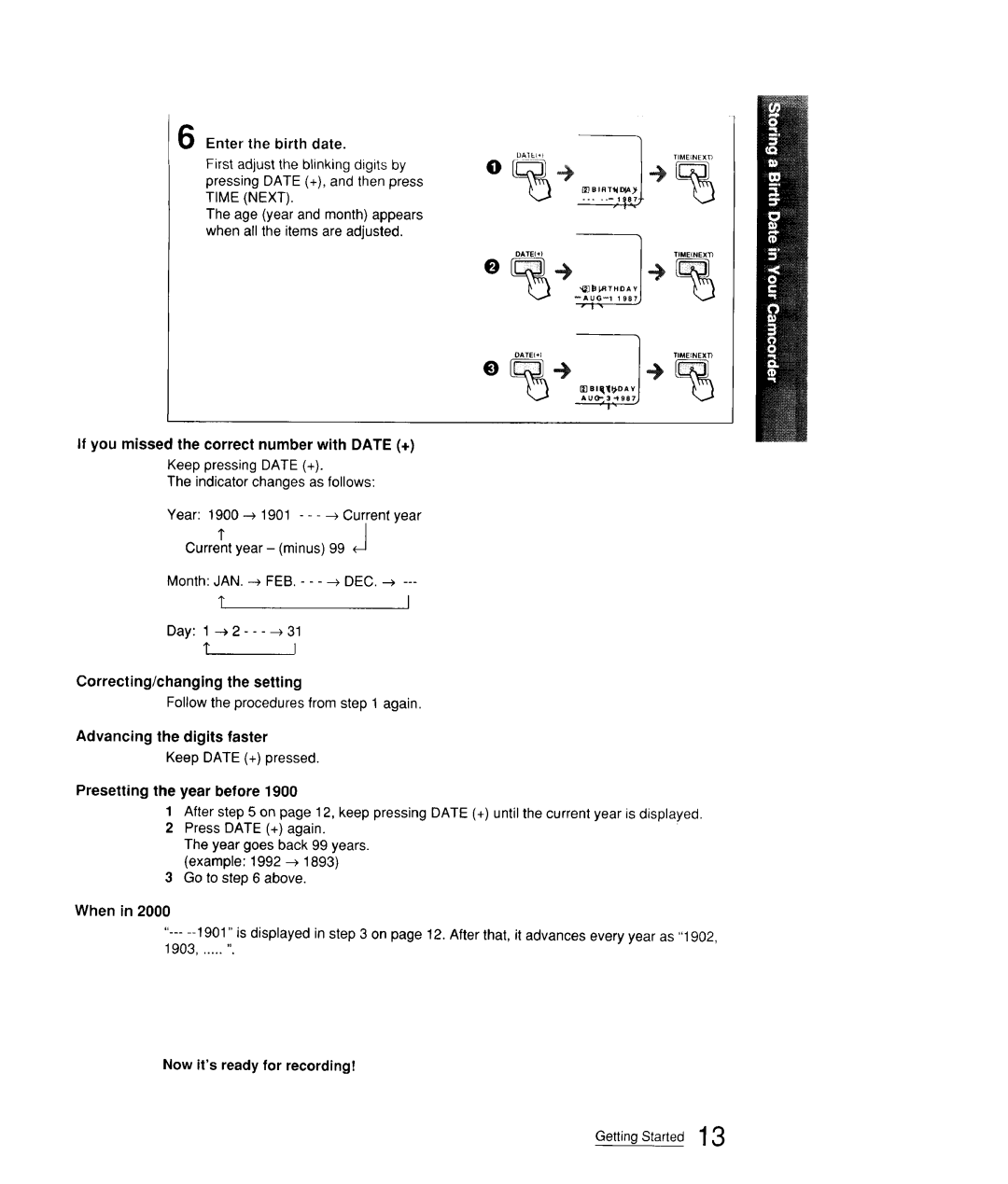6 Enter the birth date.
First adjust the blinking digits by
pressing DATE (+), and then press0%÷÷
_BIRT_D_
TIME (NEXT).
The age (year and month) appears when all the items are adjusted.
e%_>_>
O
_ei_IpoA
if you missed the correct number with DATE (+)
Keep pressing DATE (+).
The indicator changes as follows:
Year: 1900
, J
Current year - (minus) 99
Month: JAN. _ FEB. - - - _ DEC. _
1"I
Day: 1
tI
Correcting/changing the setting
Followthe procedures from step 1 again.
Advancing the digits faster
Keep DATE (+) pressed.
Presetting the year before 1900
1After step 5 on page 12, keep pressing DATE (+) until the current year is displayed.
2Press DATE (+) again.
The year goes back 99 years. (example: 1992
3Go to step 6 above.
When in 2000
1903 ...... ".
Now it'sready for recording!
Getting Started 13