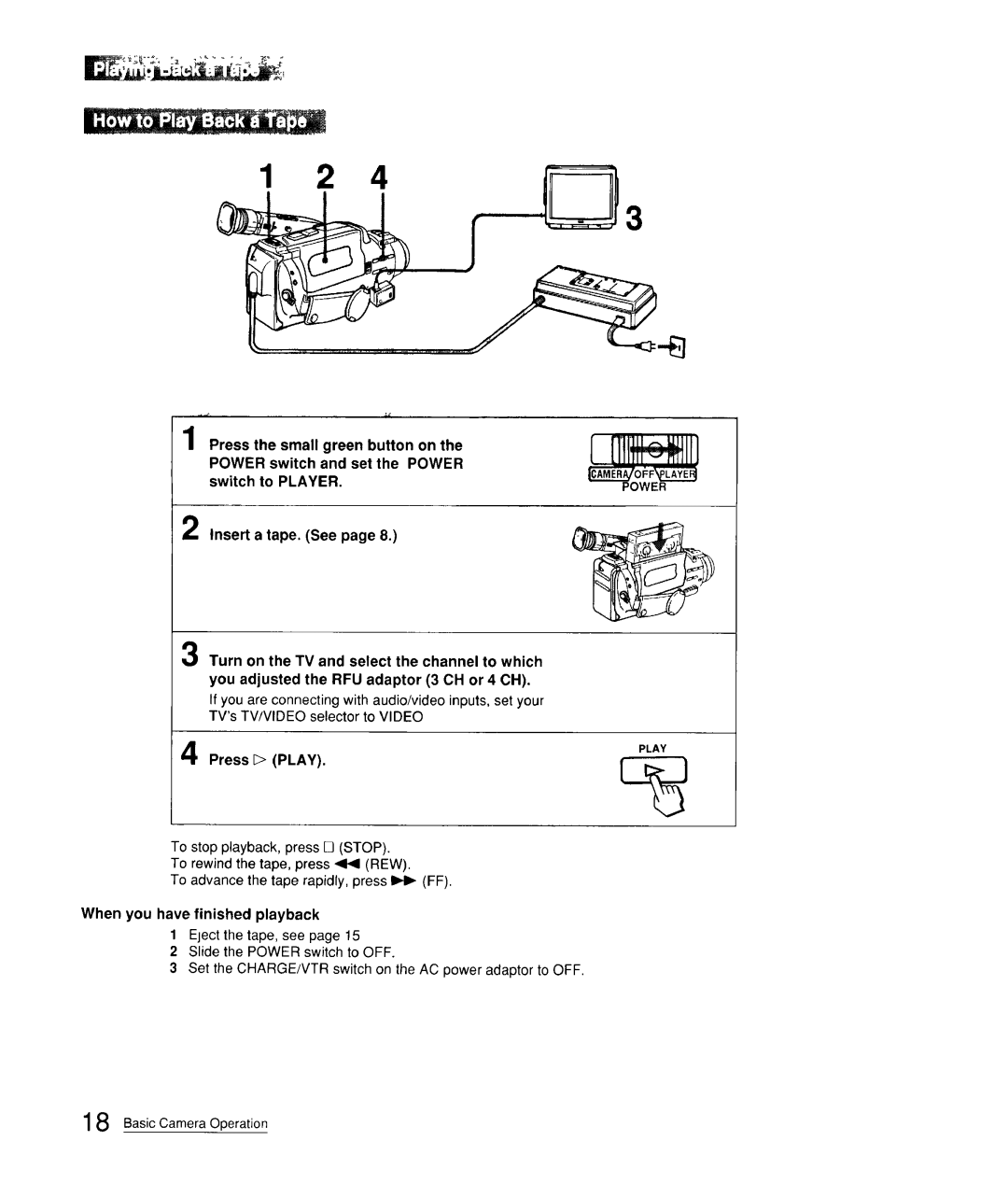1 2 4
3
Press the small green button on the POWER switch and set the POWER switch to PLAYER.
2 Insert a tape. (See page 8.)
3 Turn on the TV and select the channel to which you adjusted the RFU adaptor (3 CH or 4 CH).
If you are connecting with audio/video inputs, set your TV'sTV/VlDEO selector to VIDEO
I_._._o PFAyL__I
POWER
PLAY
Press _ (PLAY).
To stop playback, press [] (STOP).
To rewind the tape, press _ (REW).
To advance the tape rapidly, press _ (FF).
When you have finished playback
1Eject the tape, see page 15
2Slide the POWER switch to OFF.
3Set the CHARGE/VTR switch on the AC power adaptor to OFF.
18 Basic Camera Operation