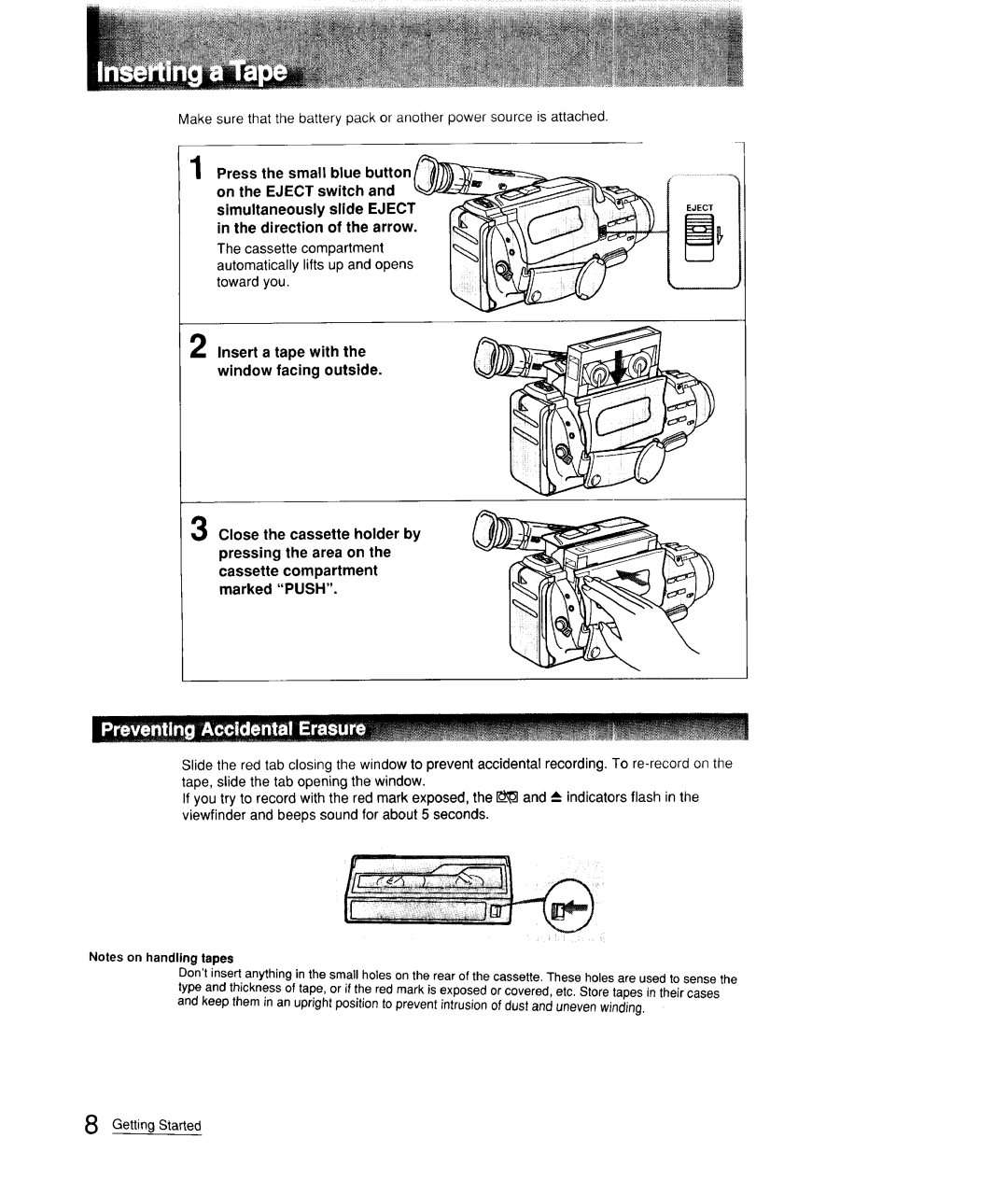Make sure that the battery pack or another power source is attached.
1 Press the small blue button on the EJECT switch and simultaneously slide EJECT in the direction of the arrow. The cassette compartment automatically liftsup and opens toward you.
Insert a tape with the window facing outside.
3 Close the cassette holder by pressing the area on the
cassette compartment marked "PUSH".
EJECT
Slide the red tab closing the window to prevent accidental recording. To
If you try to record with the red mark exposed, the _ and
Notes on handling tapes
Don'tinsert anything in the small holes on the rear of the cassette. These holes are used to sense the type and thicknessof tape, or if the red mark is exposed or covered, etc. Store tapes in their cases and keep them in an upright position to prevent intrusionof dust and uneven winding.
Getting Started