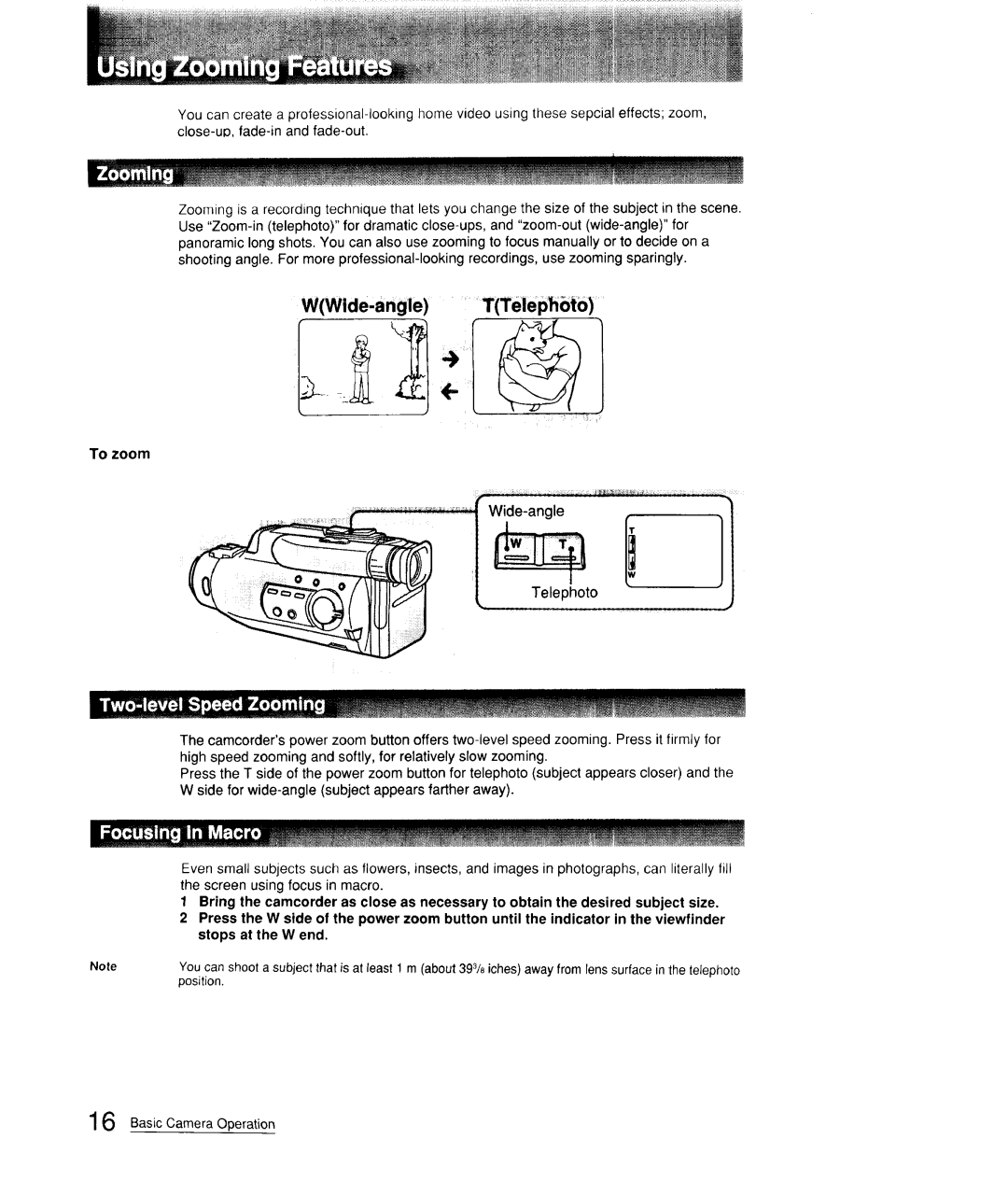You can create a
Zooming is a recording technique that lets you change the size of the subject in the scene. Use
W(Widelangle) T(Teiephoto) .....
To zoom
11
ph°t°
The camcorder's power zoom button offers
Press the T side of the power zoom button for telephoto (subject appears closer) and the W side for
!.lJ!.l!!It!l.l.!ll.lll.tl.!!l.Ul.[l.l.l
Even small subjects such as flowers, insects, and images in photographs, can literally fill the screen using focus in macro.
1Bring the camcorder as close as necessary to obtain the desired subject size.
2Press the W side of the power zoom button until the indicator in the viewfinder stops at the W end.
Note | You can shoot a subject that is at least 1 m (about 393/8iches) away from lens surface in the telephoto |
| position. |
16 Basic Camera Operation