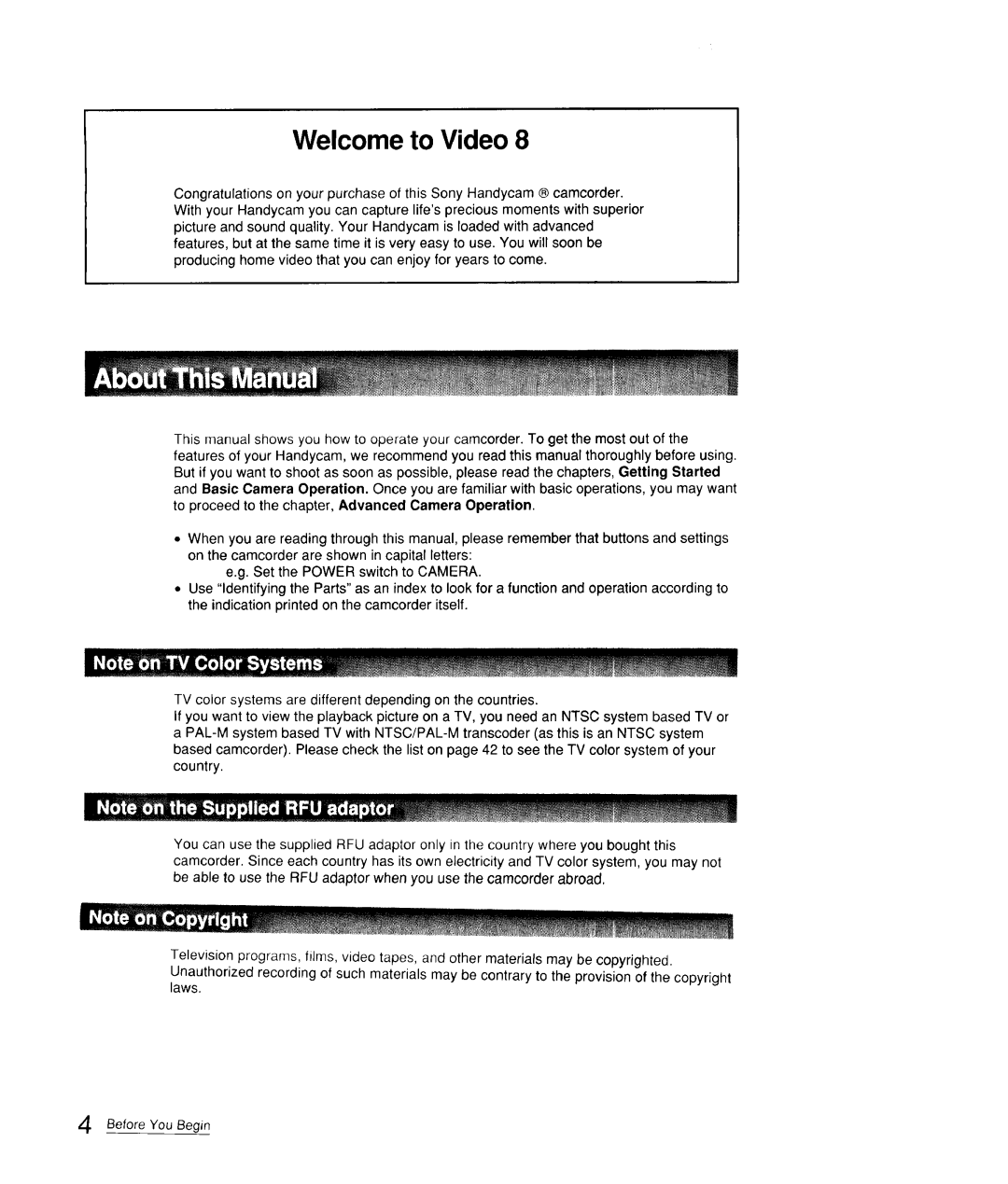Welcome to Video 8
Congratulations on your purchase of this Sony Handycam ® camcorder. With your Handycam you can capture life'sprecious moments with superior picture and sound quality. Your Handycam is loaded with advanced features, but at the same time it is very easy to use. You will soon be producing home video that you can enjoy for years to come.
This manual shows you how to operate your camcorder. To get the most out of the features of your Handycam, we recommend you read this manual thoroughly before using. But if you want to shoot as soon as possible, please read the chapters, Getting Started and Basic Camera Operation. Once you are familiar with basic operations, you may want to proceed to the chapter, Advanced Camera Operation.
•When you are reading through this manual, please remember that buttons and settings on the camcorder are shown in capital letters:
e.g. Set the POWER switch to CAMERA.
•Use "Identifying the Parts" as an index to look for a function and operation according to the indication printed on the camcorder itself.
TV color systems are different depending on the countries.
If you want to view the playback picture on a TV, you need an NTSC system based TV or a
You can use the supplied RFU adaptor only in the country where you bought this camcorder. Since each country has its own electricity and TV color system, you may not be able to use the RFU adaptor when you use the camcorder abroad.
" | 0 | 0 e |
Television programs, films, video tapes, and other materials may be copyrighted.
Unauthorized recording of such materials may be contrary to the provision of the copyright laws.
4 Before You Begin