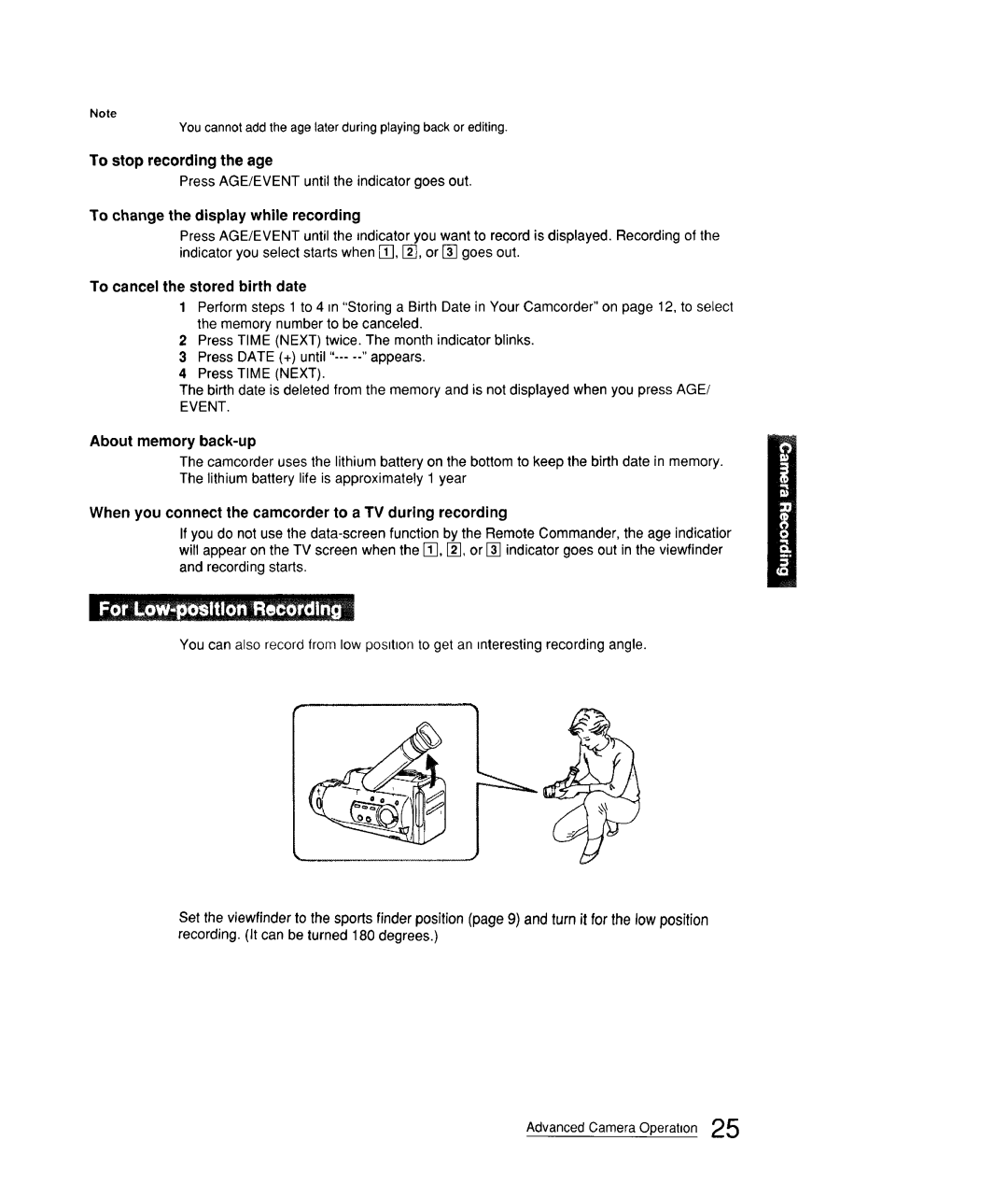Note
You cannot add the age later during playing back or editing.
To stop recording the age
Press AGE/EVENT until the indicator goes out.
To change the display while recording
Press AGE/EVENT until the indicator you want to record is displayed. Recording of the indicator you select starts when [_,
To cancel the stored birth date
1Perform steps 1 to 4 _n"Storing a Birth Date in Your Camcorder" on page 12, to select the memory number to be canceled.
2Press TIME (NEXT) twice. The month indicator blinks.
3Press DATE (+) until
4Press TIME (NEXT).
The birth date is deleted from the memory and is not displayed when you press AGE/
EVENT.
About memory
The camcorder usesthe lithiumbattery on the bottom to keep the birthdate in memory. The lithium battery life is approximately 1 year
When you connect the camcorder to a TV during recording
If you do not use the
and recording starts.
You can also record from low pos=t=onto get an interesting recording angle.
Set the viewfinder to the sports finder position (page 9) and turn it for the low position recording. (It can be turned 180 degrees.)
Advanced Camera Operation 25