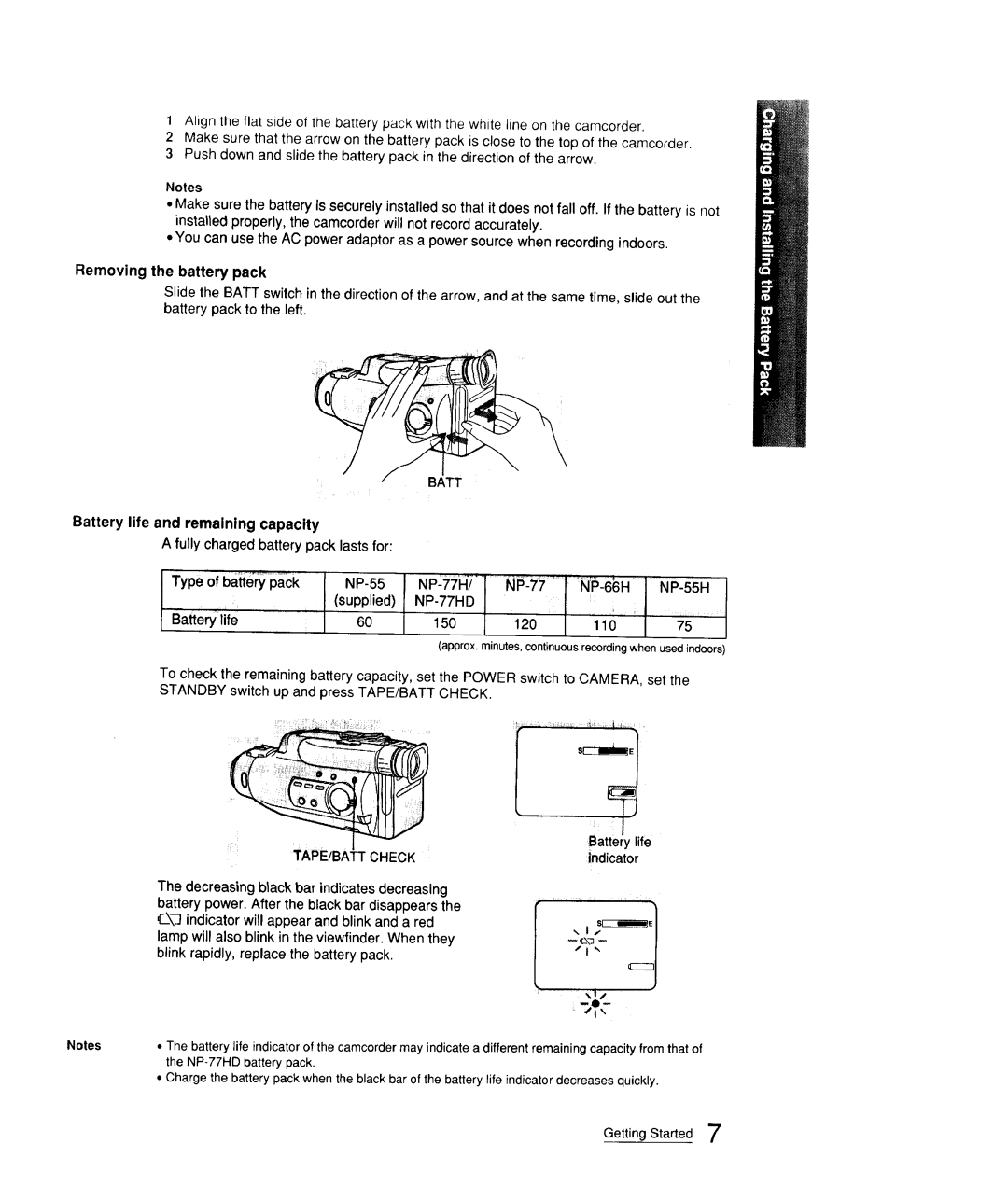1Align the flat side of the battery pack with the white line on the camcorder.
2Make sure that the arrow on the battery pack is close to the top of the camcorder.
3Push down and slide the battery pack in the direction of the arrow.
Notes
•Make sure the battery is securely installed so that it does not fall off. If the battery is not installed properly, the camcorder will not record accurately.
•You can use the AC power adaptor as a power source when recording indoors.
Removing the battery pack
Slide the BATT switchin the directionof the arrow, and at the same time, slide out the battery pack to the left.
BATT
Battery life and remaining capacity
A fully charged battery pack lasts for:
Type Ofba_e}ypack | NP'77H/ | ||||
| (supplied) |
|
|
| |
E_atterylife | 60 | 150 | 1"20 | 110 | 75 |
(approx. minutes, continuous recording when used indoors)
To check the remaining battery capacity, set the POWER switch to CAMERA, set the STANDBY switch up and press TAPE/BATT CHECK,
[!$¸
Battery hfe
The decreasing black bar indicates decreasing battery power. After the black bar disappears the
Notes• The battery life indicator of the camcorder may indicate a different remaining capacity from that of the
• Charge the battery pack when the black bar of the battery life indicator decreases quickly.
Getting Started 7