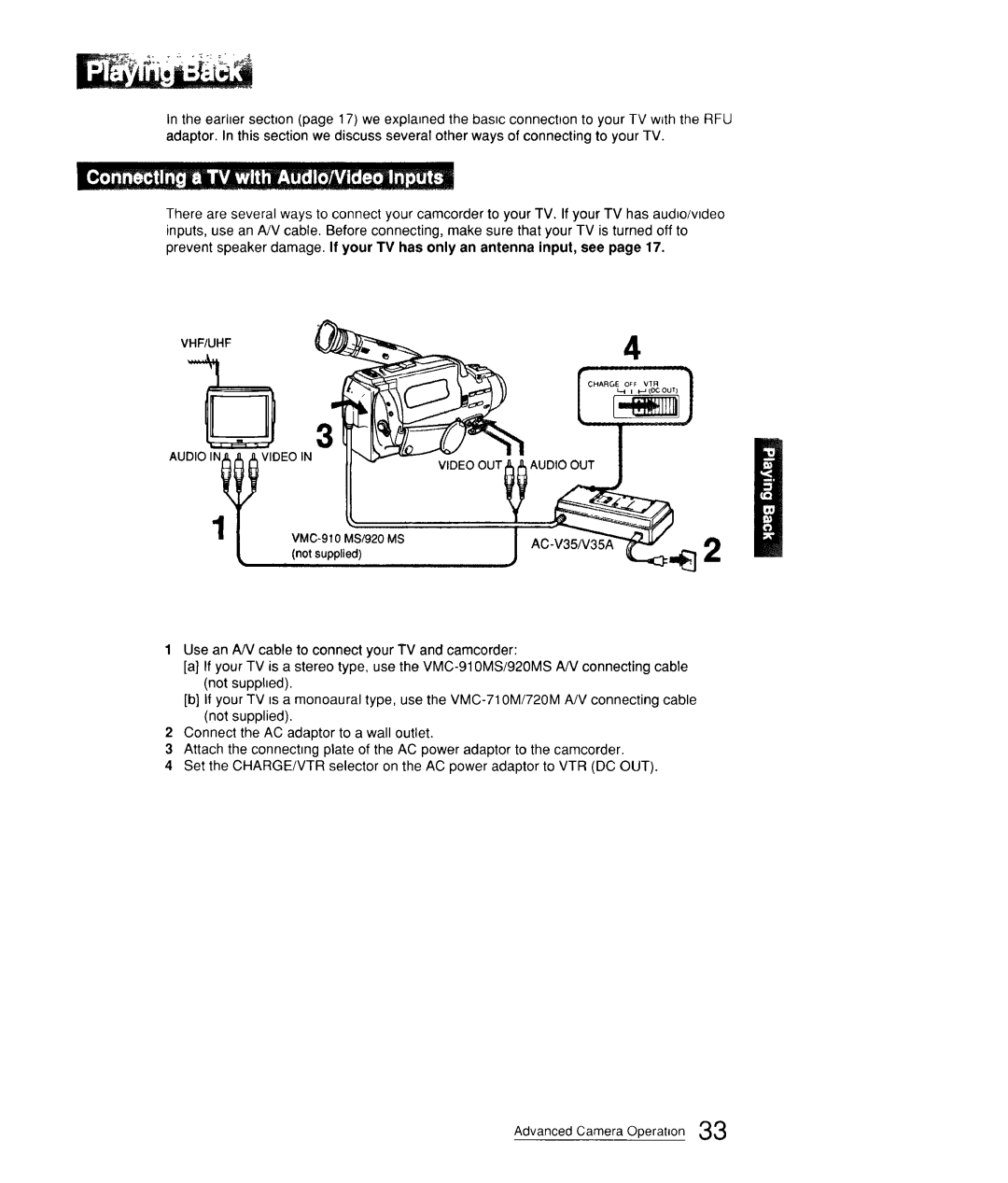In the earher section (page 17) we explatned the bastc connection adaptor. In this section we discuss several other ways of connecting
to your TV w_th the RFU to your TV.
There are several ways to connect your camcorder to your TV. If your TV has aud_o/vtdeo inputs, use an A/V cable. Before connecting, make sure that your TV is turned off to prevent speaker damage. If your TV has only an antenna input, see page 17.
VHF/UHF | 4 |
|
3
AUDIO IN_ | VIDEO IN |
,T
' |
|
| |
_, | _(not supplied) MS |
| 2 |
|
|
1Use an A/V cable to connect your TV and camcorder:
[a]If your TV is a stereo type, use the
[b]If your TV ts a monoaural type, use the
2Connect the AC adaptor to a wall outlet.
3Attach the connecting plate of the AC power adaptor to the camcorder.
4Set the CHARGE/VTR selector on the AC power adaptor to VTR (DC OUT).
Advanced Camera Operation 33