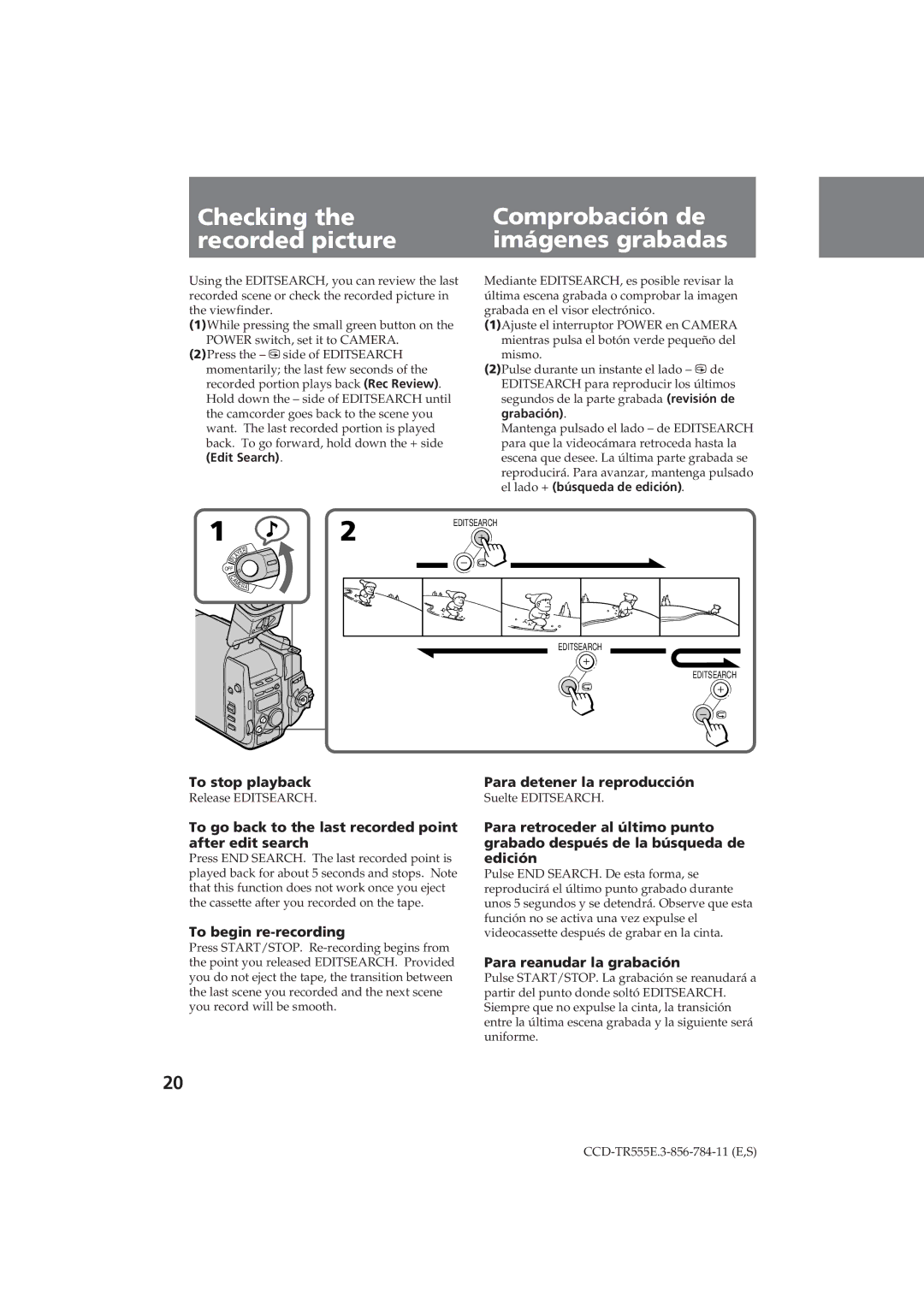|
|
|
|
Checking the | Comprobación de |
|
|
recorded picture | imágenes grabadas |
|
|
|
|
|
|
Using the EDITSEARCH, you can review the last recorded scene or check the recorded picture in the viewfinder.
(1)While pressing the small green button on the POWER switch, set it to CAMERA.
(2)Press the – Îside of EDITSEARCH momentarily; the last few seconds of the recorded portion plays back (Rec Review). Hold down the – side of EDITSEARCH until the camcorder goes back to the scene you want. The last recorded portion is played back. To go forward, hold down the + side
(Edit Search).
Mediante EDITSEARCH, es posible revisar la última escena grabada o comprobar la imagen grabada en el visor electrónico.
(1)Ajuste el interruptor POWER en CAMERA mientras pulsa el botón verde pequeño del mismo.
(2)Pulse durante un instante el lado – Î de EDITSEARCH para reproducir los últimos segundos de la parte grabada (revisión de grabación).
Mantenga pulsado el lado – de EDITSEARCH para que la videocámara retroceda hasta la escena que desee. La última parte grabada se reproducirá. Para avanzar, mantenga pulsado el lado + (búsqueda de edición).
1
|
| ER |
| Y | |
| A |
|
P | L |
|
OFF
C
A
MERA
2 EDITSEARCH
EDITSEARCH
EDITSEARCH
To stop playback
Release EDITSEARCH.
To go back to the last recorded point after edit search
Press END SEARCH. The last recorded point is played back for about 5 seconds and stops. Note that this function does not work once you eject the cassette after you recorded on the tape.
To begin re-recording
Press START/STOP.
Para detener la reproducción
Suelte EDITSEARCH.
Para retroceder al último punto grabado después de la búsqueda de edición
Pulse END SEARCH. De esta forma, se reproducirá el último punto grabado durante unos 5 segundos y se detendrá. Observe que esta función no se activa una vez expulse el videocassette después de grabar en la cinta.
Para reanudar la grabación
Pulse START/STOP. La grabación se reanudará a partir del punto donde soltó EDITSEARCH. Siempre que no expulse la cinta, la transición entre la última escena grabada y la siguiente será uniforme.
20