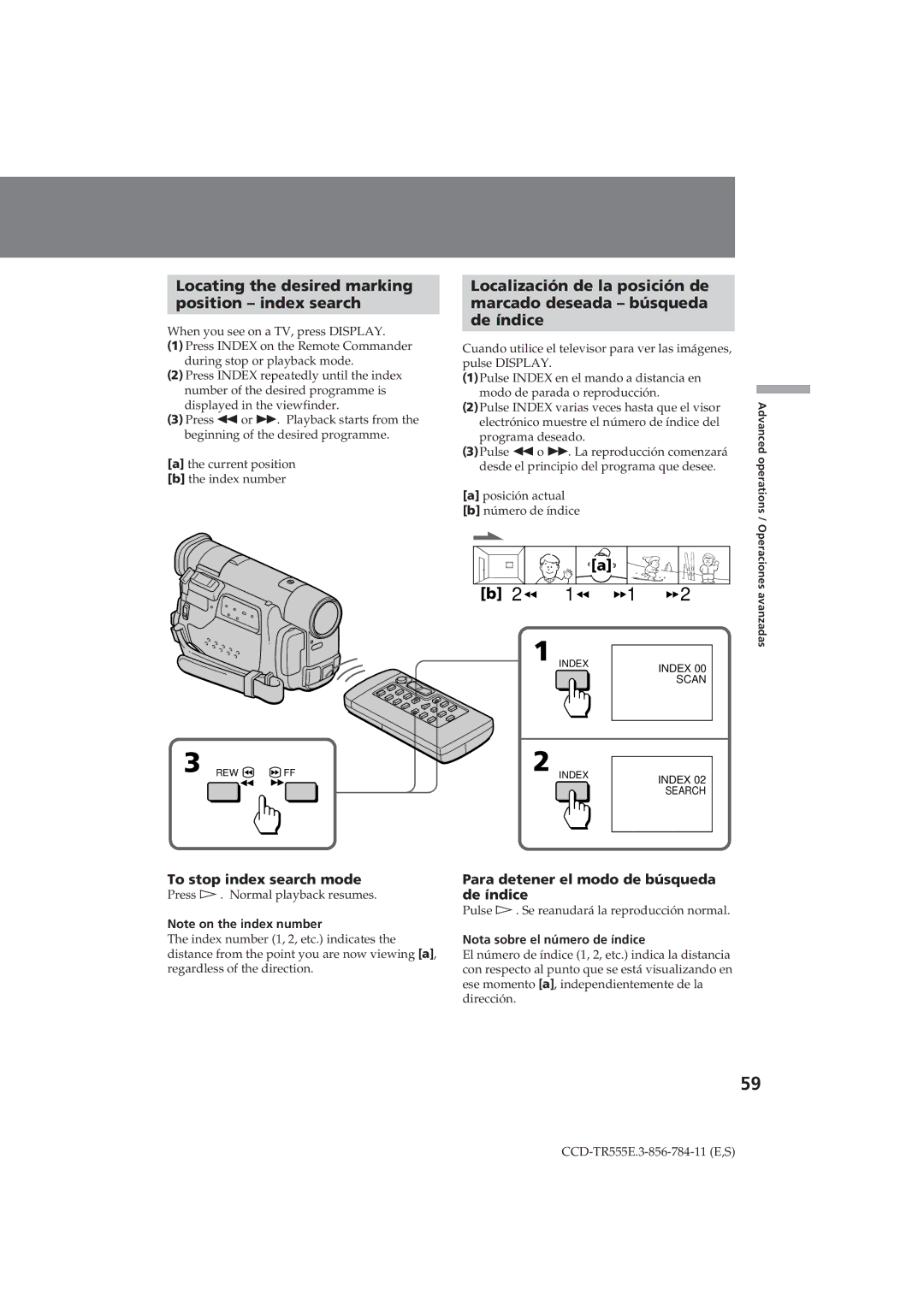Locating the desired marking
position – index search
When you see on a TV, press DISPLAY.
(1) Press INDEX on the Remote Commander during stop or playback mode.
(2) Press INDEX repeatedly until the index number of the desired programme is displayed in the viewfinder.
(3) Press 0or ). Playback starts from the beginning of the desired programme.
[a]the current position
[b]the index number
Localización de la posición de marcado deseada – búsqueda de índice
Cuando utilice el televisor para ver las imágenes, pulse DISPLAY.
(1)Pulse INDEX en el mando a distancia en modo de parada o reproducción.
(2)Pulse INDEX varias veces hasta que el visor electrónico muestre el número de índice del programa deseado.
(3)Pulse 0o ). La reproducción comenzará desde el principio del programa que desee.
[a]posición actual
[b]número de índice
Advanced operations /
3 REW ![]()
![]() FF
FF
To stop index search mode
Press á. Normal playback resumes.
Note on the index number
The index number (1, 2, etc.) indicates the distance from the point you are now viewing [a], regardless of the direction.
![]() [a]
[a]![]()
[b] 2 1
1
 1
1  2
2
1 INDEX | INDEX 00 |
| SCAN |
2 INDEX | INDEX 02 |
| SEARCH |
Para detener el modo de búsqueda de índice
Pulse á. Se reanudará la reproducción normal.
Nota sobre el número de índice
El número de índice (1, 2, etc.) indica la distancia con respecto al punto que se está visualizando en ese momento [a], independientemente de la dirección.
Operaciones avanzadas
59