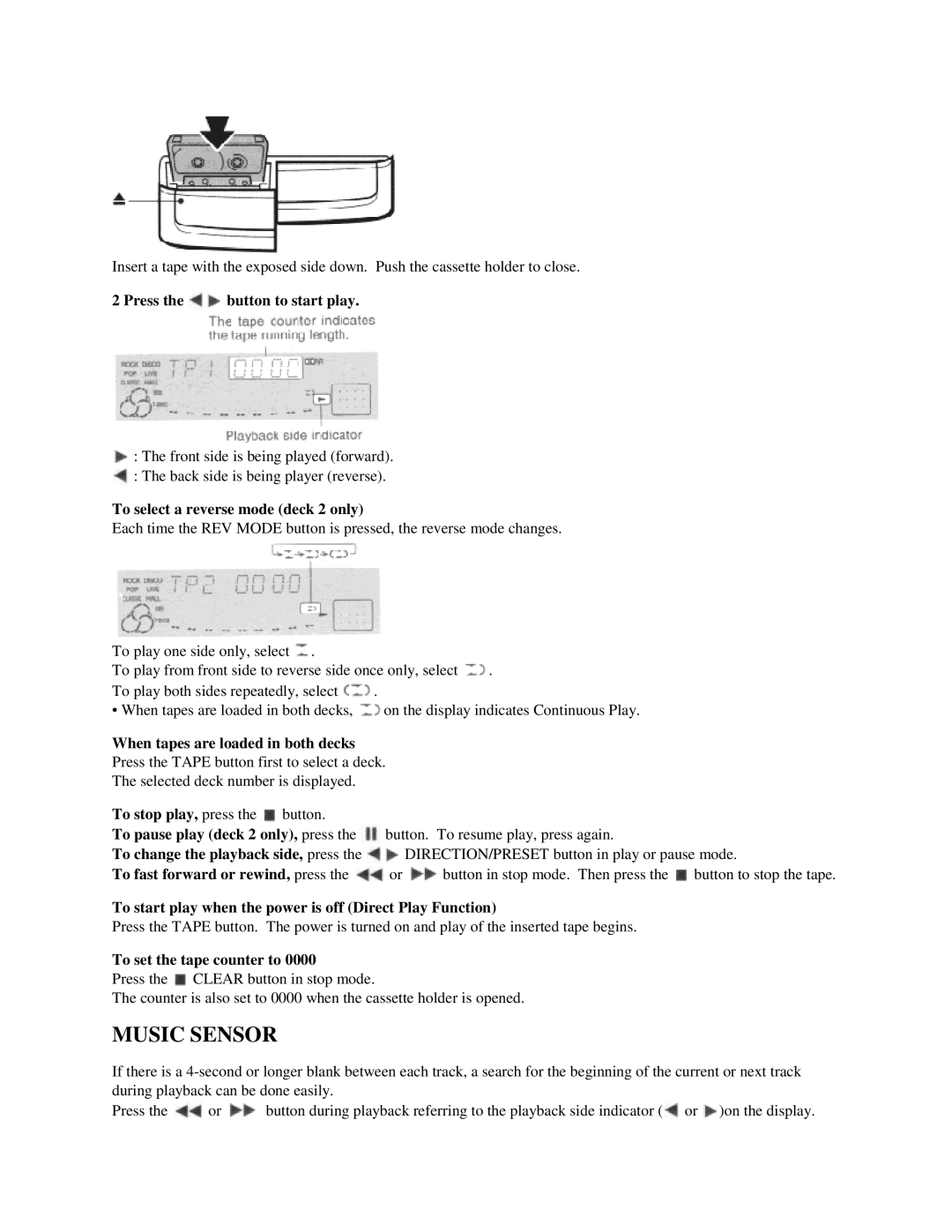Insert a tape with the exposed side down. Push the cassette holder to close.
2 Press the | button to start play. |
:The front side is being played (forward).
:The back side is being player (reverse).
To select a reverse mode (deck 2 only)
Each time the REV MODE button is pressed, the reverse mode changes.
To play one side only, select . |
|
|
To play from front side to reverse side once only, select | . | |
To play both sides repeatedly, select | . |
|
• When tapes are lo aded in both decks, | on the display indicates Continuous Play. | |
When tapes are loaded in both decks
Press the TAPE button first to select a deck.
The selected deck number is displayed.
To stop play, press the ![]() button.
button.
To pause play (deck 2 only), press the ![]() button. To resume play, press again.
button. To resume play, press again.
To change the playback side, press the ![]() DIRECTION/PRESET button in play or pause mode.
DIRECTION/PRESET button in play or pause mode.
To fast forward or rewind, press the ![]() or
or ![]() button in stop mode. Then press the
button in stop mode. Then press the ![]() button to stop the tape.
button to stop the tape.
To start play when the power is off (Direct Play Function)
Press the TAPE button. The power is turned on and play of the inserted tape begins.
To set the tape counter to 0000
Press the ![]() CLEAR button in stop mode.
CLEAR button in stop mode.
The counter is also set to 0000 when the cassette holder is opened.
MUSIC SENSOR
If there is a
Press the | or | button during playback referring to the playback side indicator ( | or | )on the display. |