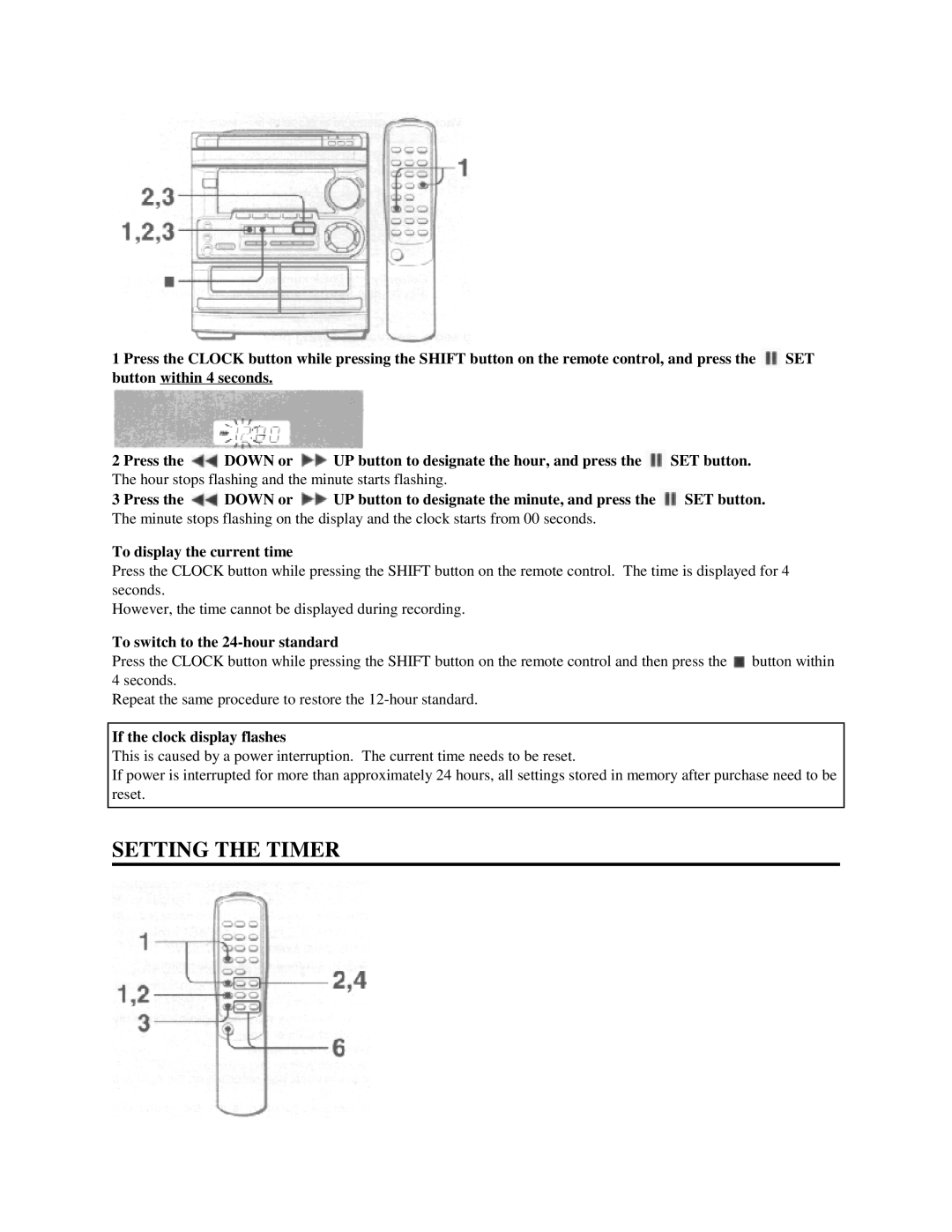1 Press the CLOCK button while pressing the SHIFT button on the remote control, and press the ![]() SET button within 4 seconds.
SET button within 4 seconds.
2 Press the | DOWN or | UP button to designate the hour, and press the SET button. |
The hour stops flashing and the minute starts flashing.
3 Press the ![]() DOWN or
DOWN or ![]() UP button to designate the minute, and press the
UP button to designate the minute, and press the ![]() SET button.
SET button.
The minute stops flashing on the display and the clock starts from 00 seconds.
To display the current time
Press the CLOCK button while pressing the SHIFT button on the remote control. The time is displayed for 4 seconds.
However, the time cannot be displayed during recording.
To switch to the 24-hour standard
Press the CLOCK button while pressing the SHIFT button on the remote control and then press the ![]() button within 4 seconds.
button within 4 seconds.
Repeat the same procedure to restore the
If the clock display flashes
This is caused by a power interruption. The current time needs to be reset.
If power is interrupted for more than approximately 24 hours, all settings stored in memory after purchase need to be reset.