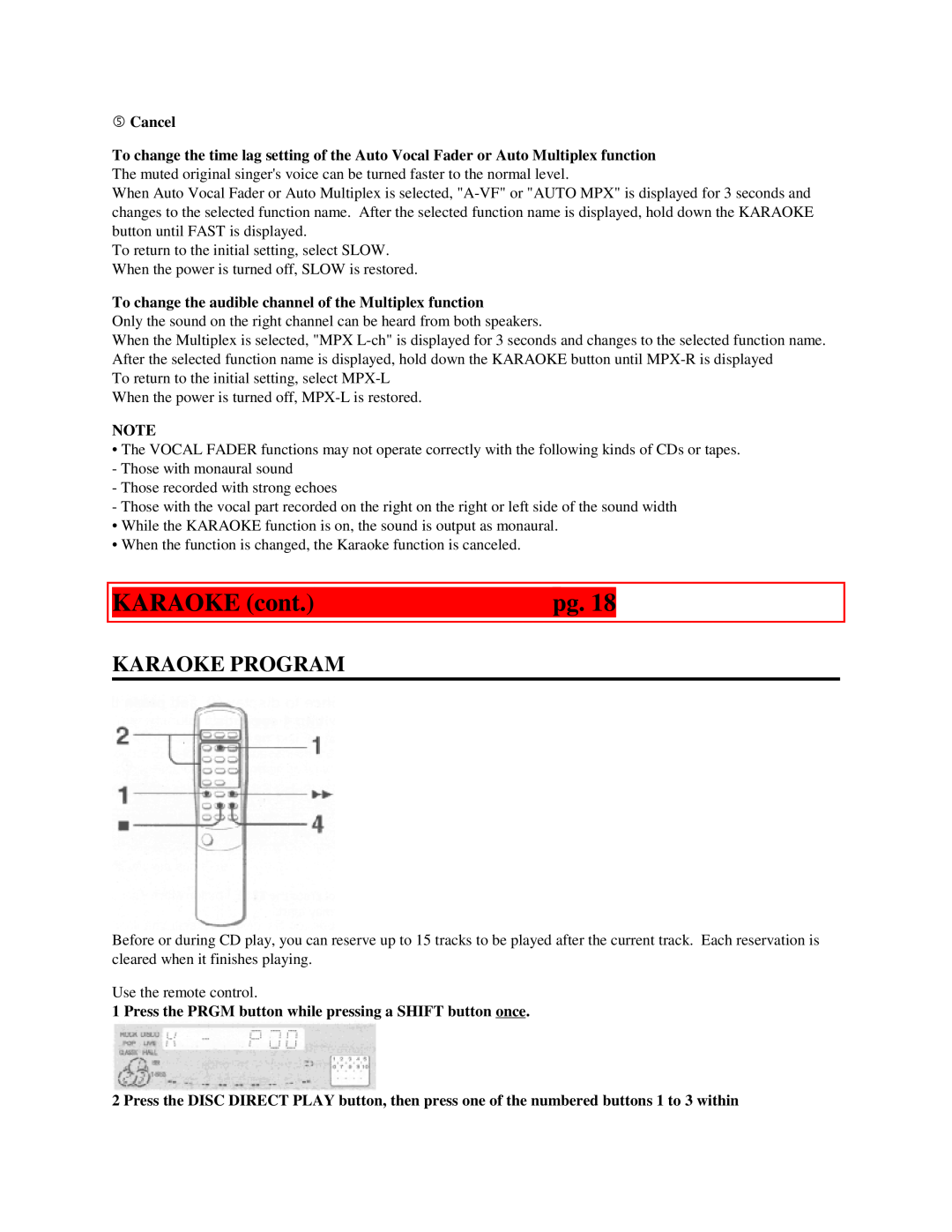gCancel
To change the time lag setting of the Auto Vocal Fader or Auto Multiplex function
The muted original singer's voice can be turned faster to the normal level.
When Auto Vocal Fader or Auto Multiplex is selected,
To return to the initial setting, select SLOW. When the power is turned off, SLOW is restored.
To change the audible channel of the Multiplex function
Only the sound on the right channel can be heard from both speakers.
When the Multiplex is selected, "MPX
To return to the initial setting, select
NOTE
•The VOCAL FADER functions may not operate correctly with the following kinds of CDs or tapes. - Those with monaural sound
- Those recorded with strong echoes
- Those with the vocal part recorded on the right on the right or left side of the sound width
•While the KARAOKE function is on, the sound is output as monaural.
•When the function is changed, the Karaoke function is canceled.
|
|
|
KARAOKE (cont.) | pg. 18 |
|
|
|
|
KARAOKE PROGRAM
Before or during CD play, you can reserve up to 15 tracks to be played after the current track. Each reservation is cleared when it finishes playing.
Use the remote control.
1 Press the PRGM button while pressing a SHIFT button once.
2 Press the DISC DIRECT PLAY button, then press one of the numbered buttons 1 to 3 within