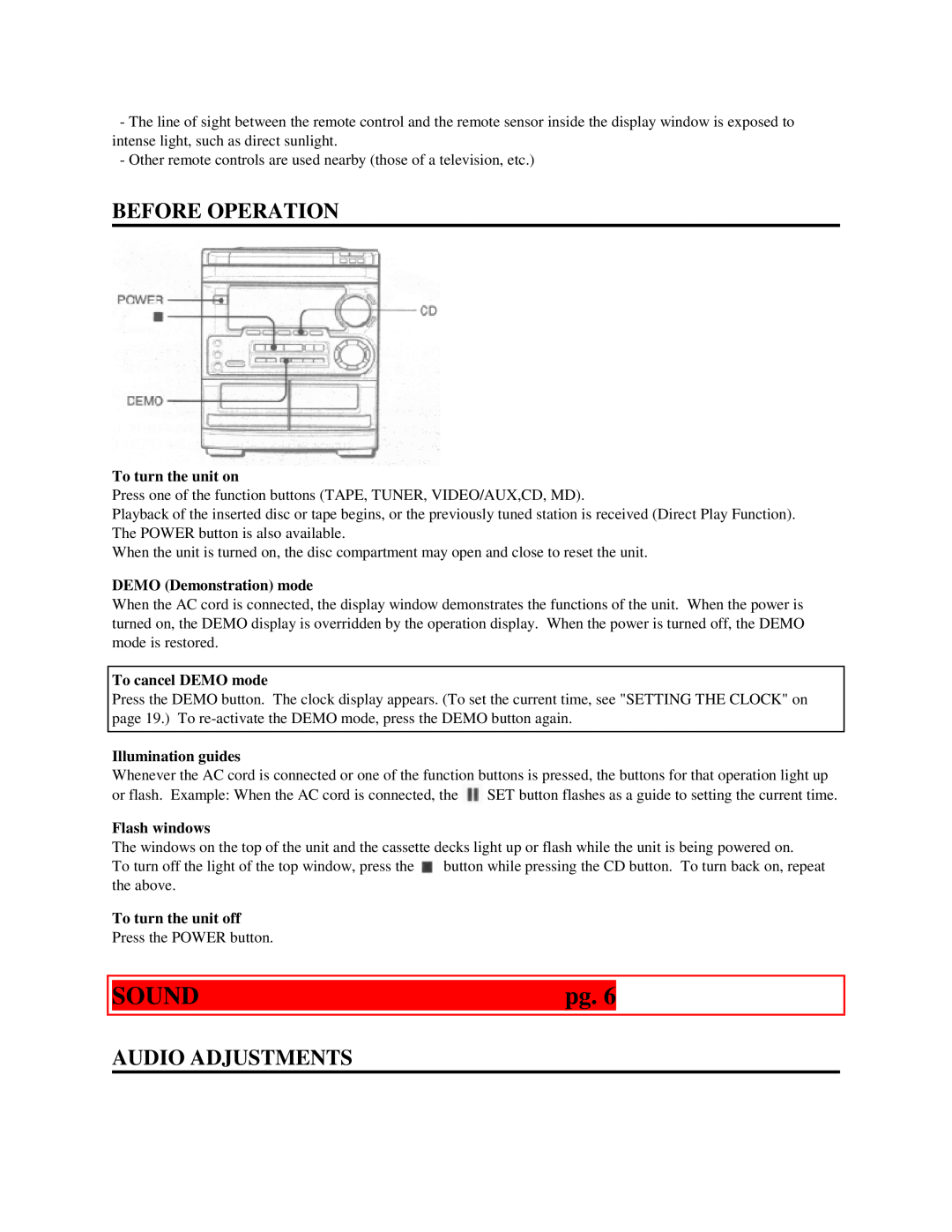-The line of sight between the remote control and the remote sensor inside the display window is exposed to intense light, such as direct sunlight.
-Other remote controls are used nearby (those of a television, etc.)
BEFORE OPERATION
To turn the unit on
Press one of the function buttons (TAPE, TUNER, VIDEO/AUX,CD, MD).
Playback of the inserted disc or tape begins, or the previously tuned station is received (Direct Play Function). The POWER button is also available.
When the unit is turned on, the disc compartment may open and close to reset the unit.
DEMO (Demonstration) mode
When the AC cord is connected, the display window demonstrates the functions of the unit. When the power is turned on, the DEMO display is overridden by the operation display. When the power is turned off, the DEMO mode is restored.
To cancel DEMO mode
Press the DEMO button. The clock display appears. (To set the current time, see "SETTING THE CLOCK" on page 19.) To
Illumination guides
Whenever the AC cord is connected or one of the function buttons is pressed, the buttons for that operation light up
or flash. Example: When the AC cord is connected, the ![]() SET button flashes as a guide to setting the current time.
SET button flashes as a guide to setting the current time.
Flash windows
The windows on the top of the unit and the cassette decks light up or flash while the unit is being powered on.
To turn off the light of the top window, press the ![]() button while pressing the CD button. To turn back on, repeat the above.
button while pressing the CD button. To turn back on, repeat the above.
To turn the unit off
Press the POWER button.
|
|
|
|
| SOUND | pg. 6 |
|
|
|
|
|