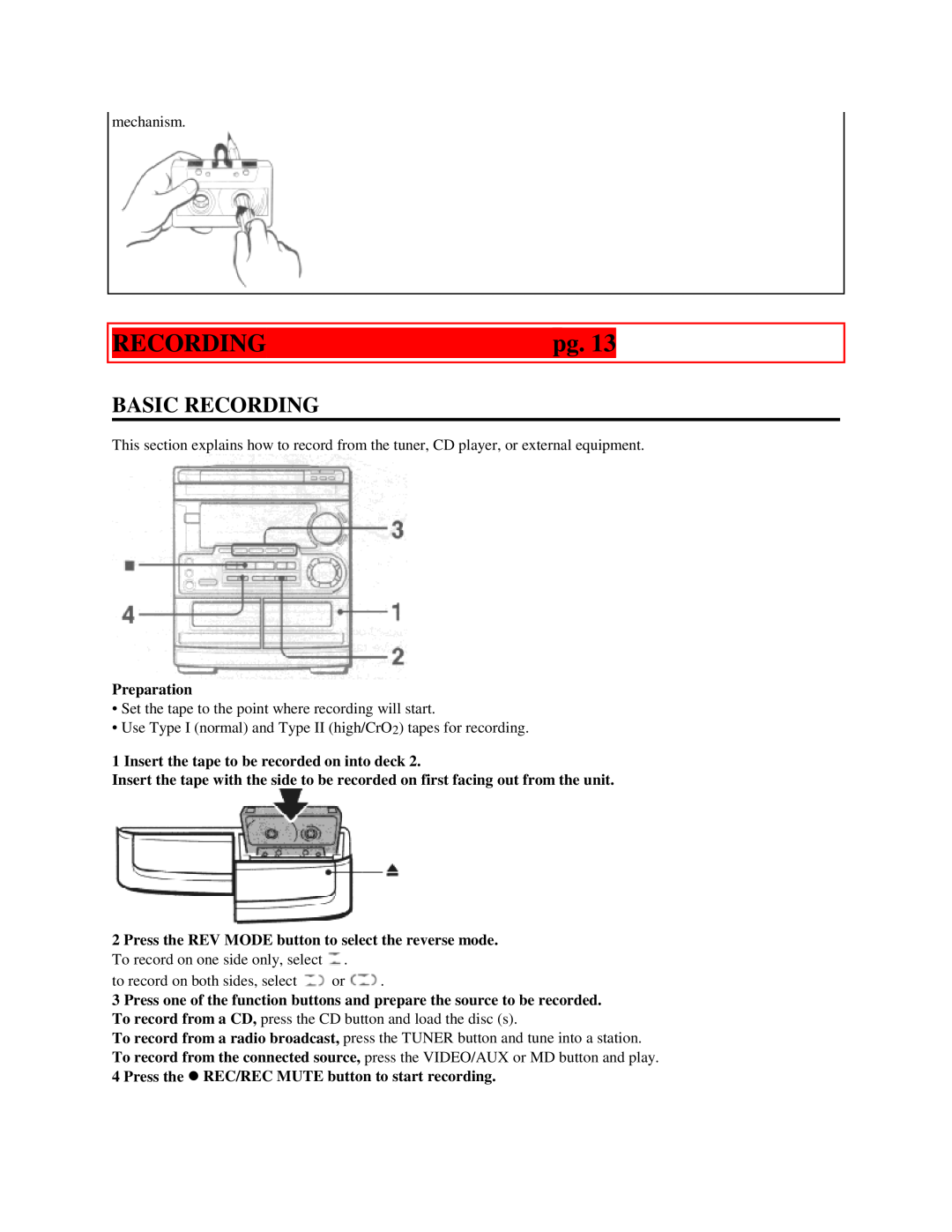mechanism.
|
|
|
RECORDING | pg. 13 |
|
|
|
|
BASIC RECORDING
This section explains how to record from the tuner, CD player, or external equipment.
Preparation
•Set the tape to the point where recording will start.
•Use Type I (normal) and Type II (high/CrO 2) tapes for recording.
1 Insert the tape to be recorded on into deck 2.
Insert the tape with the side to be recorded on first facing out from the unit.
2 Press the REV MODE button to select the reverse mode.
To record on one side only, select ![]() .
.
to record on both sides, select ![]() or
or ![]() .
.
3 Press one of the function buttons and prepare the source to be recorded. To record from a CD, press the CD button and load the disc (s).
To record from a radio broadcast, press the TUNER button and tune into a station.
To record from the connected source, press the VIDEO/AUX or MD button and play.
4 Press the zREC/REC MUTE button to start recording.