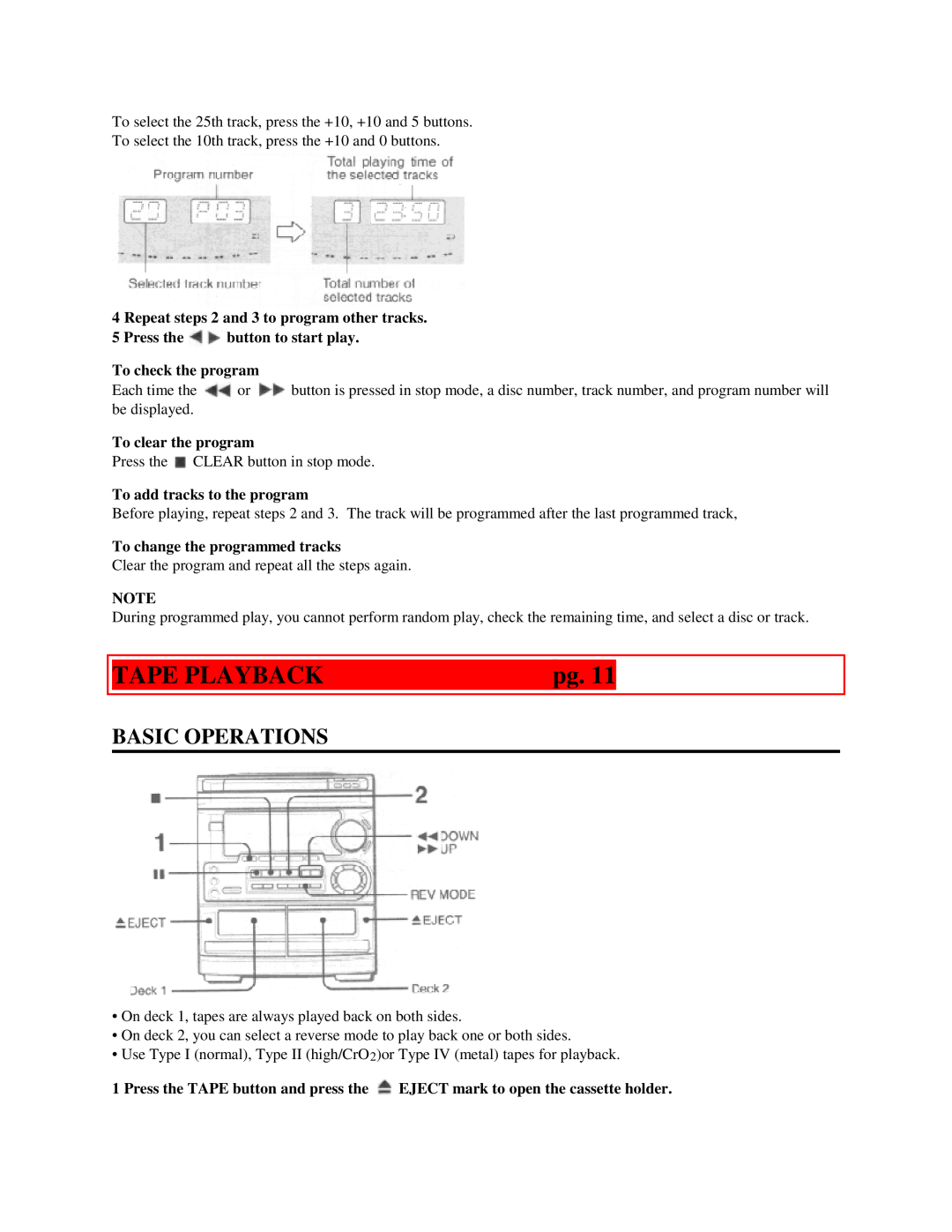To select the 25th track, press the +10, +10 and 5 buttons.
To select the 10th track, press the +10 and 0 buttons.
4 Repeat steps 2 and 3 to program other tracks.
5 Press the  button to start play.
button to start play.
To check the program
Each time the ![]() or
or ![]() button is pressed in stop mode, a disc number, track number, and program number will be displayed.
button is pressed in stop mode, a disc number, track number, and program number will be displayed.
To clear the program
Press the ![]() CLEAR button in stop mode.
CLEAR button in stop mode.
To add tracks to the program
Before playing, repeat steps 2 and 3. The track will be programmed after the last programmed track,
To change the programmed tracks
Clear the program and repeat all the steps again.
NOTE
During programmed play, you cannot perform random play, check the remaining time, and select a disc or track.
|
|
|
|
| TAPE PLAYBACK | pg. 11 |
|
|
|
|
|
BASIC OPERATIONS
•On deck 1, tapes are always played back on both sides.
•On deck 2, you can select a reverse mode to play back one or both sides.
•Use Type I (normal), Type II (high/CrO 2)or Type IV (metal) tapes for playback.
1 Press the TAPE button and press the ![]() EJECT mark to open the cassette holder.
EJECT mark to open the cassette holder.