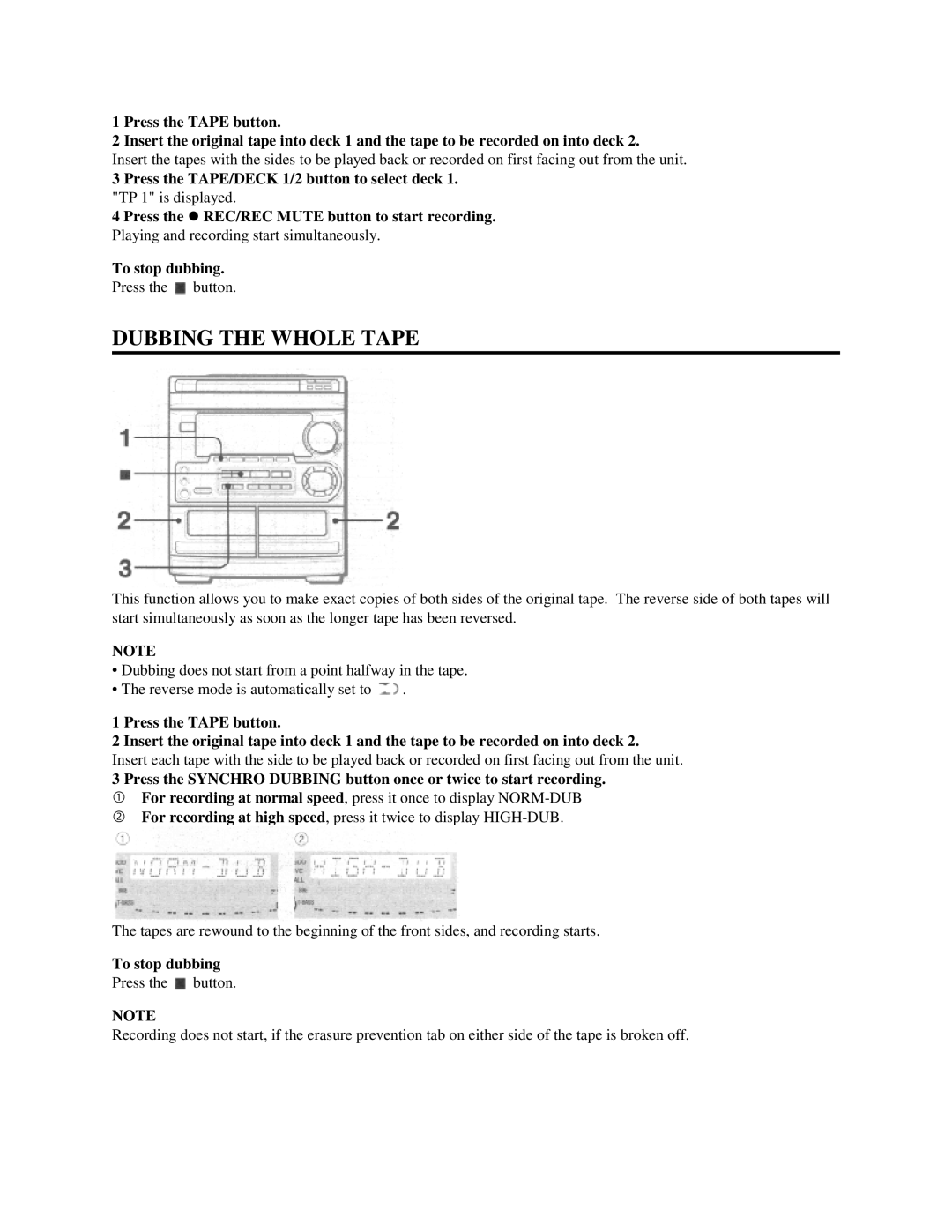1 Press the TAPE button.
2 Insert the original tape into deck 1 and the tape to be recorded on into deck 2.
Insert the tapes with the sides to be played back or recorded on first facing out from the unit.
3 Press the TAPE/DECK 1/2 button to select deck 1.
"TP 1" is displayed.
4 Press the zREC/REC MUTE button to start recording.
Playing and recording start simultaneously.
To stop dubbing.
Press the ![]() button.
button.
DUBBING THE WHOLE TAPE
This function allows you to make exact copies of both sides of the original tape. The reverse side of both tapes will start simultaneously as soon as the longer tape has been reversed.
NOTE
•Dubbing does not start from a point halfway in the tape.
•The reverse mode is automatically set to ![]() .
.
1 Press the TAPE button.
2 Insert the original tape into deck 1 and the tape to be recorded on into deck 2.
Insert each tape with the side to be played back or recorded on first facing out from the unit.
c3 Press the SYNCHRO DUBBING button once or twice to start recording.
dFor recording at normal speed, press it once to display
The tapes are rewound to the beginning of the front sides, and recording starts.
To stop dubbing
Press the ![]() button.
button.
NOTE
Recording does not start, if the erasure prevention tab on either side of the tape is broken off.