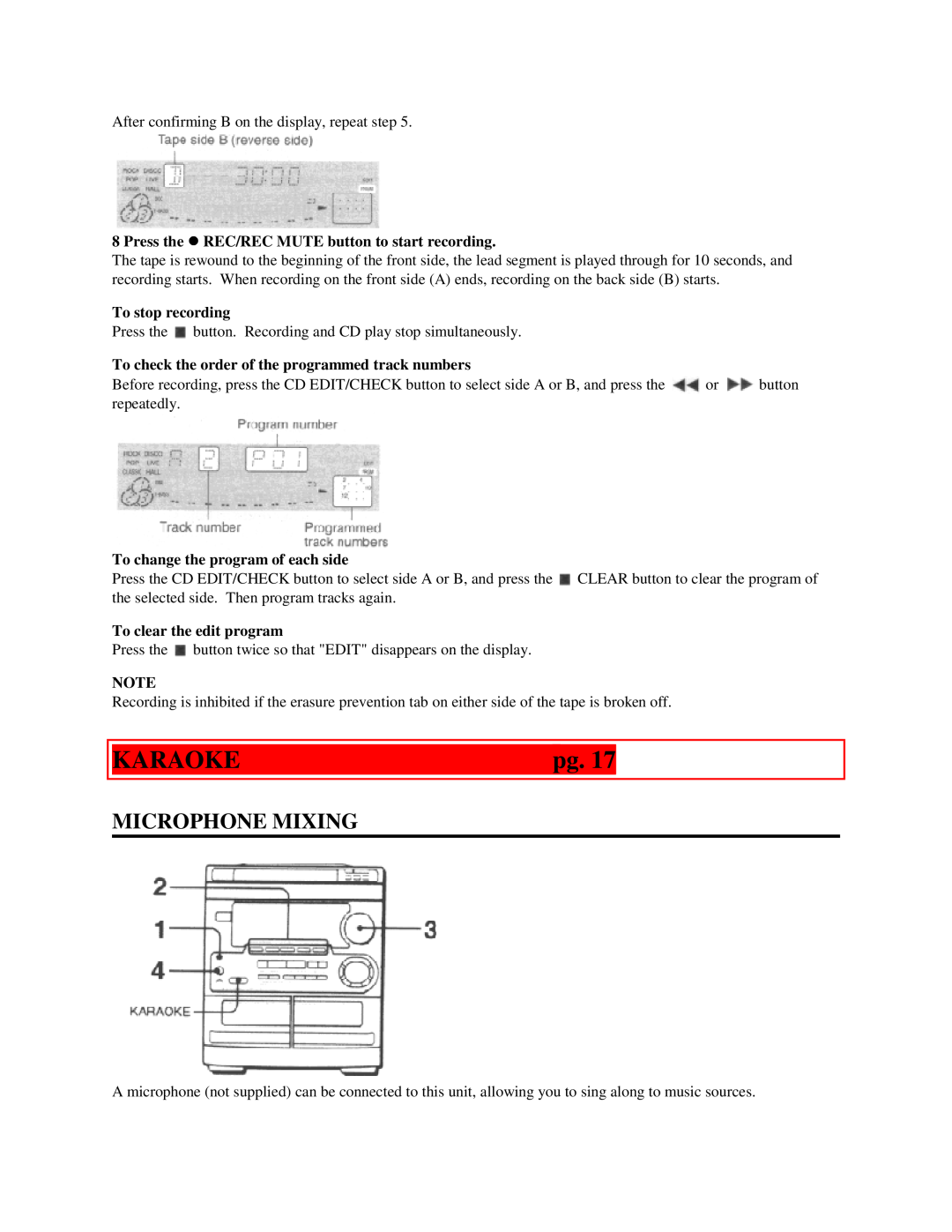After confirming B on the display, repeat step 5.
8 Press the zREC/REC MUTE button to start recording.
The tape is rewound to the beginning of the front side, the lead segment is played through for 10 seconds, and recording starts. When recording on the front side (A) ends, recording on the back side (B) starts.
To stop recording
Press the ![]() button. Recording and CD play stop simultaneously.
button. Recording and CD play stop simultaneously.
To check the order of the programmed track numbers
Before recording, press the CD EDIT/CHECK button to select side A or B, and press the ![]() or
or ![]() button repeatedly.
button repeatedly.
To change the program of each side
Press the CD EDIT/CHECK button to select side A or B, and press the ![]() CLEAR button to clear the program of the selected side. Then program tracks again.
CLEAR button to clear the program of the selected side. Then program tracks again.
To clear the edit program
Press the ![]() button twice so that "EDIT" disappears on the display.
button twice so that "EDIT" disappears on the display.
NOTE
Recording is inhibited if the erasure prevention tab on either side of the tape is broken off.
|
|
|
|
| KARAOKE | pg. 17 |
|
|
|
|
|
MICROPHONE MIXING
A microphone (not supplied) can be connected to this unit, allowing you to sing along to music sources.