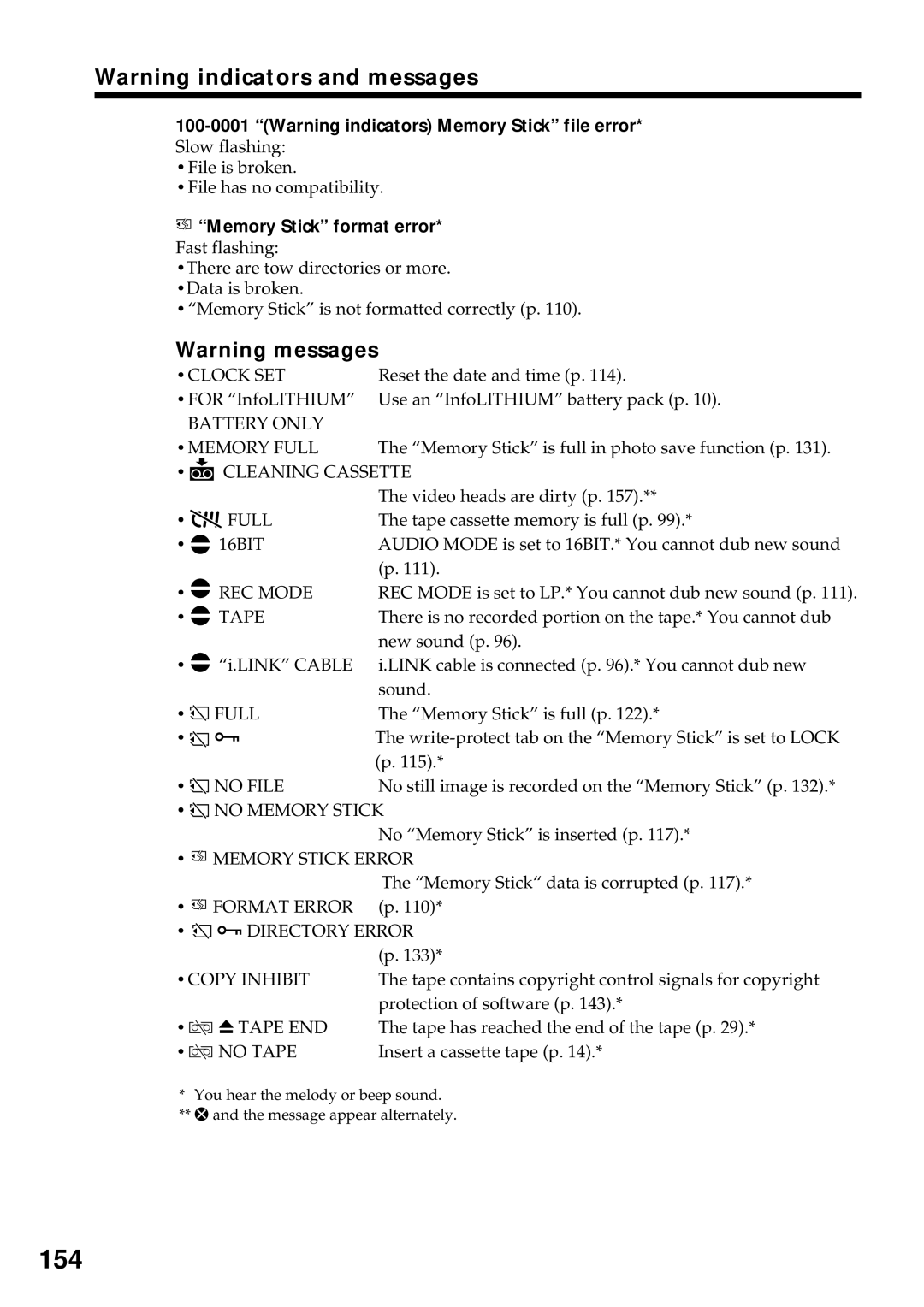Warning indicators and messages
•File is broken.
•File has no compatibility.
 “Memory Stick” format error*
“Memory Stick” format error*
Fast flashing:
•There are tow directories or more. •Data is broken.
•“Memory Stick” is not formatted correctly (p. 110).
Warning messages
•CLOCK SET | Reset the date and time (p. 114). | |
•FOR “InfoLITHIUM” | Use an “InfoLITHIUM” battery pack (p. 10). | |
| BATTERY ONLY |
|
•MEMORY FULL | The “Memory Stick” is full in photo save function (p. 131). | |
• | CLEANING CASSETTE | |
|
| The video heads are dirty (p. 157).** |
• | FULL | The tape cassette memory is full (p. 99).* |
• | 16BIT | AUDIO MODE is set to 16BIT.* You cannot dub new sound |
|
| (p. 111). |
• | REC MODE | REC MODE is set to LP.* You cannot dub new sound (p. 111). |
• | TAPE | There is no recorded portion on the tape.* You cannot dub |
|
| new sound (p. 96). |
• | “i.LINK” CABLE | i.LINK cable is connected (p. 96).* You cannot dub new |
|
| sound. |
• | FULL | The “Memory Stick” is full (p. 122).* |
• | - | The |
|
| (p. 115).* |
• | NO FILE | No still image is recorded on the “Memory Stick” (p. 132).* |
• | NO MEMORY STICK | |
|
| No “Memory Stick” is inserted (p. 117).* |
• | MEMORY STICK ERROR | |
|
| The “Memory Stick“ data is corrupted (p. 117).* |
• | FORMAT ERROR | (p. 110)* |
• | - DIRECTORY ERROR | |
|
| (p. 133)* |
•COPY INHIBIT | The tape contains copyright control signals for copyright | |
|
| protection of software (p. 143).* |
•Q Z TAPE END | The tape has reached the end of the tape (p. 29).* | |
•Q NO TAPE | Insert a cassette tape (p. 14).* | |
*You hear the melody or beep sound.
**x and the message appear alternately.