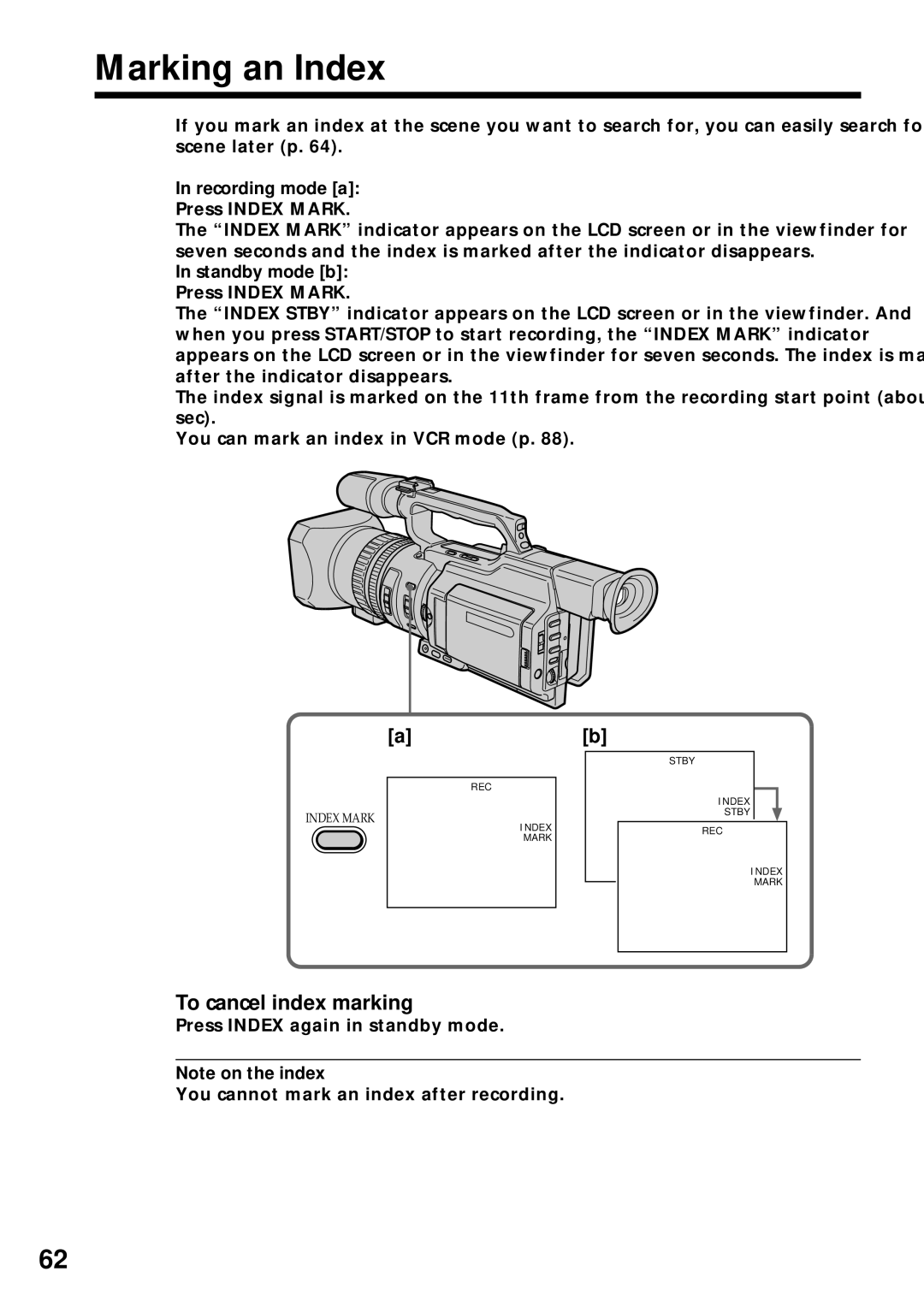Marking an Index
If you mark an index at the scene you want to search for, you can easily search for the scene later (p. 64).
In recording mode [a]:
Press INDEX MARK.
The “INDEX MARK” indicator appears on the LCD screen or in the viewfinder for seven seconds and the index is marked after the indicator disappears.
In standby mode [b]:
Press INDEX MARK.
The “INDEX STBY” indicator appears on the LCD screen or in the viewfinder. And when you press START/STOP to start recording, the “INDEX MARK” indicator appears on the LCD screen or in the viewfinder for seven seconds. The index is marked after the indicator disappears.
The index signal is marked on the 11th frame from the recording start point (about 0.3 sec).
You can mark an index in VCR mode (p. 88).
[a][b]
INDEX MARK
REC
I NDEX
MARK
STBY
I NDEX
STBY
REC
I NDEX
MARK
To cancel index marking
Press INDEX again in standby mode.
Note on the index
You cannot mark an index after recording.
62