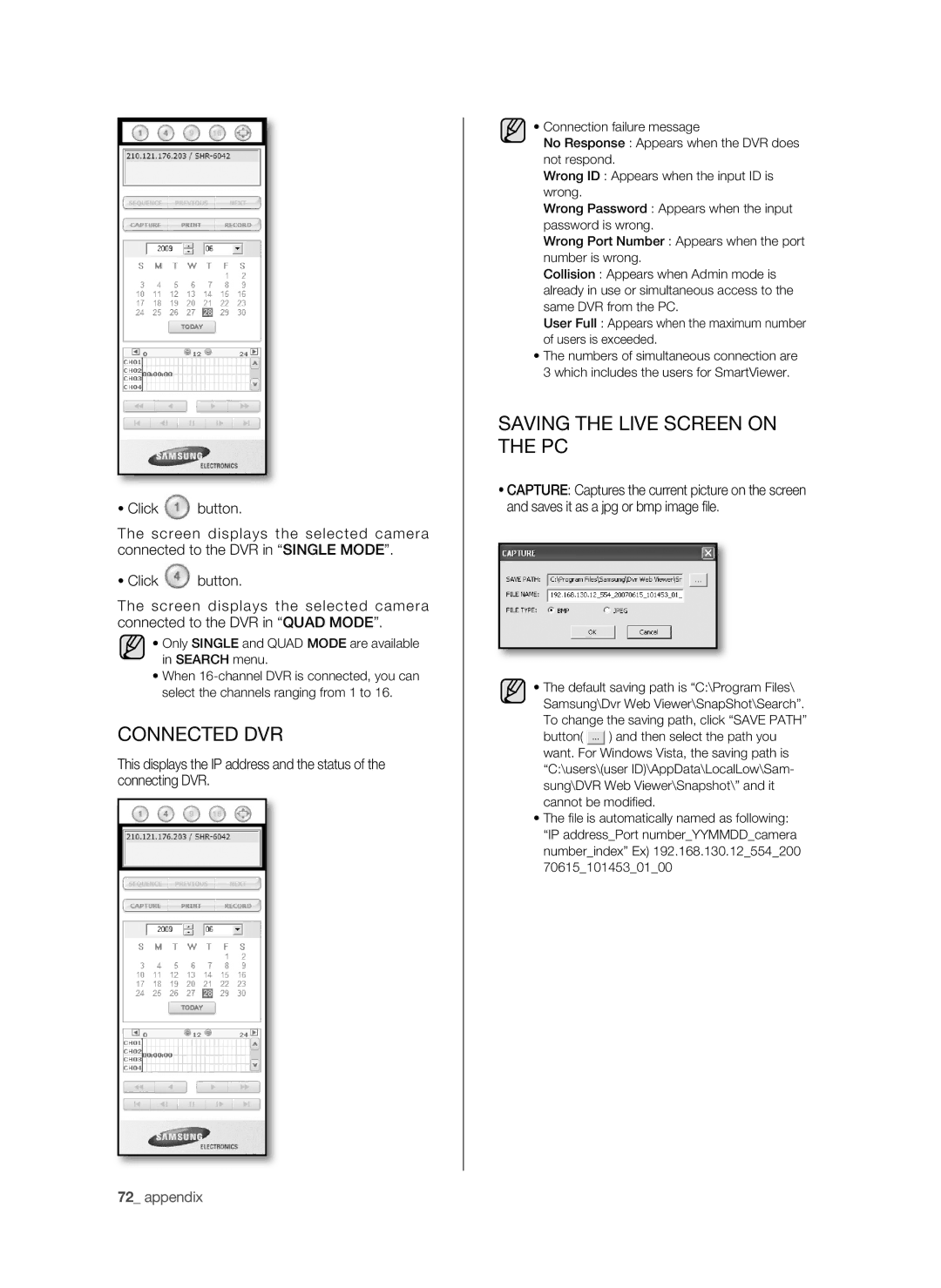•Click ![]() button.
button.
The screen displays the selected camera connected to the DVR in “SINGLE MODE”.
•Click ![]() button.
button.
The screen displays the selected camera connected to the DVR in “QUAD MODE”.
•Only SINGLE and QUAD MODE are available in SEARCH menu.
•When
CONNECTED DVR
This displays the IP address and the status of the connecting DVR.
•Connection failure message
No Response : Appears when the DVR does not respond.
Wrong ID : Appears when the input ID is wrong.
Wrong Password : Appears when the input password is wrong.
Wrong Port Number : Appears when the port number is wrong.
Collision : Appears when Admin mode is already in use or simultaneous access to the same DVR from the PC.
User Full : Appears when the maximum number of users is exceeded.
•The numbers of simultaneous connection are 3 which includes the users for SmartViewer.
SAVING THE LIVE SCREEN ON THE PC
•CAPTURE: Captures the current picture on the screen and saves it as a jpg or bmp image file.
•The default saving path is “C:\Program Files\ Samsung\Dvr Web Viewer\SnapShot\Search”. To change the saving path, click “SAVE PATH”
button( ) and then select the path you want. For Windows Vista, the saving path is “C:\users\(user ID)\AppData\LocalLow\Sam- sung\DVR Web Viewer\Snapshot\” and it cannot be modified.
•The file is automatically named as following: “IP address_Port number_YYMMDD_camera number_index” Ex) 192.168.130.12_554_200 70615_101453_01_00