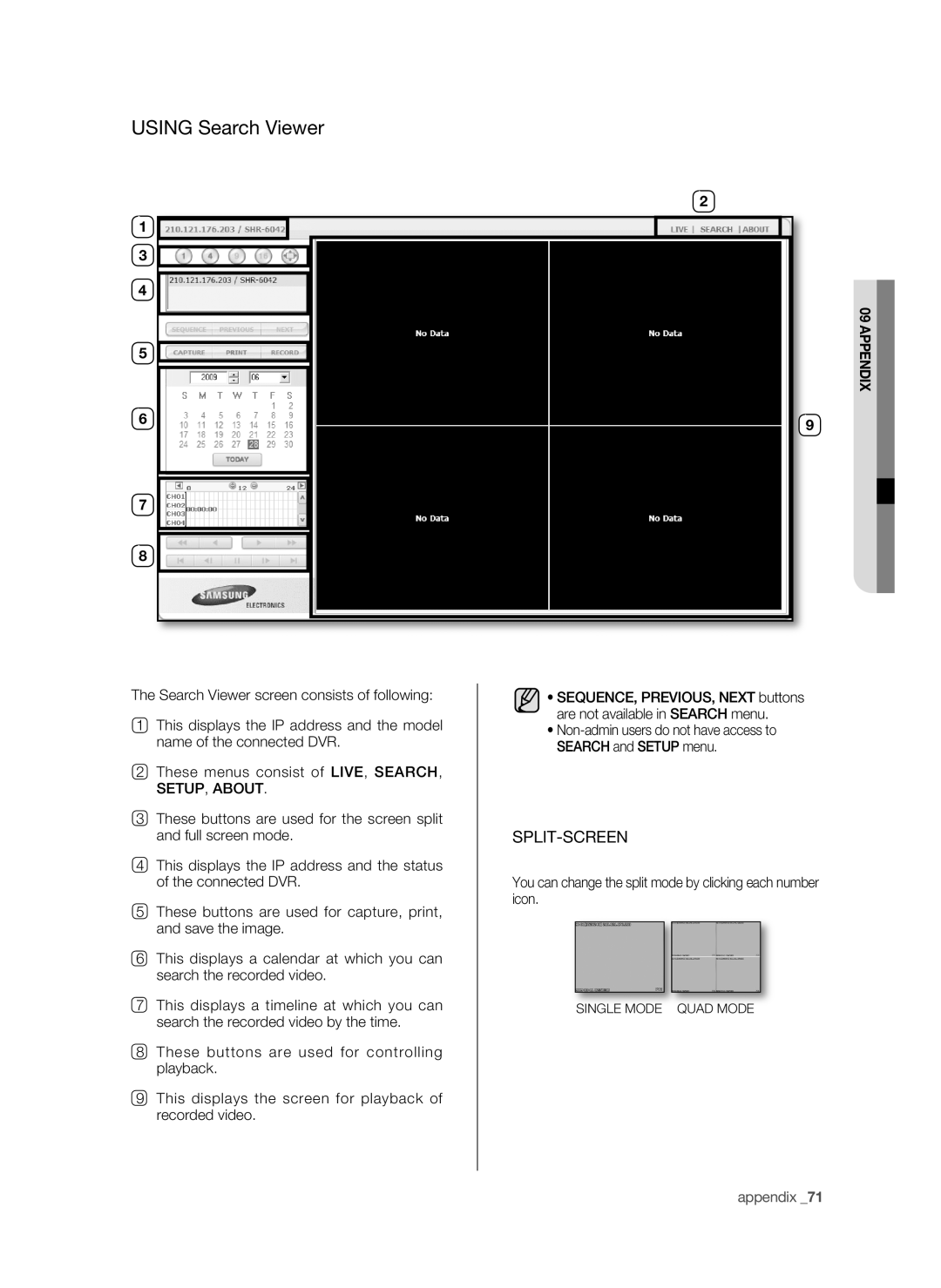USING Search Viewer
2
1
3
4
5
6
7
8
09 appendix
9
The Search Viewer screen consists of following:
1This displays the IP address and the model name of the connected DVR.
2These menus consist of LIVE, SEARCH,
SETUP, ABOUT.
3These buttons are used for the screen split and full screen mode.
4This displays the IP address and the status of the connected DVR.
5These buttons are used for capture, print, and save the image.
6This displays a calendar at which you can search the recorded video.
7This displays a timeline at which you can search the recorded video by the time.
8These buttons are used for controlling playback.
9This displays the screen for playback of recorded video.
•SEQUENCE, PREVIOUS, NEXT buttons are not available in SEARCH menu.
•
SPLIT-SCREEN
You can change the split mode by clicking each number icon.
SINGLE MODE QUAD MODE