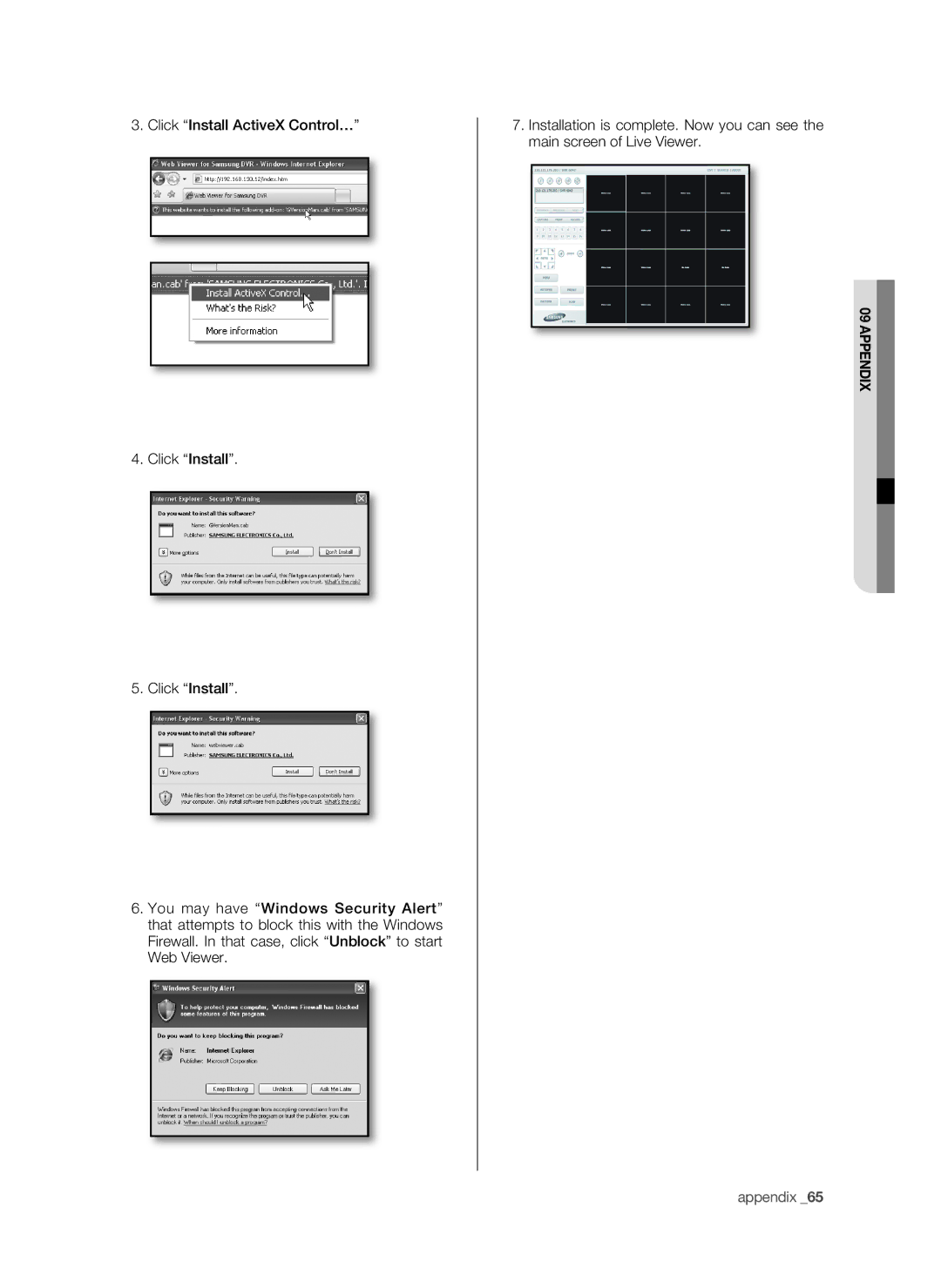3.Click “Install ActiveX Control…”
4. Click “Install”.
5. Click “Install”.
6.You may have “Windows Security Alert” that attempts to block this with the Windows Firewall. In that case, click “Unblock” to start Web Viewer.
7.Installation is complete. Now you can see the main screen of Live Viewer.