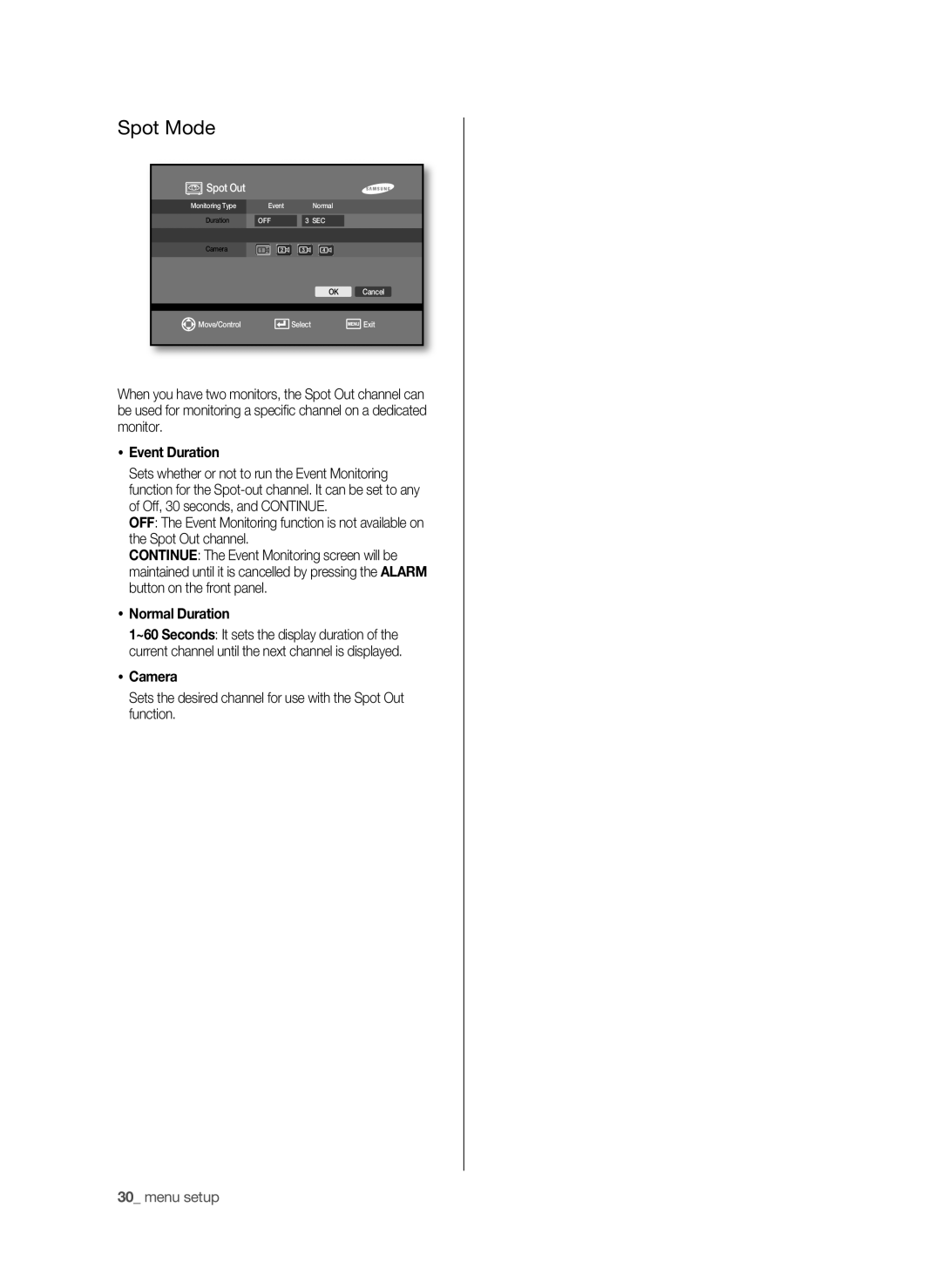Spot Mode
![]() Spot Out
Spot Out
Monitoring Type | Event | Normal |
Duration | OFF | 3 SEC |
Camera
| OK | Cancel |
|
|
|
|
|
|
Move/Control | Select | Exit |
When you have two monitors, the Spot Out channel can be used for monitoring a specific channel on a dedicated monitor.
Event Duration
Sets whether or not to run the Event Monitoring function for the
OFF: The Event Monitoring function is not available on the Spot Out channel.
CONTINUE: The Event Monitoring screen will be maintained until it is cancelled by pressing the ALARM button on the front panel.
Normal Duration
1~60 Seconds: It sets the display duration of the current channel until the next channel is displayed.
Camera
Sets the desired channel for use with the Spot Out function.
30_ menu setup