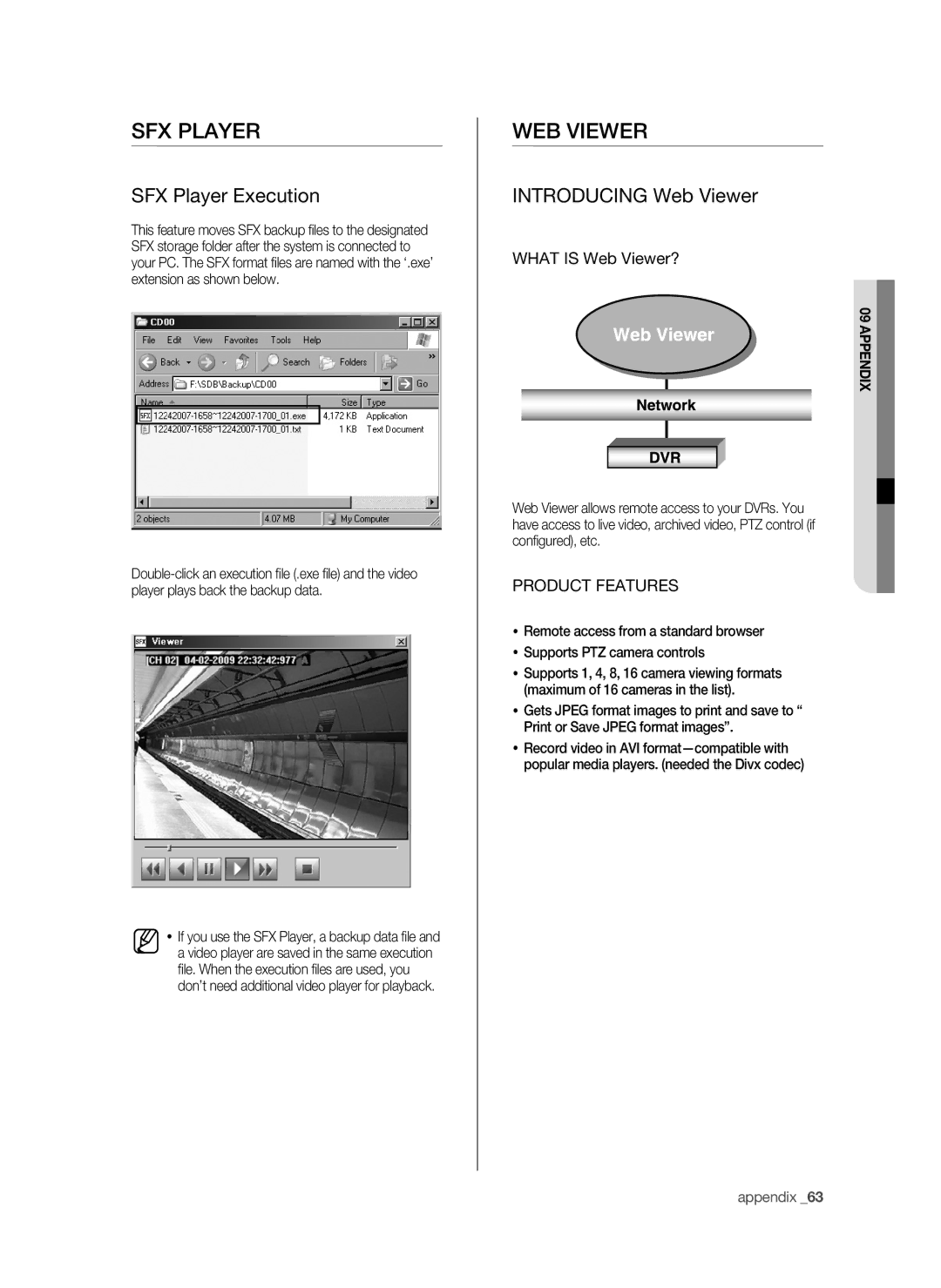SFX player
SFX Player Execution
This feature moves SFX backup files to the designated SFX storage folder after the system is connected to your PC. The SFX format files are named with the ‘.exe’ extension as shown below.
If you use the SFX Player, a backup data file and a video player are saved in the same execution file. When the execution files are used, you don’t need additional video player for playback.
WEB VIEWER
INTRODUCING Web Viewer
WHAT IS Web Viewer?
09 appendix
Web Viewer allows remote access to your DVRs. You have access to live video, archived video, PTZ control (if configured), etc.
PRODUCT FEATURES
Remote access from a standard browser
Supports PTZ camera controls
Supports 1, 4, 8, 16 camera viewing formats (maximum of 16 cameras in the list).
Gets JPEG format images to print and save to “ Print or Save JPEG format images”.
Record video in AVI